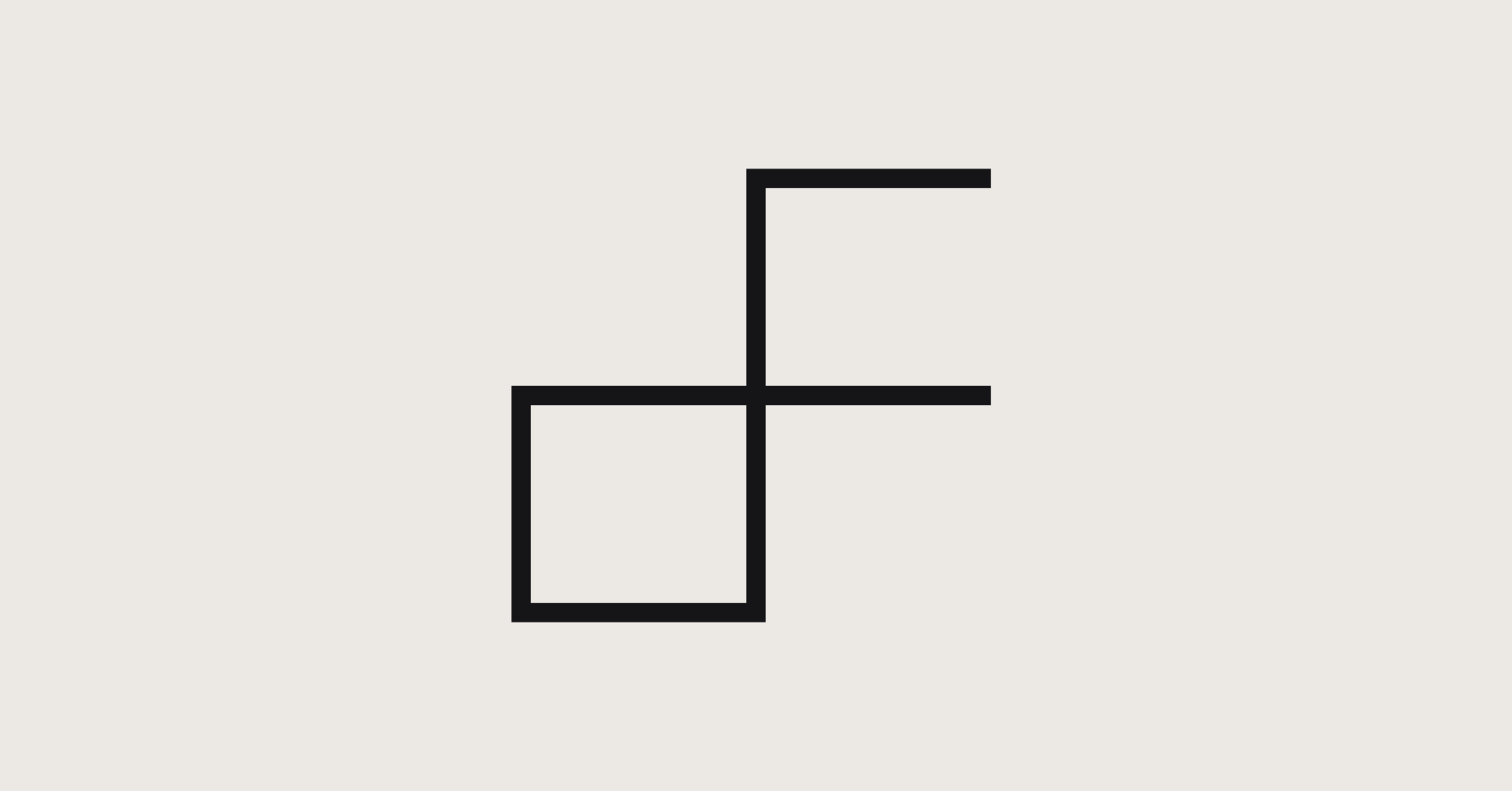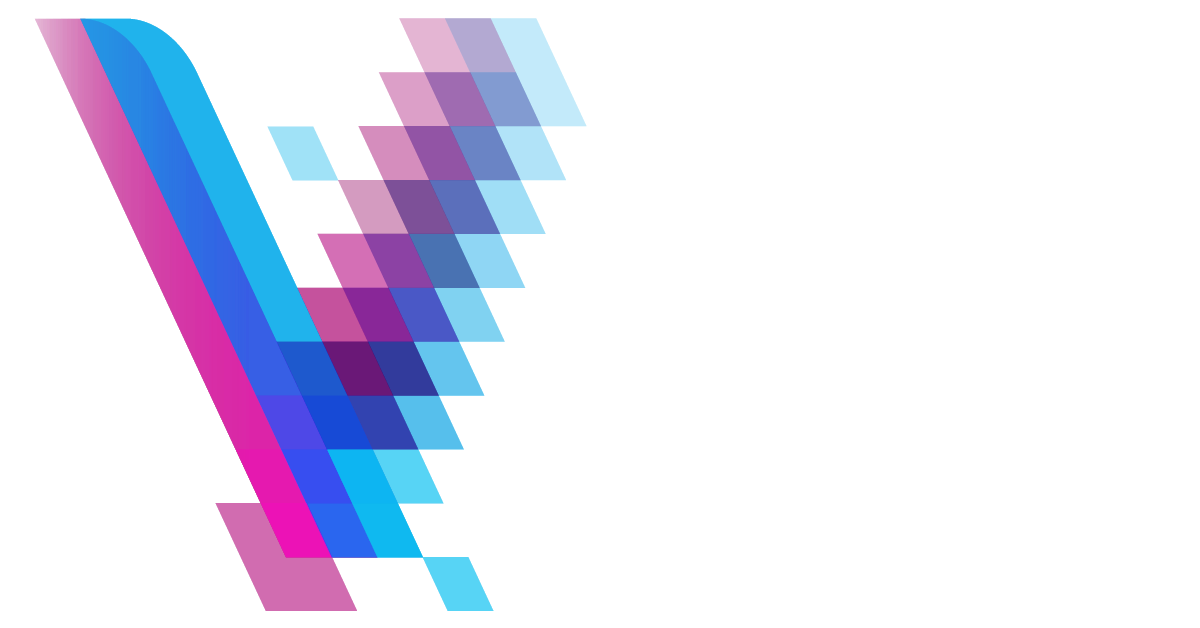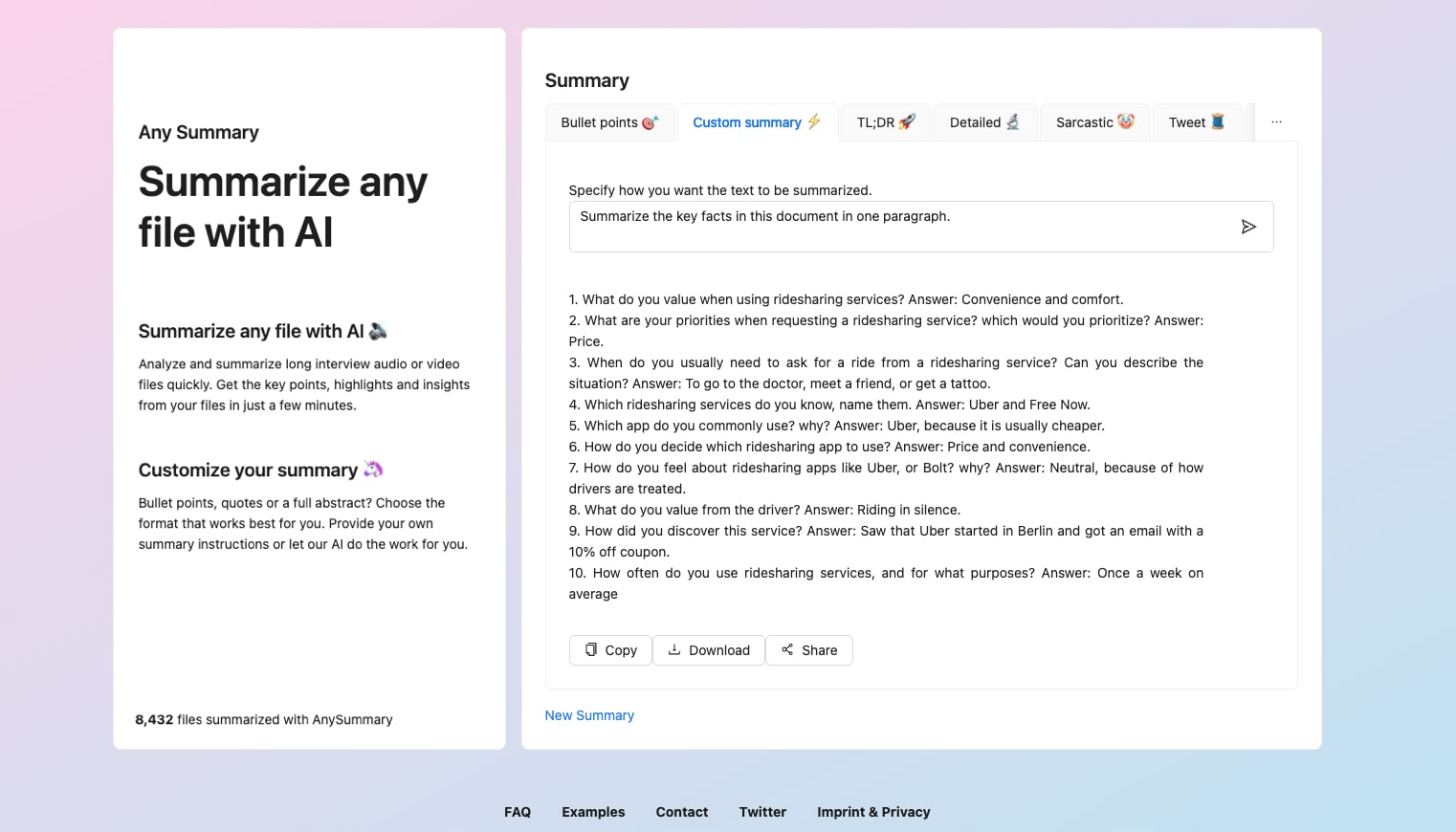- ( 0 Reviews )
Checkout PluginLab – Plagiarism Checker for ChatGPT Plugin Developers
Product Description
The PluginLab tool is designed to assist ChatGPT plugin creators in quickly and easily launching their products by offering features such as user management, real-time event tracking, error alerting, and analytics that provide insights into how users interact with their plugins.
Other Product Information
- Product Category: Productivity
- Product Pricing Model: Price Unknown / Product Not Launched Yet
Ideal Users
- ChatGPT Developer
- DevOps Engineer
- UX/UI Designer
- Product Manager
- Quality Assurance Engineer
Ideal Use Cases
For ChatGPT Developer
- Develop a chatbot for customer service support: With PluginLab, I can easily create and deploy a chatbot for customer service support on various platforms such as Facebook Messenger, Slack, and WhatsApp using the user management feature to manage users and their interactions with the bot.
- Monitor and analyze user behavior: The real-time event tracking feature allows me to track user interactions with the chatbot and identify areas of improvement for better customer service support.
- Ensure secure authentication: PluginLab’s versioning feature ensures that the chatbot is always up-to-date and secure.
- Quickly launch a chatbot on multiple platforms: With PluginLab, I can quickly launch the chatbot on different platforms with just one click.
- Get insights into user behavior: The analytics feature provides valuable data to improve the performance of the chatbot.
For DevOps Engineer
- Deploying ChatGPT Plugins: As a DevOps Engineer, you should use the PluginLab tool to quickly and easily deploy ChatGPT plugins to various environments such as development, staging, and production, ensuring that each plugin is properly versioned and tracked for easy management and monitoring.
- User Management: You should use the tool to manage user access and permissions for different roles and levels of authentication to secure ChatGPT plugins.
- Real-time Event Tracking: You should use the tool to monitor user interactions with ChatGPT plugins in real-time, allowing you to quickly identify and resolve any issues that arise.
- Analytics: You should use the tool to gain insights into how users are interacting with ChatGPT plugins, such as usage metrics and engagement rates, to optimize performance and improve user experience.
- Error Alerting: You should use the tool to receive notifications of any errors or issues that occur in real-time, allowing you to quickly address them before they impact users.
For UX/UI Designer
- Launch a ChatGPT plugin quickly and easily: As a UX/UI Designer, you should use the PluginLab tool to launch a new ChatGPT plugin quickly and easily by following the steps provided in the tool’s documentation or tutorials without any technical knowledge required.
- Monitor user interactions: You should use the real-time event tracking feature to see how users are interacting with the ChatGPT plugin, such as which features they are using most frequently and where they are dropping off in the conversation flow.
- Manage user accounts: You should use the user management feature to add, edit, or remove user accounts and manage permissions for different levels of access.
- Keep track of plugin versions: You should use the versioning feature to keep track of changes made to the ChatGPT plugin and ensure that users are using the latest version.
- Receive notifications about errors: You should use the error alerting feature to quickly identify and fix any issues that arise in the plugin.
For Product Manager
- Quickly Launch ChatGPT Plugins: As a Product Manager, you should use the PluginLab tool to quickly launch ChatGPT plugins on various platforms such as Facebook Messenger, Slack, and other messaging apps without having to worry about authentication and versioning issues.
- Real-time Event Tracking: You should use the tool to track user engagement with ChatGPT plugins in real-time to understand how users interact with them and make data-driven decisions.
- User Management: You should use the tool to manage user accounts and permissions for ChatGPT plugins.
- Error Alerting: You should use the tool to receive alerts when there are any errors or issues with ChatGPT plugins, allowing you to quickly resolve them before they impact users.
- Analytics: You should use the tool to gain insights into user behavior and preferences for ChatGPT plugins to improve their performance and user experience.