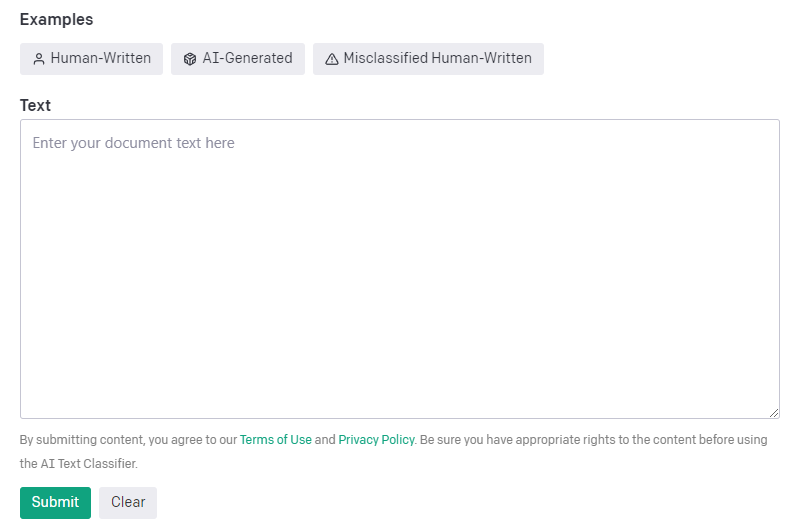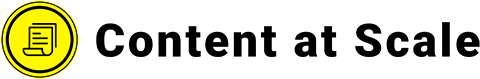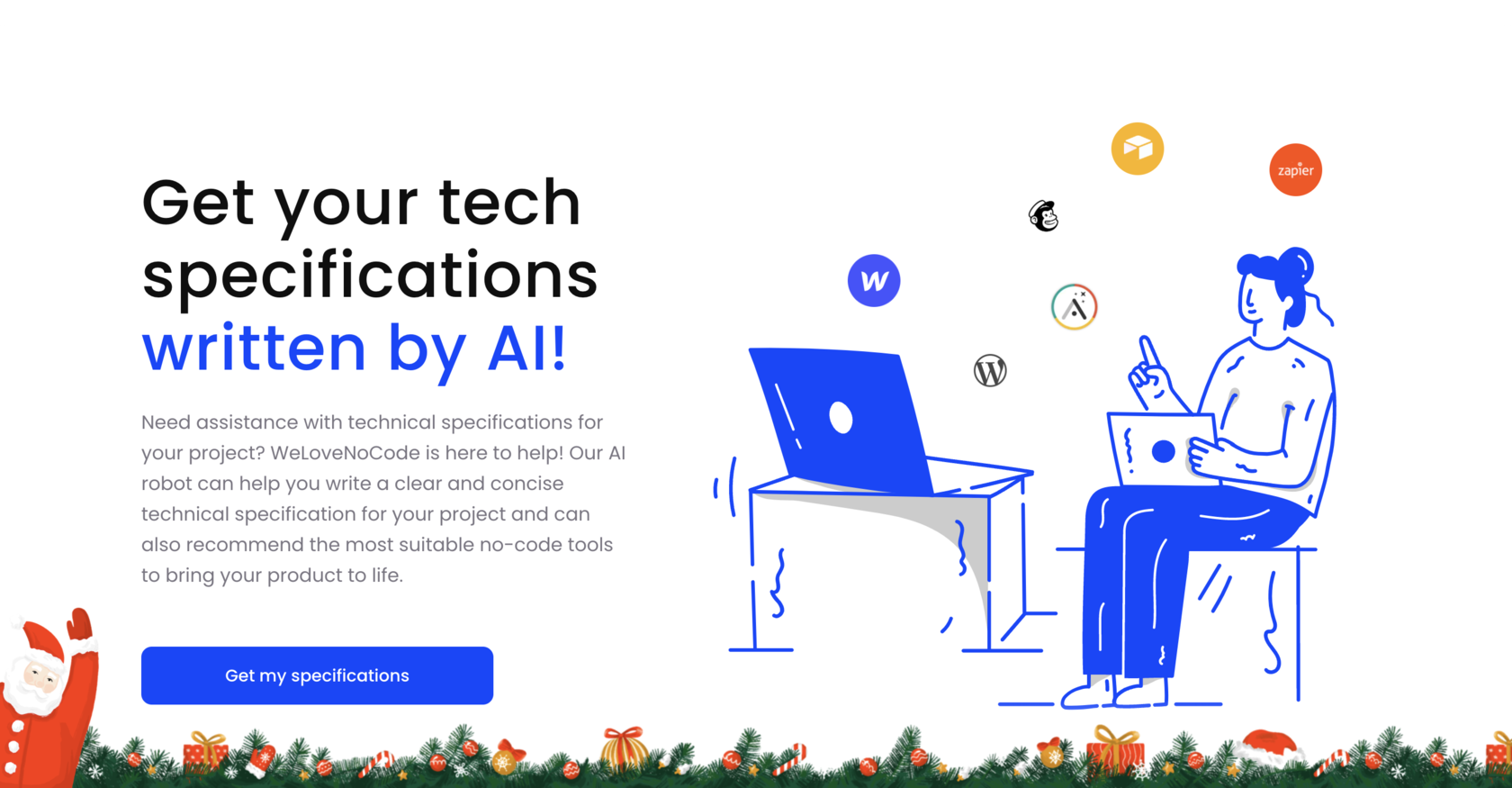
- ( 0 Reviews )
Checkout Project Description Generator – AI-Powered Product Title: Intelligent Content Creation Tool
Product Description
The Project Description Generator is a powerful tool that quickly generates unique and accurate project descriptions and recommends the most suitable no-code tools for any given project, saving time and effort in the initial stages of development.
Other Product Information
- Product Category: Inspiration
- Product Pricing Model: Free
Ideal Users
- Product Manager
- Software Developer
- Business Analyst
- Project Coordinator
- UX/UI Designer
Ideal Use Cases
For Product Manager
- Product Manager: one should use the Project Description Generator tool to quickly create a detailed project description new product idea by inputting the project requirements and constraints, and it will suggest the most suitable no-code tools to help develop it.
- Product Manager: one should use the Project Description Generator tool to generate a technical specification document for an existing project that needs improvement or optimization.
- Product Manager: one should use the Project Description Generator tool to evaluate and compare different no-code tools team’s upcoming project.
- Product Manager: one should use the Project Description Generator tool to create a presentation for stakeholders to showcase the technical specifications of product.
- Product Manager: one should use the Project Description Generator tool to get feedback from team on the project requirements and constraints before starting development.
For Software Developer
- Developing a web application for e-commerce website – one should use the tool to generate a detailed project description and suggest the best no-code tools for building an e-commerce website, such as Shopify or Wix.
- Creating a mobile app – one should use the tool to generate a project description and suggest the best no-code tools for creating a mobile app, such as Bubble or Appy Pie.
- Building a web application for a small business – one should use the tool to generate a project description and suggest the best no-code tools for building a web application for a small business, such as Webflow or Airtable.
- Developing a landing page – one should use the tool to generate a project description and suggest the best no-code tools for creating a landing page, such as Unbounce or Leadpages.
- Creating a chatbot – one should use the tool to generate a project description and suggest the best no-code tools for building a chatbot, such as Botpress or Tars.
For Business Analyst
- Business Analyst: one should use the Project Description Generator tool to quickly create a detailed project description for a new software development project that includes all necessary information such as project goals, requirements, timeline, budget, and resources needed. This would help present the project to stakeholders in a clear and concise manner, making it easier to get buy-in and ensure everyone is on the same page.
- Business Analyst: one should use the Project Description Generator tool to quickly create a detailed project description for a new software development project that includes all necessary information such as project goals, requirements, timeline, budget, and resources needed. This would help present the project to stakeholders in a clear and concise manner, making it easier to get buy-in and ensure everyone is on the same page.
- Business Analyst: one should use the Project Description Generator tool to quickly create a detailed project description for a new software development project that includes all necessary information such as project goals, requirements, timeline, budget, and resources needed. This would help present the project to stakeholders in a clear and concise manner, making it easier to get buy-in and ensure everyone is on the same page.
- Business Analyst: one should use the Project Description Generator tool to quickly create a detailed project description for a new software development project that includes all necessary information such as project goals, requirements, timeline, budget, and resources needed. This would help present the project to stakeholders in a clear and concise manner, making it easier to get buy-in and ensure everyone is on the same page.
- Business Analyst: one should use the Project Description Generator tool to quickly create a detailed project description for a new software development project that includes all necessary information such as project goals, requirements, timeline, budget, and resources needed. This would help present the project to stakeholders in a clear and concise manner, making it easier to get buy-in and ensure everyone is on the same page.
For Project Coordinator
- Planning a new software development project: As a Project Coordinator, one should use this tool to generate a detailed project description and suggest the most suitable no-code tools team to develop a web application that will help us streamline our workflow and improve productivity.
- Creating a marketing campaign: one should use this tool to create a customized project plan and identify the best no-code tools for designing and launching an online store.
- Developing a mobile app: one should use this tool to generate a comprehensive project description and suggest the most appropriate no-code tools for building a mobile app thatets our business requirements.
- Building a chatbot: one should use this tool to create a detailed project plan and identify the best no-code tools for developing a chatbot that can integrate with our existing systems.
- Developing a custom dashboard: one should use this tool to generate a project description and suggest the most suitable no-code tools for creating a custom dashboard team’s data visualization needs.