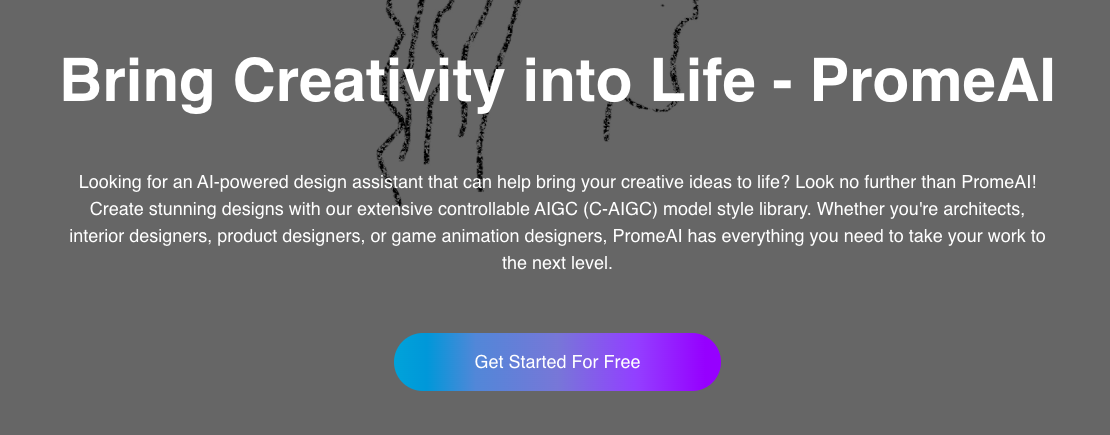
- ( 0 Reviews )
Checkout PromeAI – Design Assistant Platform for Creatives
Product Description
PromeAI is an AI-powered design assistant that offers a range of powerful tools such as Sketch Rendering, Photo to Sketch, Erase & Replace, Image Variation, AI Supermodel, Background Diffusion, Design Ideas, and Text Effects. These features enable architects, interior designers, product designers, game animation designers, and other professionals to revolutionize their work by providing endless possibilities for creating stunning designs.
Other Product Information
- Product Category: Generative Art
- Product Pricing Model: Freemium
Ideal Users
- Architects
- Interior Designers
- Product Designers
- Game Animation Designers
- Graphic Designers
Ideal Use Cases
For Architects
- Generate a detailed design for a new building project
- Create a unique logo for a client’s business
- Design a custom product packaging
- Enhance an existing design with AI-powered photo editing tools
- Develop a game animation using the AI Supermodel feature
- Use the Erase & Replace feature to edit an image
For Interior Designers
- Sketch Rendering: Use PromeAI’s Sketch Rendering tool to quickly and easily create detailed sketches of interior design projects, including furniture layouts, floor plans, and 3D models, allowing for more accurate visualization and communication with clients.
- Photo to Sketch: Convert photos of existing spaces into digital sketches, making it easier to modify and manipulate them in the design process.
- Erase & Replace: Remove unwanted elements from images and replace them with custom designs to create a more cohesive look.
- Image Variation: Generate multiple variations of a design idea to find the perfect combination of colors, textures, and materials for a project.
- AI Supermodel: Create realistic 3D models of products and furniture for use in interior design projects.
For Product Designers
- Create a new design concept for a building or a room layout using Sketch Rendering tool.
- Enhance the look of a product by adding text effects to it using Text Effects tool.
- Resize images to fit different screen sizes with AI Resizer tool.
- Generate unique variations of an image using Image Variation tool.
- Use Erase & Replace tool to remove unwanted elements from the design.
For Game Animation Designers
- Create stunning animations for video games: Game animation designers can use PromeAI’s Sketch Rendering tool to bring their ideas to life by creating detailed sketches of characters, environments, and objects in a matter of seconds.
- Generate unique text effects for game titles andnus using the Text Effects tool.
- Use AI Supermodel to create realistic character designs.
- Apply photo-to-sketch conversion to bring real-world images into their animations with the Photo to Sketch tool.
- Create variations of existing designs with the Image Variation tool to explore different design options.




