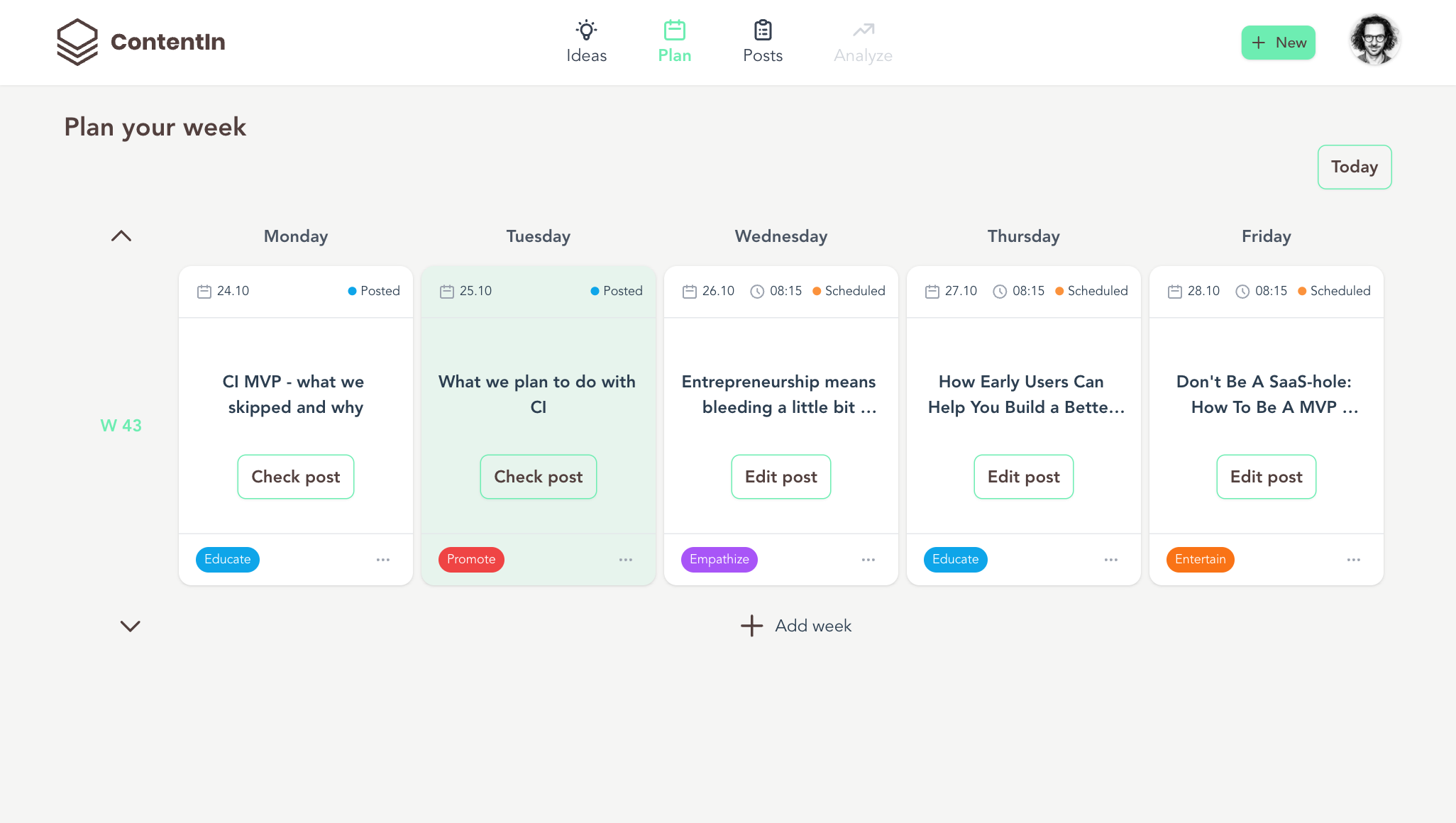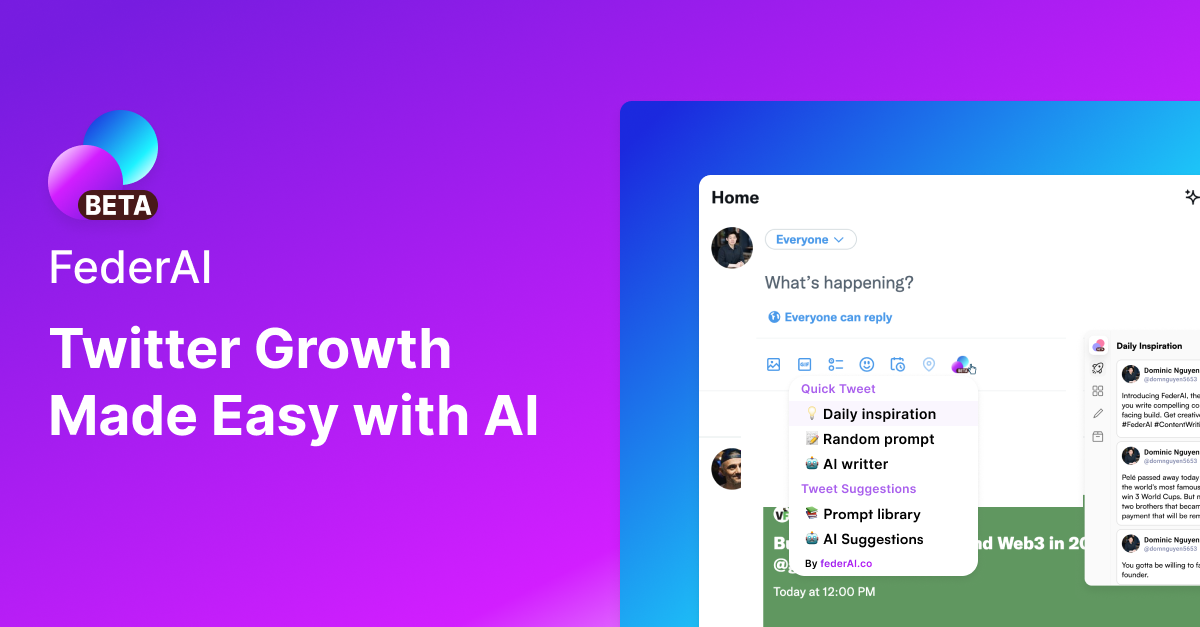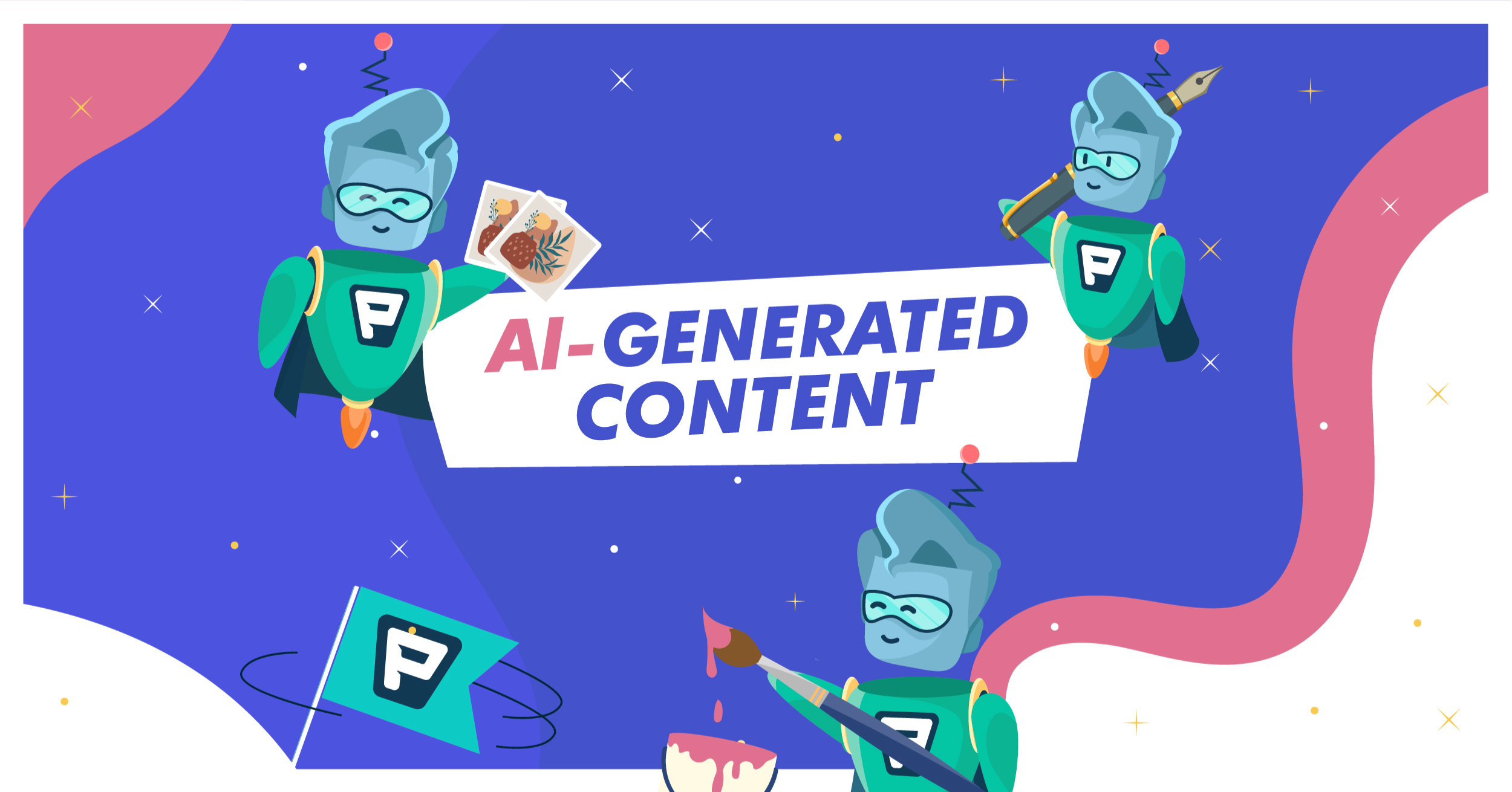
- ( 0 Reviews )
Checkout Publer – Social Media Management Tool
Product Description
Publer is a comprehensive social media management tool that enables users to manage, collaborate, and analyze their posts across multiple platforms. The platform offers a calendar view, link in bio, workspaces, analytics, media library integrations with Canva & Vista, photo editing capabilities, RSS feeds, cloud storage, and other useful features such as a browser extension, help center, news & blog, and an affiliate program.
Other Product Information
- Product Category: Social Media
- Product Pricing Model: Paid
Ideal Users
- Social Media Manager
- Content Creator
- Digital Marketer
- Graphic Designer
- Marketing Analyst
Ideal Use Cases
For Content Creator
- Manage multiple social media accounts: As a content creator, one should use Publer to manage all social media accounts in one place, schedule posts across different platforms, track analytics, and collaborate with teammbers on projects.
- Create visually appealing graphics for socialdia: With the photo editor and Canva integration, I can create professional-looking graphics brand’s social media posts.
- Analyze performance of social media accounts: Publer’s analytics feature would help track the success of social media campaigns and optimize them for better engagement.
- Collaborate with teammbers on projects: I can use Publer to share files, assign tasks, and communicate effectively with team.
- Keep all content in one place: With Publer’s cloud storage feature, I can store alldia assets and access them easily.
For Digital Marketer
- Schedule posts across multiple social media platforms: As a digital marketer, one should use Publer to schedule posts in advance on various social media platforms to ensure consistent branding andssaging across all channels.
- Collaborate with teammbers: one should use Publer’s calendar view to plan and organize team’s content calendar and assign tasks to them for posting, making sure we are all on the same page.
- Analyze post performance: one should use Publer’s analytics feature to track engagement rates and adjust strategy accordingly.
- Integrate with other tools: one should integrate Publer with Canva and Vista to create visually appealing content and storedia in the cloud for easy access.
- Use browser extension for quick access to social media management on-the-go.
For Graphic Designer
- Manage multiple social media accounts: As a graphic designer, one should use Publer to manage all social media accounts in one place, schedule posts, and track analytics across different platforms to see which content performs better and adjust strategy accordingly.
- Collaborate with teammbers: one should use Publer’s calendar view to plan and organize our social media campaigns and assign tasks to teammbers, ensuring that we are posting consistently and effectively.
- Create visually appealing graphics: one should use the photo editor to create eye-catching graphics posts and optimize them for each platform’s dimensions and requirements.
- Integrate with Canva and Vista to design professional-looking graphics and templates: one should use Publer’s integration with Canva and Vista to create high-quality graphics and templates that align with branding guidelines.
- Analyze performance: one should use the analytics feature to track engagement, reach, and adjust strategy based on the data provided by Publer.
- Collaborate with clients: one should use Publer’s collaboration tools to work with clients on their social media campaigns and track progress.