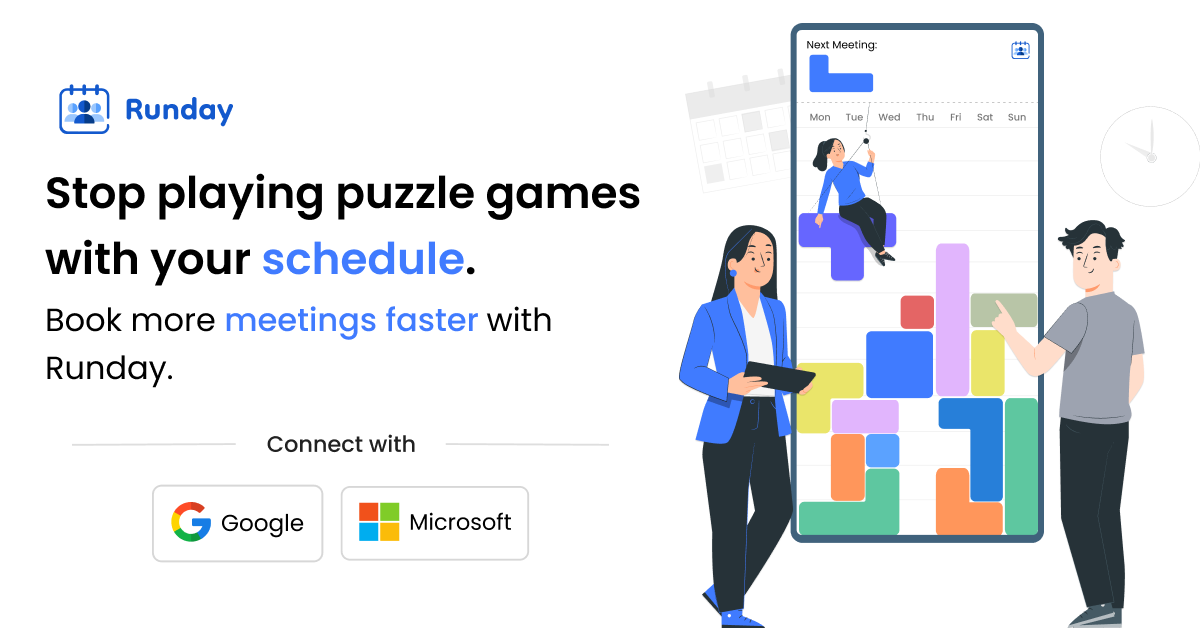- ( 0 Reviews )
Checkout Read – Meeting Summary App for Zoom Customers: Enhance Your Meetings with Summaries, Highlights, Transcription, and Insights
Product Description
The Read tool is a powerful AI-powered application designed to enhance the efficiency and effectiveness of Zoom meetings by offering automatic meeting summaries, video highlights, transcription services, and data analytics to monitor trends and enhance user performance.
Other Product Information
- Product Category: Productivity
- Product Pricing Model: Freemium
Ideal Users
- Meeting Facilitator
- Executive Assistant
- Project Manager
- HR Professional
- Sales Representative
Ideal Use Cases
For Executive Assistant
- Schedule meetings: As an Executive Assistant, one should use the tool to schedule meetings with clients or team members in a more efficient manner by providing them with meeting summaries and insights on their attendees’ availability and preferences.
- Take Notes: During the meeting, one should use the AI-powered app to take notes automatically, allowing to easily refer back to them later for follow-up tasks and action items.
- Review meeting Summaries: After a meeting, one should review the summaries and highlights generated by the tool to quickly understand key points discussed and make decisions based on the information presented.
- Analyze Trends: one should use the analytics and insights provided by the tool to identify patterns in meetings and improve communication strategies for better decision making.
- Improve meeting Productivity: one should use the tool to track attendance, time spent on different topics, and provide recommendations for more effective meetings.
For Project Manager
- Schedule meetings Efficiently: As a project manager, one should use the tool to schedule meetings with team members and stakeholders in real-time, ensuring that everyone is available at the same time and location.
- Automatic meeting Summaries: The tool can generate summaries of meetings, saving time and allowing to quickly review key points discussed during the meeting without having to take notes.
- Video Highlights: one should use the video highlights feature to quickly catch up on any missed parts of the meeting that I couldn’t attend or to refresh memory of what was discussed during a meeting.
- Track Trends and Insights: The tool can provide with analytics and insights to help identify patterns in our meetings, such as attendance rates and productivity levels, which can be used to improve communication and collaboration within the team.
- Improve Communication: The tool’s transcription feature would allow to easily share meeting notes with team members who couldn’t attend the meeting, making it easier for them to stay up-to-date on important information.
For HR Professional
- Meeting Recap and Follow-up: As an HR professional, one should use this tool to quickly generate a summary of the meeting minutes and share them with team members who were unable to attend, providing them with key takeaways and action items from the meeting.
- Meeting Analysis: one should use the analytics and insights feature to analyze meeting performance and identify areas for improvement in our team’s communication and decision-making processes.
- Time Management: one should use the tool to schedule more efficient meetings by providing a clear agenda and keeping track of time spent on each topic during the meeting, allowing to optimize the meeting process and reduce unnecessary discussions.
- Meeting Preparation: one should use the transcription feature to prepare for upcoming meetings by reviewing past meetings and identifying key points discussed in previous meetings.
- Employee Training: one should use the tool to track employee progress during training sessions and provide feedback on their performance.