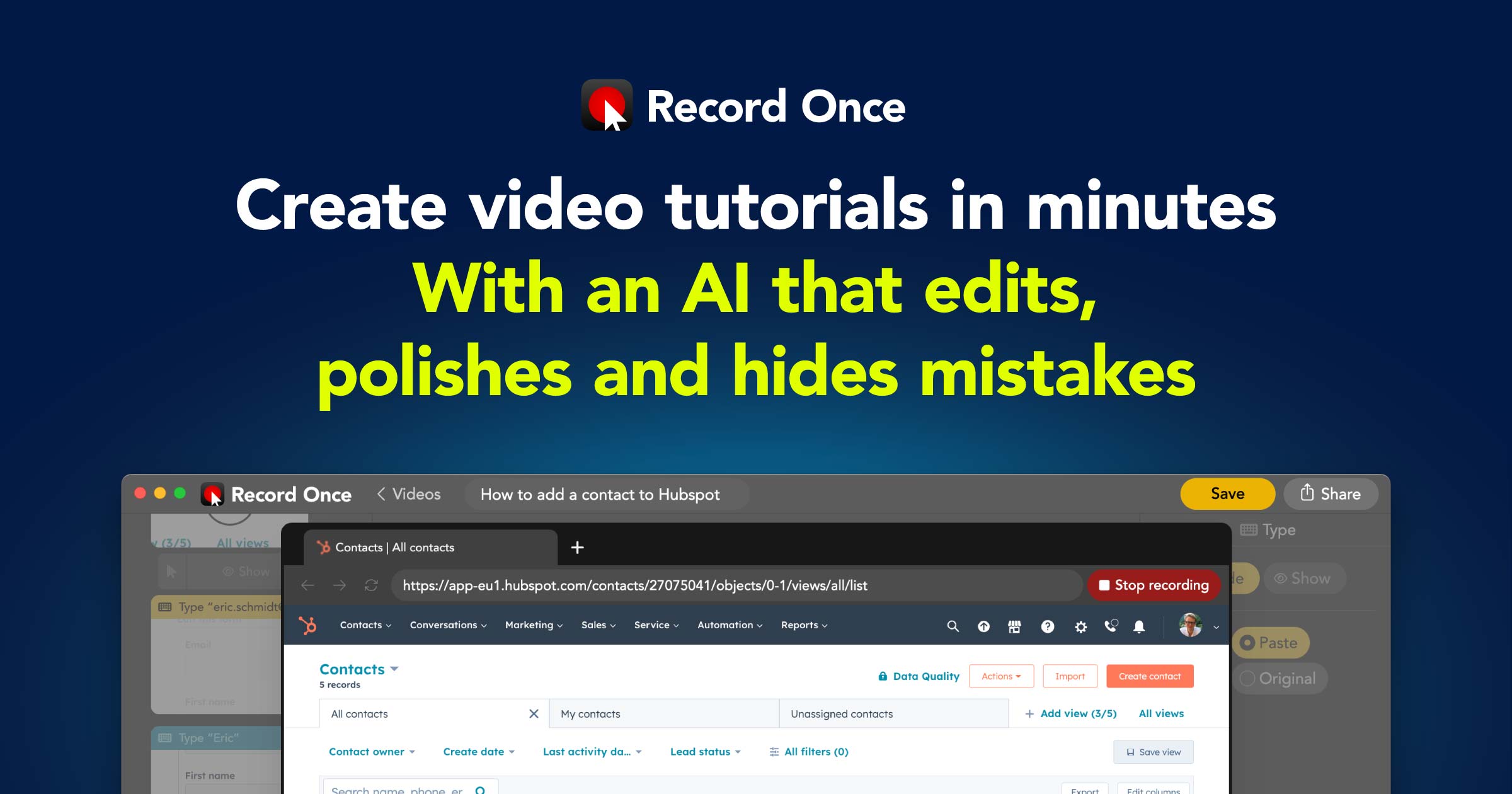
- ( 0 Reviews )
Checkout Record Once – Video Demo Tutorial Creation Tool with Voice-Over and Text Guides
Product Description
Record Once is a powerful AI-powered video creation tool that simplifies the process of creating professional-quality tutorials and demos in minutes by automatically editing out errors and adding voice-overs, while also providing text guides with screenshots for easy sharing and post-publishing updates.
Other Product Information
- Product Category: Video Editing
- Product Pricing Model: Paid
Ideal Users
- Content Creator
- Video Editor
- Educator
- Marketing Specialist
- Product Manager
Ideal Use Cases
For Video Editor
- Create a video tutorial for a new software application or product demonstration
- Produce a demo for a business presentation
- Create an educational video series
- Make a promotional video for a product launch
- Create a video advertisement for a company’s website
- Create a video for a business training program
For Educator
- Create a video tutorial for a new software application or feature.
- Record a demo for a product presentation.
- Create an educational video series on a specific topic.
- Create a video advertisement for a business or service.
- Create a video introduction for a website or social media platform.
For Marketing Specialist
- Create product demos for new product launches: As a marketing specialist, one should use Record Once to quickly create professional-looking video tutorials showcasing the features and benefits of our new product, including voiceovers and screenshots to demonstrate its functionality and share them on social media platforms and our website to generate interest and drive sales.
- Create explainer videos for complex products: one should use Record Once to create easy-to-understand explainer videos that walk customers through the features of a product or service, including voiceovers and screenshots to help them understand how it works and why they should choose our product over competitors.
- Create training videos for employees: one should use Record Once to create tutorials for new software or processes, making it easy for employees to learn and follow along with the instructions.
- Create educational content for online courses: one should use Record Once to create engaging video lessons that can be easily updated and shared on learning management systems.
- Create marketing videos for events: one should use Record Once to create promotional videos for upcoming events, including voiceovers and screenshots to promote the event and its features to potential attendees.




