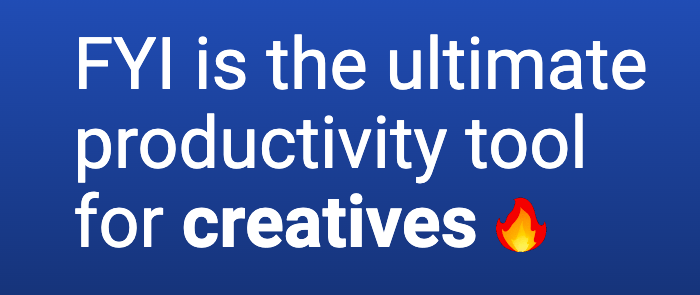- ( 0 Reviews )
Checkout Regex.ai – Regular Expression Finder
Product Description
The Regex.ai tool is an AI-powered regular expression solver designed to assist users in identifying patterns within text by allowing them to input multiple strings and receive customized solutions from four distinct agents (A, B, C, and D) for finding and matching regular expressions.
Other Product Information
- Product Category: Productivity
- Product Pricing Model: Free
Ideal Users
- Data Analyst
- Software Developer
- DevOps Engineer
- Machine Learning Engineer
- Data Scientist
Ideal Use Cases
For Data Analyst
- Data Cleaning: As a data analyst, one should use the Regex.ai tool to clean upssy or inconsistent data by removing unwanted characters, symbols, and formatting text data to make it more organized and easier to analyze.
- Text Classification: one should use the Regex.ai tool to classify text data into different categories based on specific patterns or keywords.
- Data Extraction: one should use the Regex.ai tool to extract relevant information from unstructured data and organize it into a structured format for further analysis.
- Text Search: one should use the Regex.ai tool to search for specific text within large datasets quickly and efficiently.
- Data Validation: one should use the Regex.ai tool to validate input data against predefined rules and patterns to ensure consistency.
For Software Developer
- Data extraction from unstructured text: As a software developer, one should use the Regex.ai tool to extract specific information from large amounts of unstructured data such as log files or customer feedback to identify patterns and trends in the data that can help make informed decisions about product improvements or feature enhancements.
- Text classification: one should use the Regex.ai tool to classify text into different categories based on predefined rules, such as spam or not spam, sentiment analysis, or language detection.
- Data validation: one should use the Regex.ai tool to validate user input data and ensure it conforms to specific formats or patterns to improve data accuracy and prevent errors in application.
- Password cracking: one should use the Regex.ai tool to crack passwords by finding common patterns and weaknesses in them.
- Text search and retrieval: one should use the Regex.ai tool to quickly find specific information within large amounts of text data, such as searching for a particular keyword or phrase.
For DevOps Engineer
- **Finding and extracting data from logs:** As a DevOps Engineer, one should use the Regex.ai tool to find and extract specific information from log files such as IP addresses or errorssages to monitor system health and troubleshoot issues.
- **Searching for patterns in code:** one should use the Regex.ai tool to search for patterns in source code to identify potential bugs or security vulnerabilities.
- **Validating user input:** one should use the Regex.ai tool to validate user input, such as email addresses or passwords, to ensure theyet certain criteria.
- **Data extraction from web pages:** one should use the Regex.ai tool to extract data from web pages for analysis and reporting purposes.
- **Matching configuration files:** one should use the Regex.ai tool to match configuration settings in various systems and applications.
For Machine Learning Engineer
- Text classification: Using Regex.ai tool, one should use it to classify text data into different categories based on specific patterns or keywords.
- Named entity recognition: one should use the tool to identify and extract named entities from unstructured text data such as names, organizations, locations, dates, and other relevant information.
- Sentiment analysis: one should use it to analyze the sentiment of text data and determine whether it is positive or negative.
- Data extraction: one should use the tool to extract specific data from large datasets for further analysis.
- Text classification: Using Regex.ai tool, one should use it to classify text data into different categories based on specific patterns or keywords.