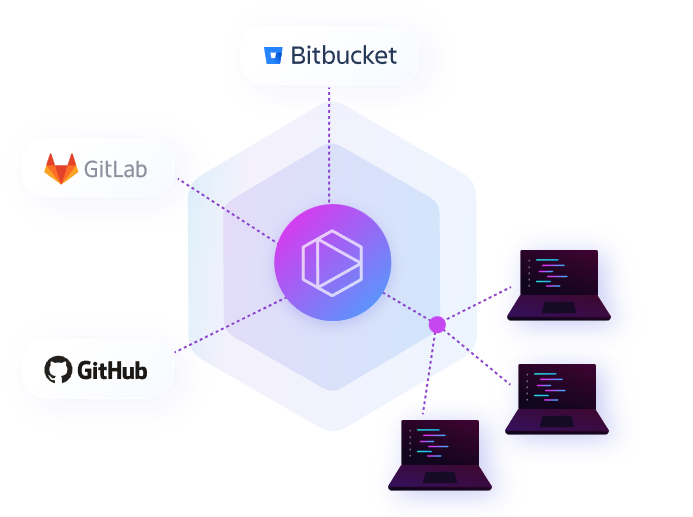- ( 0 Reviews )
Checkout Roshi – Online Learning Material Creation Tool
Product Description
Roshi is a tool that streamlines the process of creating educational material by automatically simplifying text for teachers to ensure it’s appropriate for their students, generating questions based on the content, and offering in-depth analysis of the lesson plan.
Other Product Information
- Product Category: Productivity
- Product Pricing Model: Paid
Ideal Users
- Curriculum Developer
- Educational Content Creator
- Instructional Designer
- Language Teacher
- E-Learning Specialist
Ideal Use Cases
For Curriculum Developer
- Curriculum Developer: Create a comprehensive lesson plan for a specific topic or subject area by using Roshi’s capabilities to simplify complex information and generate questions that align with learning objectives.
- Curriculum Developer: Develop interactive activities and assessments based on the simplified content for students of different age groups and skill levels.
- Curriculum Developer: Use Roshi to analyze student performance and adjust teaching strategies accordingly.
- Curriculum Developer: Create a variety of materials, such as videos, images, and other multimedia elements to enhance student engagement.
- Curriculum Developer: Collaborate with other teachers to share and review lesson plans and resources.
For Educational Content Creator
- Creating educational content for students with different reading levels: As an educational content creator, one should use Roshi to create learning material that is appropriate for a variety of reading levels, ensuring that all students can understand and engage with the content.
- Developing assessments to test student knowledge: one should use Roshi to create quizzes and tests to evaluate student understanding of the material.
- Providing personalized feedback: one should use Roshi to provide individualized feedback to students based on their performance.
- Simplifying complex content: one should use Roshi to simplify complex concepts for students who may struggle with certain topics.
- Analyzing student progress: one should use Roshi to track and analyze student progress and adjust teaching approach accordingly.
For Instructional Designer
- Creating a lesson plan for a specific age group or subject area
- Developing assessments for students
- Conducting research on educational topics
- Curriculum design and development
- Providing personalized learning experiences for individual students
- Conducting a needs analysis for educational institutions
For Language Teacher
- Curriculum Development: As a language teacher, one should use Roshi to create lesson plans students by selecting relevant online resources and simplifying them to match their learning levels, creating engaging questions to test their understanding, and analyzing their progress through detailed reports.
- Language Assessment: one should use Roshi to assess students’ knowledge and identify areas that need improvement in their language skills.
- Classroom Management: one should use Roshi to organize and manage lesson plans, track student progress, and provide personalized feedback.
- Language Learning Support: one should use Roshi to create customized learning materials for individual students based on their needs and preferences.
- Language Resource Library: one should use Roshi to access a library of pre-made resources to supplement lessons and enhance teaching.