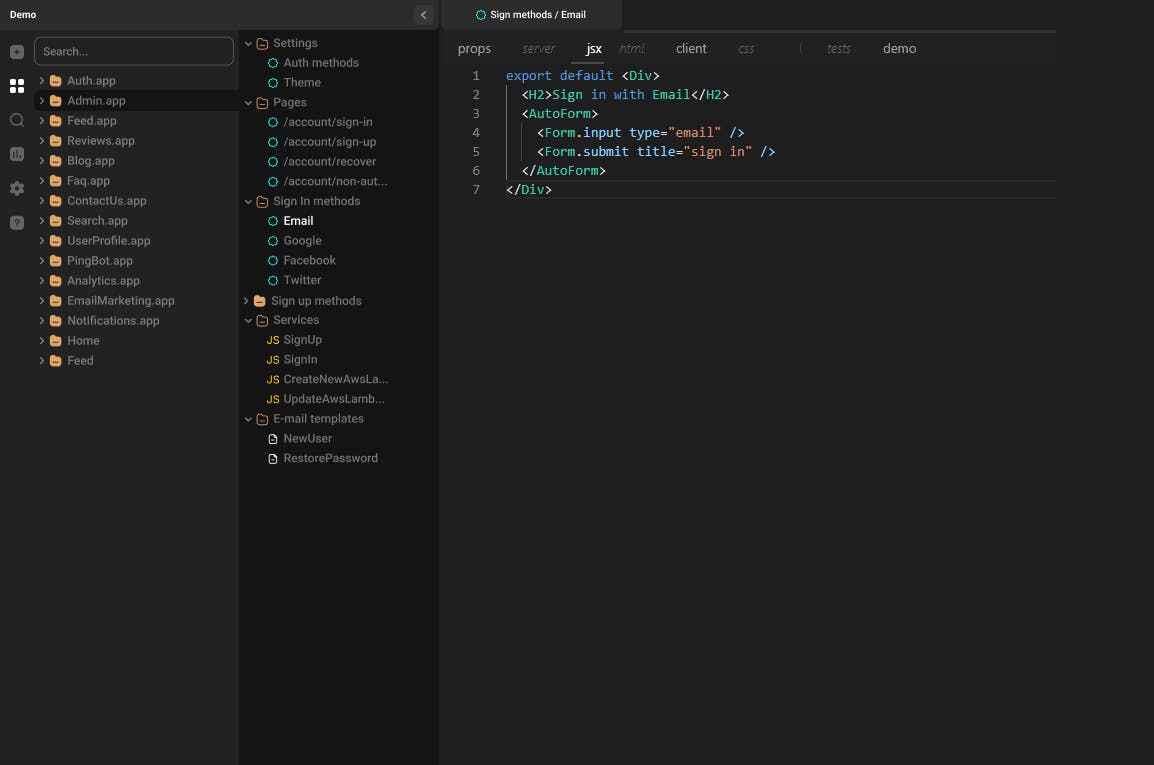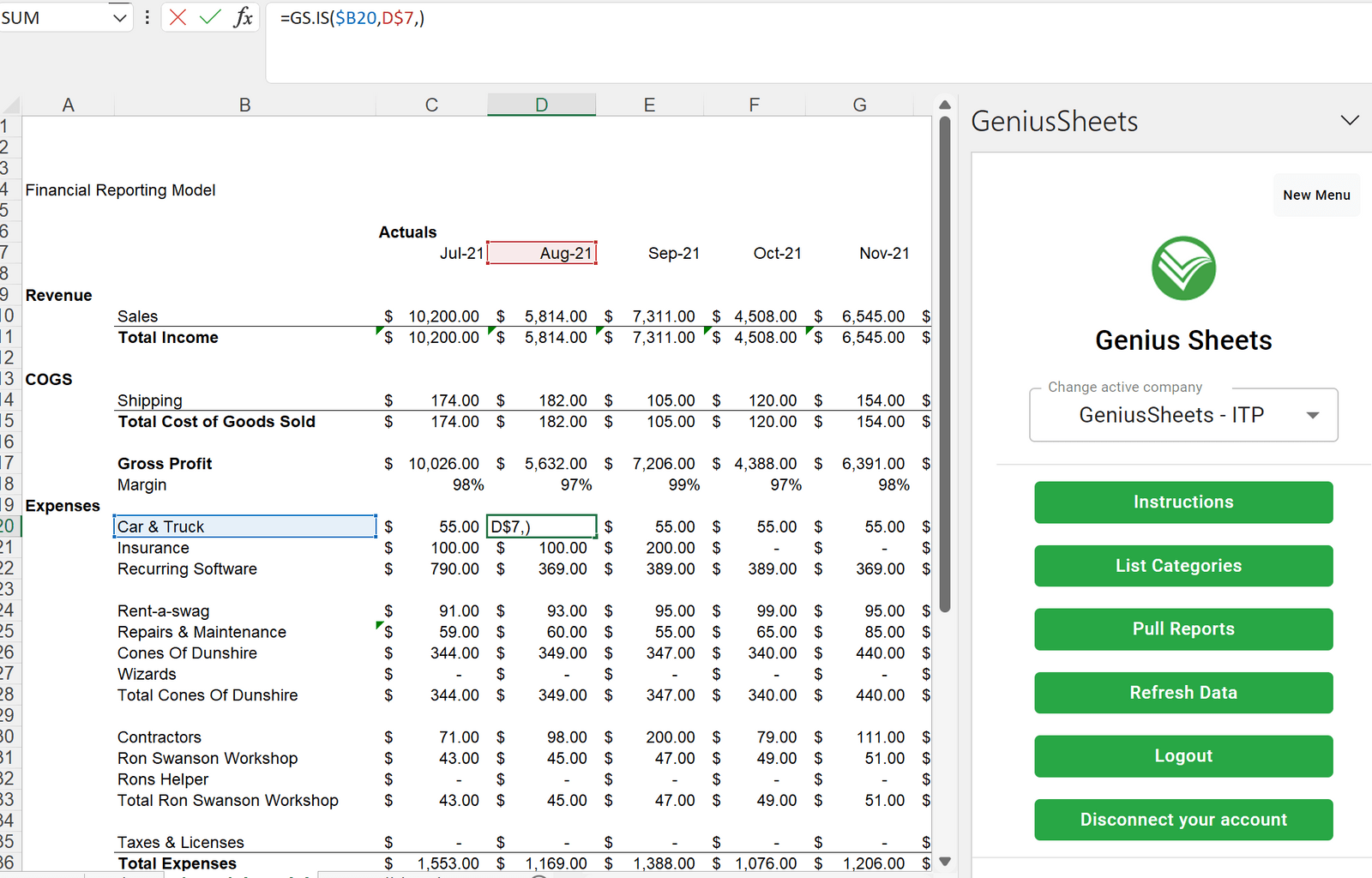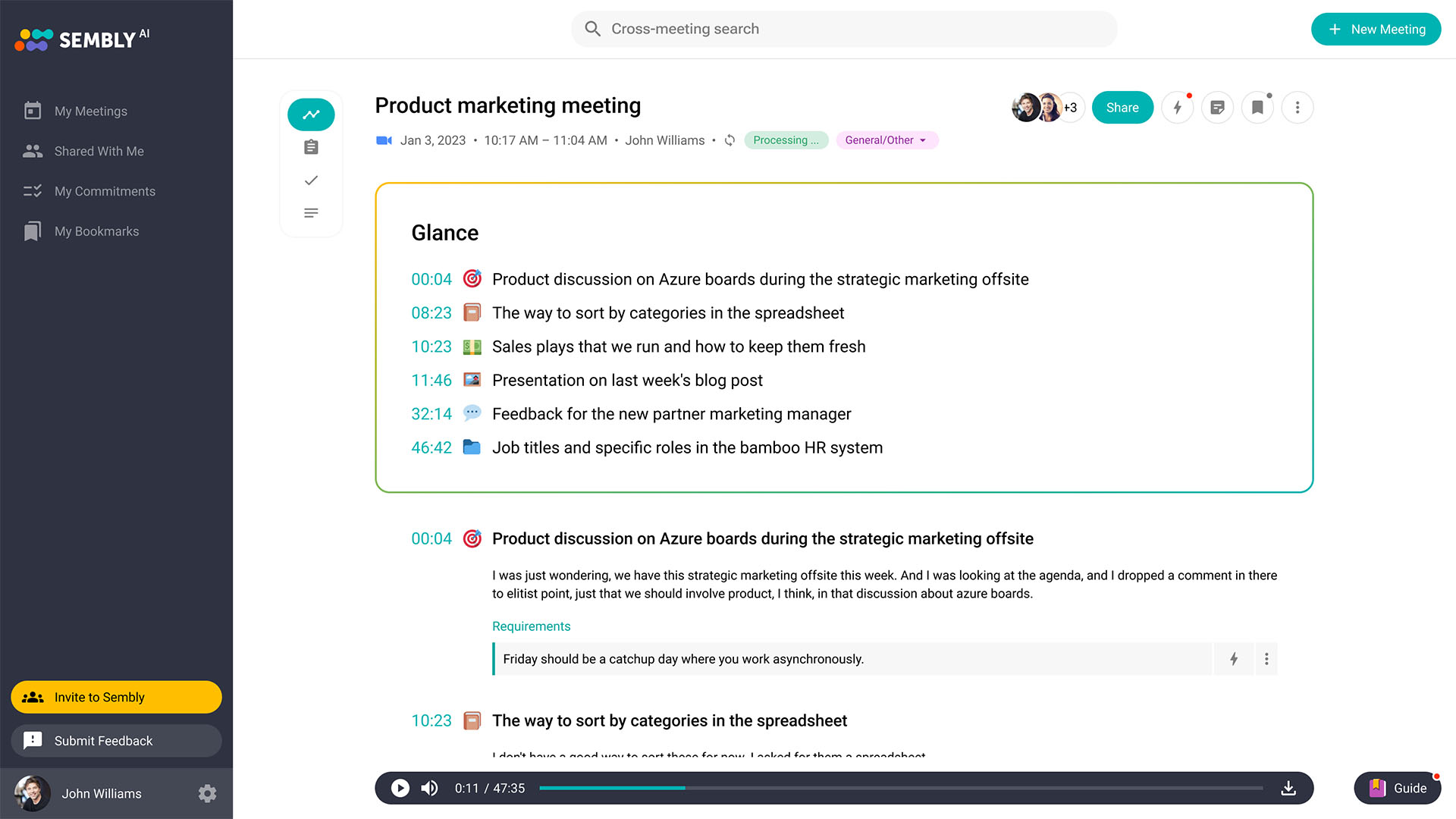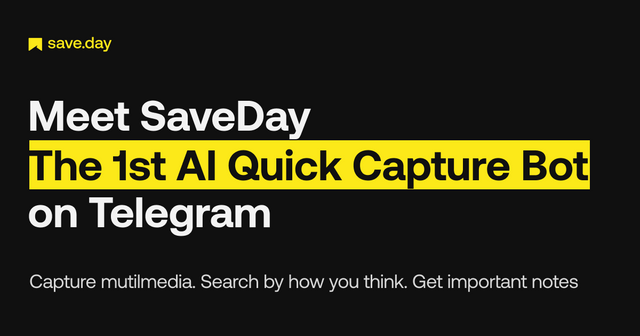
- ( 0 Reviews )
Checkout SaveDay – Telegram Bot for Media Management
Product Description
SaveDay is an AI-powered chatbot on Telegram that enables users to save multimedia files, including images, videos, and web links. The bot also offers key note generation and the ability to search for previously saved content. It’s free to use and ensures secure and confidential storage of data.
Other Product Information
- Product Category: Productivity
- Product Pricing Model: Free
Ideal Users
- Digital Marketing Specialist
- Content Creator
- Social Media Manager
- Graphic Designer
- Student/Learner
Ideal Use Cases
For Content Creator
- Content Creator: one should use SaveDay to save all research materials and notes related to a project I am working on, including images, videos, and web links, so that I can easily access them later when I need to reference them.
- Content Creator: one should use SaveDay to store all creative ideas and inspirations for future projects, such as sketches and designs, so that I can easily find them when I am ready to work on them.
- Content Creator: one should use SaveDay to save all research materials and notes related to a project I am working on, including images, videos, and web links, so that I can easily access them later when I need to reference them.
- Content Creator: one should use SaveDay to store all creative ideas and inspirations for future projects, such as sketches and designs, so that I can easily find them when I am ready to work on them.
- Content Creator: one should use SaveDay to save all research materials and notes related to a project I am working on, including images, videos, and web links, so that I can easily access them later when I need to reference them.
For Graphic Designer
- Create a portfolio of work: As a Graphic Designer, one should use SaveDay to store all design projects and their corresponding files, including images, videos, and links to showcase work to potential clients or employers. This tool allows to easily organize and search for them later on.
- Collaborate with teammbers: I can share the content saved in SaveDay with teammbers and work together on projects remotely.
- Keep track of design inspiration: I can save images, videos, and links that inspire and use them as reference material for future projects.
- Create a mind map of ideas: SaveDay’s mind mapping feature can help organize thoughts and brainstorming process.
- Keep a record of design research: I can use SaveDay to save articles, videos, and other resources related to work for future reference.