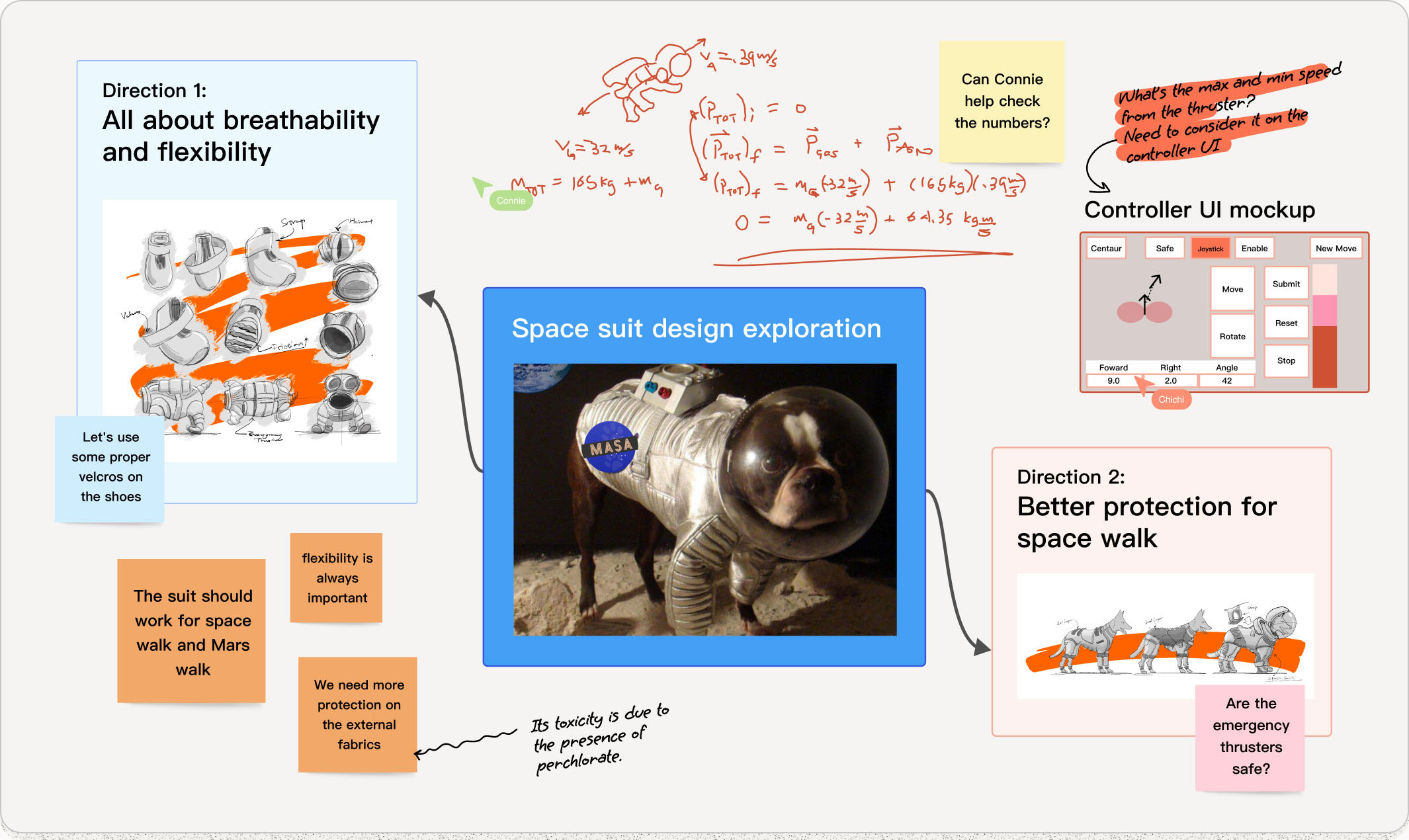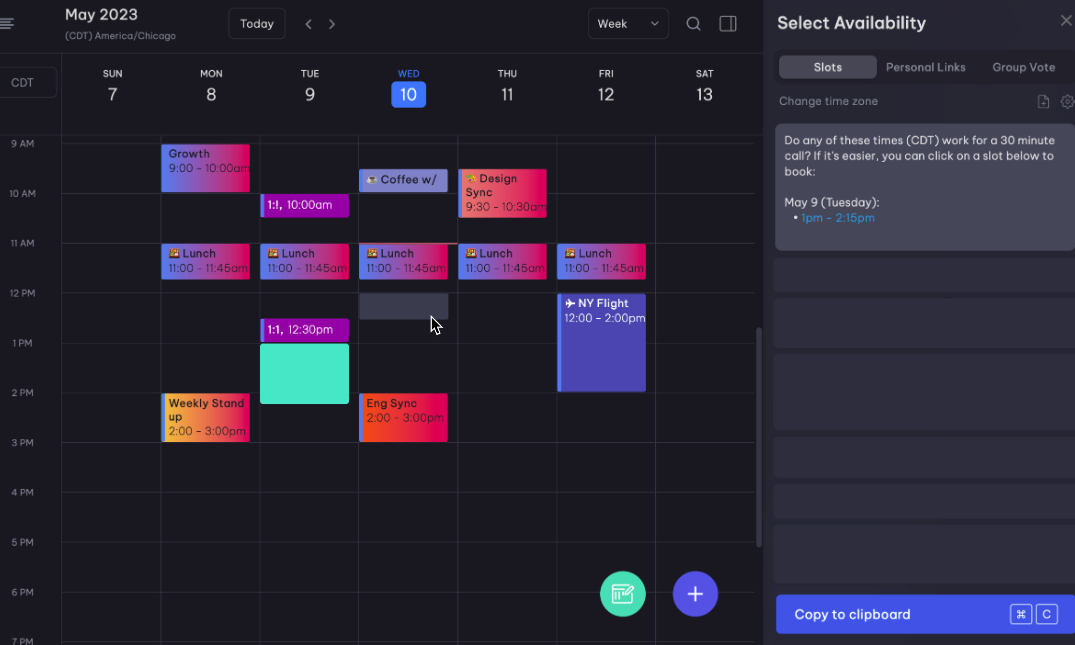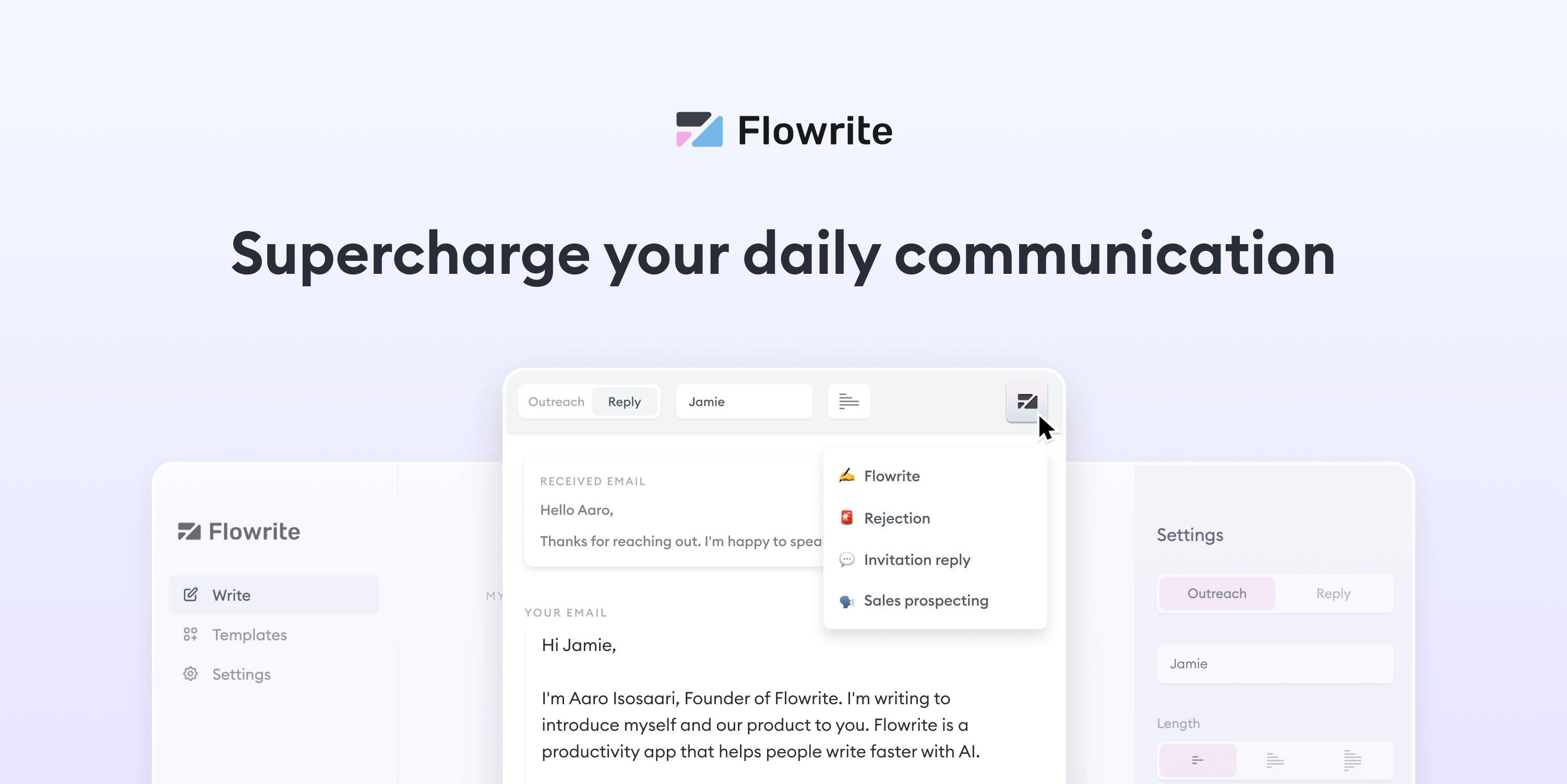- ( 0 Reviews )
Checkout ScreenshotAI – ScreenShot Organizer and Collaboration Tool for iOS Devices
Product Description
Screenshot AI is an innovative tool that enables users to efficiently organize, analyze, and search their iOS screenshots by automatically synchronizing, tagging, and extracting valuable information from them. It offers a comprehensive workspace for notes, collaboration, project management, and seamless integration with preferred apps and cloud storage platforms, making it effortless to share screenshots easily.
Other Product Information
- Product Category: Productivity
- Product Pricing Model: Price Unknown / Product Not Launched Yet
Ideal Users
- User Experience Designer
- Product Manager
- Quality Assurance Engineer
- Customer Support Specialist
- Software Developer
Ideal Use Cases
For User Experience Designer
- Organize and categorize screenshots: As a User Experience Designer, one should use Screenshot AI to organize screenshots into folders based on project or task, making it easier for to find the information I need quickly and efficiently.
- Analyze screenshots: With Screenshot AI’s ability to automatically tag and extract useful information from screenshots, I can easily identify patterns and trends in user behavior and make data-driven design decisions.
- Collaborate with teammbers: one should use the tool to share screenshots and collaborate on projects with team, allowing for better communication and coordination.
- Search for specific information: Screenshot AI’s search function allows to quickly find the information I need without having to sift through countless screenshots.
- Explore screenshots: I can use the tool to explore and analyze screenshots in-depth, gaining a deeper understanding of user behavior and design patterns.
For Product Manager
- Product Manager: one should use Screenshot AI to organize product development team’s screenshots and make them searchable for easy access by tagging them with relevant information such as feature name, version number, and bug fixes. This would allow to quickly find the specific screenshot I need when I need it, saving time and improving collaboration among teammbers.
- Product Manager: one should use Screenshot AI to track user feedback and identify patterns in user behavior by analyzing the data from screenshots, allowing to make informed decisions about product improvements.
- Product Manager: one should use Screenshot AI to analyze customer reviews and ratings to improve product’s performance and user experience.
- Product Manager: one should use Screenshot AI to track user engagement with product by analyzing the data from screenshots, such as usage patterns and identify areas for improvement.
- Product Manager: one should use Screenshot AI to monitor customer feedback and improve customer satisfaction by analyzing the data from screenshots, allowing to make changes based on their feedback.
For Quality Assurance Engineer
- Quality Assurance Testing: As a Quality Assurance Engineer, one should use Screenshot AI to organize and analyze test cases, tags, and extract useful information from them for better tracking of bugs and issues during testing.
- Project Management: one should use the tool to collaborate with teammbers and keep track of project progress and share screenshots easily.
- Documentation: one should use Screenshot AI to document test cases, requirements, and other important information for future reference.
- Exploration: one should use the tool to explore and search for specific information in screenshots quickly and efficiently.
- Note-taking: one should use the tool to take notes and collaborate with teammbers on them.
For Customer Support Specialist
- Organize and categorize screenshots: As a customer support specialist, one should use Screenshot AI to organize screenshots by project or client, making it easier to find relevant information quickly and efficiently.
- Analyze screenshots for important details: With the tool’s ability to automatically analyze and extract useful information from screenshots, I can easily identify key data points and make informed decisions based on the information provided in them.
- Collaborate with teammbers: The workspace feature allows to share screenshots and collaborate with other support specialists for better problem-solving.
- Search for specific information: Screenshot AI’s search function makes it easy to find specific information quickly and efficiently.
- Connect to cloud drives: I can easily access and share screenshots from any device, making it convenient for remote work.