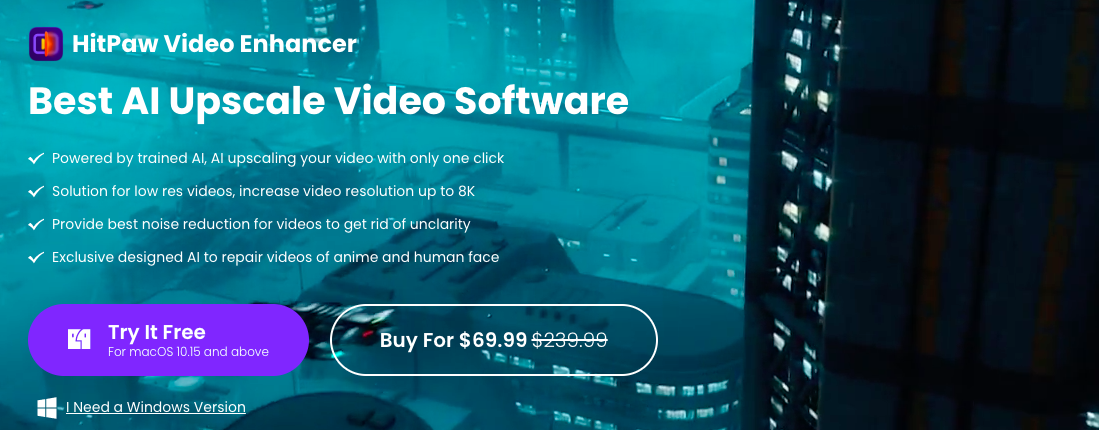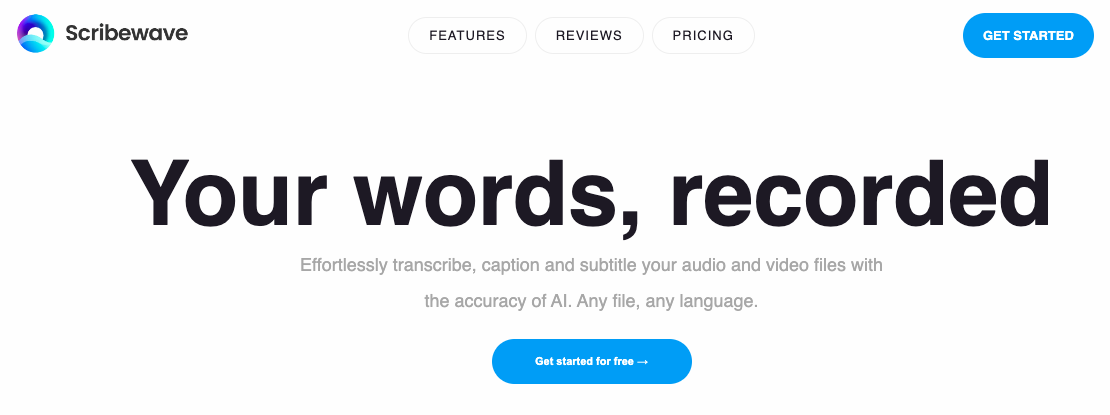
- ( 0 Reviews )
Checkout Scribewave AI – Transcription Tool for Audio and Video Files
Product Description
Scribewave is an AI-powered tool that automatically transcribes audio and video files into captions in over 90 languages with 99% accuracy, making it suitable for various industries such as academia, media production, and legal documentation. It offers easy export to different formats and has a payment option for processing more files. The tool’s time-saving and cost-effective features make it an ideal solution for users looking to streamline their workflows and achieve their goals efficiently.
Other Product Information
- Product Category: Video Editing
- Product Pricing Model: Price Unknown / Product Not Launched Yet
Ideal Users
- Video Editor
- Content Creator
- Media Producer
- Legal Professional
- Academic Researcher
Ideal Use Cases
For Video Editor
- Transcribe audio or video files in multiple languages for research purposes
- Create captions for videos for social media platforms
- Generate subtitles for legal documents
- Automatically transcribe interviews or meetings
- Offer closed captioning services for events and conferences
For Content Creator
- Captioning videos for educational content in multiple languages for online courses or tutorials
- Transcribing audio files for podcasts or interviews
- Creating subtitles for movies, TV shows, and documentaries
- Providing captions for live events or webinars
- Generating transcripts for legal documents or court proceedings
For Media Producer
- Media Producer: one should use Scribewave to transcribe interviews or podcasts in multiple languages clients who speak different languages, making it easier for them to reach a wider audience by providing accurate captions and subtitles for their content.
- Media Producer: one should use Scribewave to create video content with captions and subtitles for social media platforms like YouTube or Vimeo, increasing engagement and accessibility for viewers who are deaf or hard of hearing.
- Media Producer: one should use Scribewave to transcribe audio files podcasts, making it easier for listeners to search and find specific information quickly.
- Media Producer: one should use Scribewave to create captions and subtitles for educational videos, making them more accessible to a wider audience.
- Media Producer: one should use Scribewave to transcribe legal documentation, such as contracts or court proceedings, ensuring accuracy and efficiency in communication with clients and stakeholders.
For Legal Professional
- Legal professionals can use Scribewave to transcribe audio and video files in multiple languages for clients or colleagues who speak different languages, making communication easier and more accessible.
- Media production companies can use Scribewave to create captions for their content in various languages for a global audience.
- Academic researchers can use Scribewave to transcribe interviews or lectures for research purposes.
- Lawyers can use Scribewave to translate legal documents and contracts for clients who speak different languages.
- Businesses can use Scribewave to transcrib m me meetings, webinars, and other audio and video content for better communication with international clients.