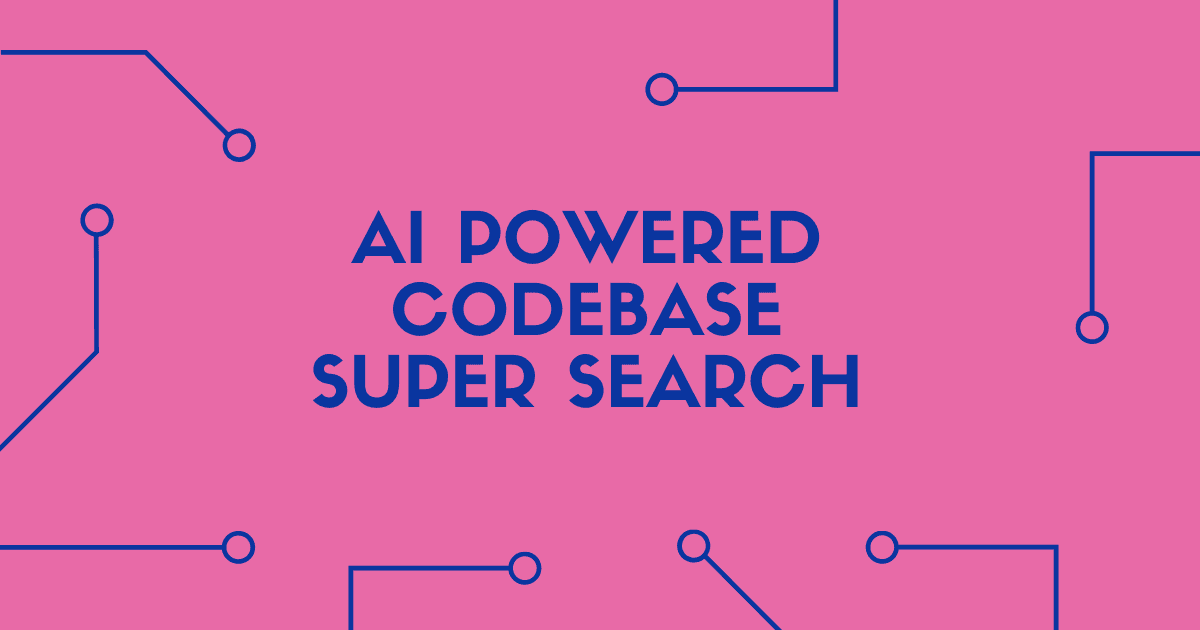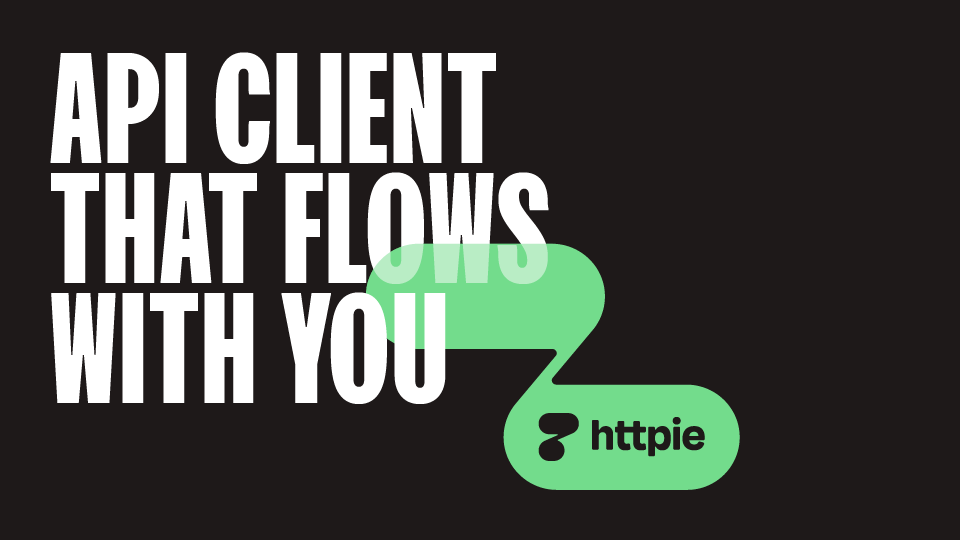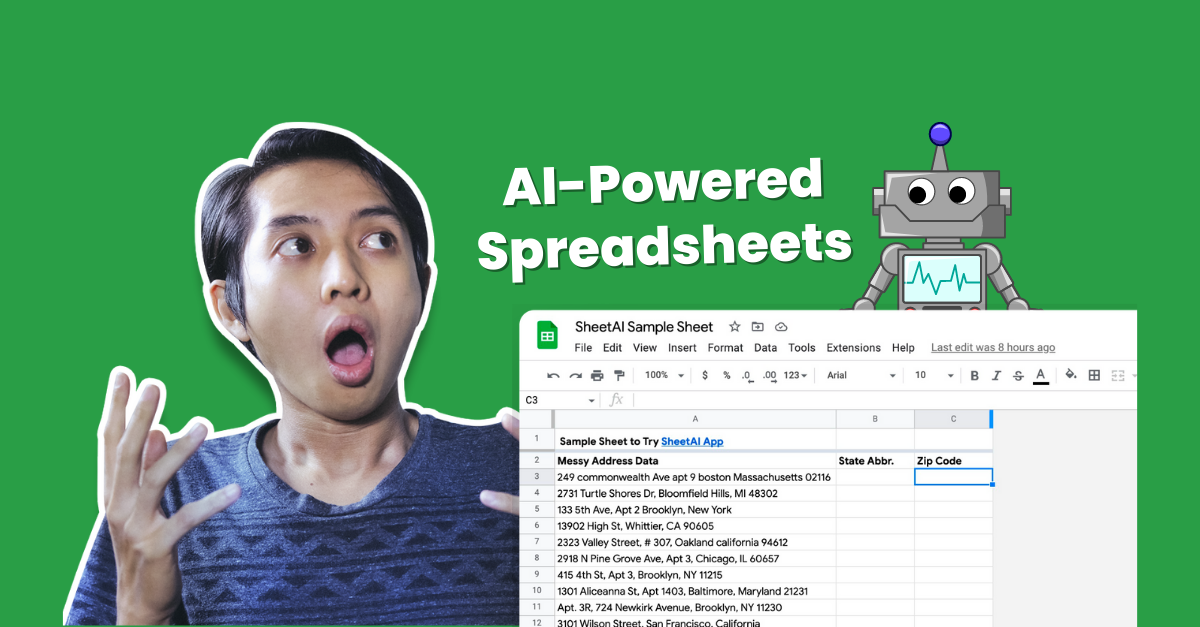
- ( 0 Reviews )
Checkout SheetAI – Rewritten Title: Artificial Intelligence Enhanced Google Sheets Add-on
Product Description
SheetAI is a powerful tool that leverages the capabilities of artificial intelligence (AI) to enhance the functionality of Google Workspaces by automating data analysis, providing quick answers from information, and generating formulas within spreadsheets, ultimately leading to more efficient decision-making and time-saving.
Other Product Information
- Product Category: Generative Code
- Product Pricing Model: Freemium
Ideal Users
- Data Analyst
- Financial Analyst
- Business Intelligence Analyst
- Marketing Analyst
- Operations Manager
Ideal Use Cases
For Data Analyst
- Automating Data Analysis: As a Data Analyst, one should use SheetAI to analyze large datasets quickly and efficiently by using its AI capabilities to extract insights and patterns from data, automate calculations, and generate reports in real-time.
- Generating Images: one should use SheetAI to create visualizations of data to communicate complex information more effectively.
- Improving Decision Making: one should use SheetAI to make better decisions by generating customized recommendations based on the insights generated from data.
- Saving Time: one should use SheetAI to automate repetitive tasks and save time, allowing to focus on more strategic work.
- Enhancing Data Accuracy: one should use SheetAI to reduce errors in calculations and improve the accuracy of spreadsheets by using AI-powered formulas.
For Financial Analyst
- Financial Modeling: As a financial analyst, one should use SheetAI to automate the creation of complex financial models and forecasts, such as income statements, balance sheets, and cash flow projections, to quickly and accurately analyze large amounts of data and make predictions based on historical trends.
- Data Visualization: one should use SheetAI to create interactive dashboards and charts to present financial data in a clear and concise manner to stakeholders.
- Predictive Analytics: one should use SheetAI to generate predictive models for forecasting future trends and identifying potential risks or opportunities.
- Data Cleaning and Preparation: one should use SheetAI to clean and organize large datasets, removing errors and inconsistencies to ensure accurate analysis.
- Report Generation: one should use SheetAI to automate the generation of financial reports and presentations.
For Business Intelligence Analyst
- Automating Data Analysis: As a Business Intelligence Analyst, one should use SheetAI to analyze large datasets and extract insights quickly and efficiently, saving valuable time and resources by automating data analysis tasks such as trend analysis, forecasting, and reporting.
- Generating Images: one should use SheetAI to create visualizations of data in the form of charts, graphs, and tables to present findings to stakeholders in a more engaging way.
- Improving Decision Making: one should use SheetAI’s AI-powered formulas to make predictions and recommendations based on data analysis, allowing to make informed decisions.
- Streamlining Data Entry: one should use SheetAI to automate repetitive data entry tasks such as data cleaning and validation, reducing errors and increasing accuracy.
- Enhancing Collaboration: one should use SheetAI to share spreadsheets with team members and collaborate on projects in real-time, improving communication and efficiency.
For Marketing Analyst
- Automating Data Analysis: As a marketing analyst, one should use SheetAI to analyze large amounts of customer data to identify trends and patterns in sales performance, customer behavior, and market trends to make informed business decisions.
- Generating Reports: one should use SheetAI to quickly generate reports for presentations and dashboards to share with stakeholders.
- Creating Custom Formulas: one should use SheetAI to create custom formulas that automate complex calculations and data analysis tasks.
- Image Recognition: one should use SheetAI to analyze images and extract valuable insights from them.
- Predictive Analytics: one should use SheetAI to make predictions about future sales and customer behavior using historical data.