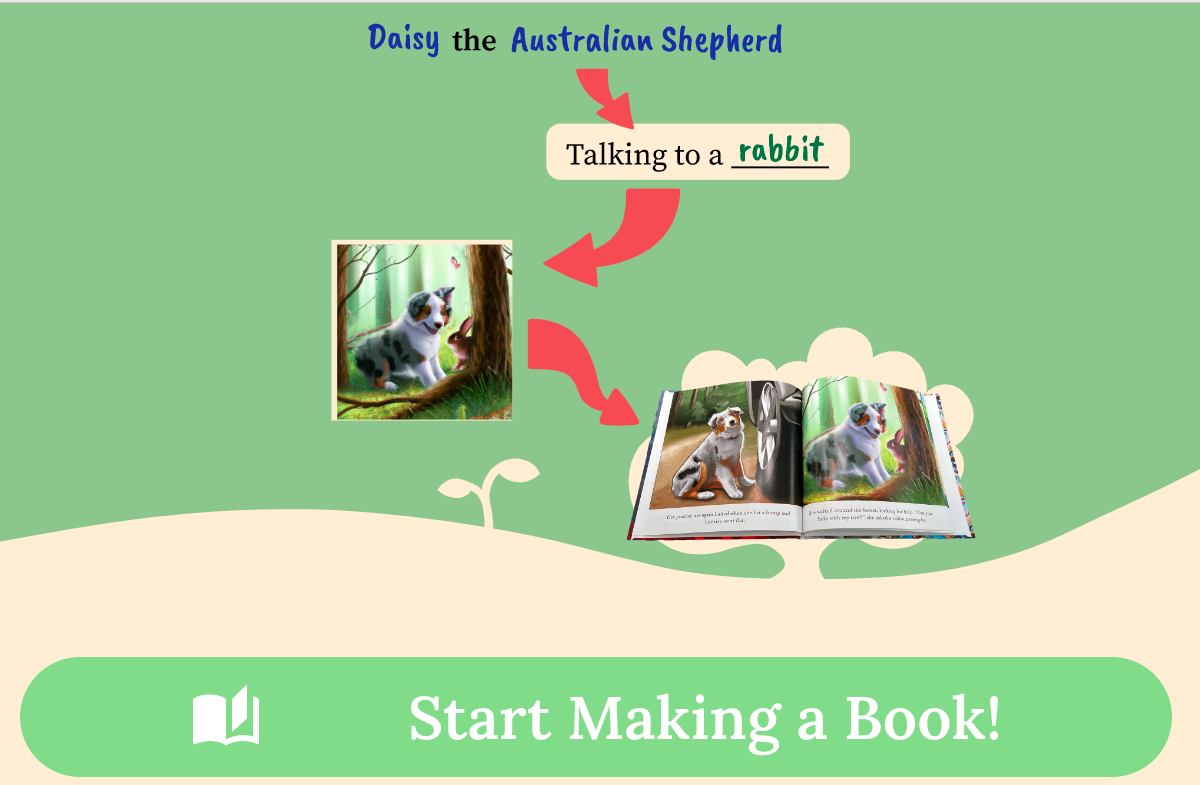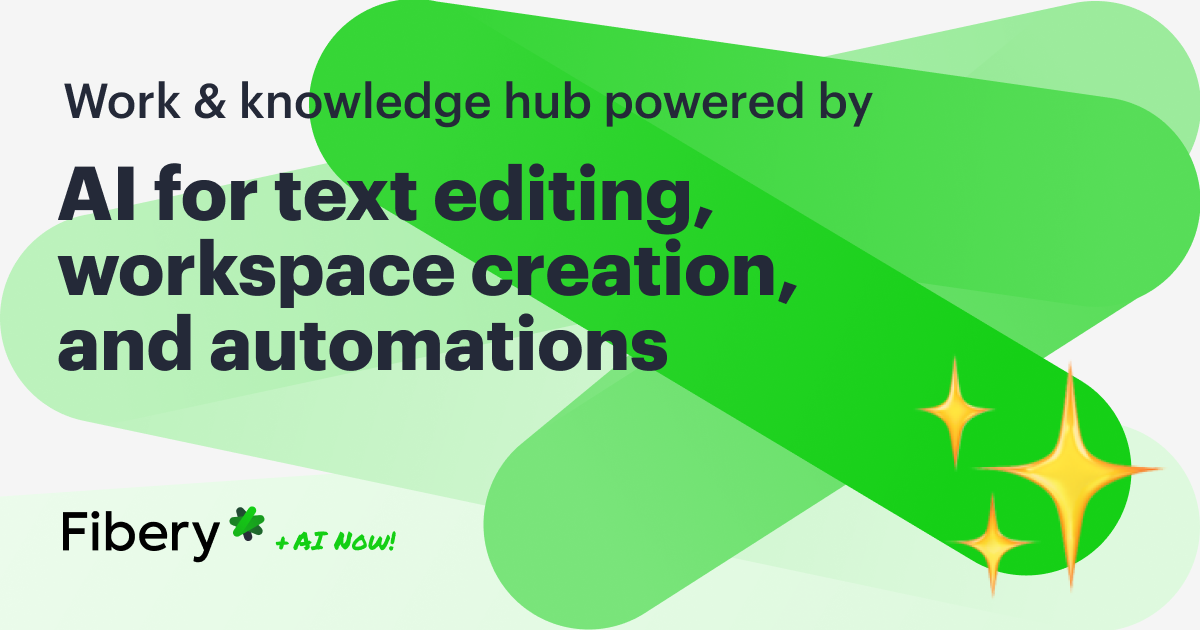- ( 0 Reviews )
Checkout Shortwave – Email Productivity Platform
Product Description
The Shortwave email platform is an advanced tool that helps users reduce stress and boost productivity through its range of features such as built-in labels, natural language snoozing, one-click blocking, keyboard shortcuts, and AI-generated summaries. It is trusted by professionals and can be accessed on desktop, iOS, and Android devices at no cost.
Other Product Information
- Product Category: Productivity
- Product Pricing Model: Paid
Ideal Users
- Email Manager
- Product Manager
- Marketing Specialist
- Content Creator
- Digital Marketing Manager
Ideal Use Cases
For Email Manager
- Manage emails efficiently: As an email manager, one should use Shortwave to quickly sort and organize emails using the built-in labels feature to categorize them into relevant folders, making it easier to find important messages and prioritize tasks.
- Schedule emails for later delivery with batch delivery.
- Block unwanted emails with one-click blocking.
- Use keyboard shortcuts to quickly respond to common email templates.
- Read summaries of emails using AI-generated summaries to save time and reduce stress.
For Product Manager
- Prioritize emails: As a Product Manager, one should use Shortwave to prioritize emails based on their importance and urgency, using the built-in labels and AI-generated summaries to quickly identify and respond to the most critical messages first, ensuring that I stay on top of workload without getting overwhelmed.
- Schedule emails: one should use Shortwave’s batch delivery feature to schedule important emails for later when I have more time or when I am away from computer, so that they don’t pile up in inbox and clutter workspace.
- Block unwanted emails: one should use the one-click blocking feature to block spam and irrelevant messages, freeing up valuable time and reducing distractions.
- Organize emails: one should use Shortwave’s Markdown formatting to create a cleaner and more efficient email workflow by categorizing emails into folders for easy reference.
- Quickly respond to emails: one should use the natural language snoozing feature to quickly respond to common messages without having to type out long replies, saving time and increasing productivity.
For Marketing Specialist
- Organize emails: As a marketing specialist, one should use Shortwave to quickly categorize and prioritize emails using the built-in labels feature to keep track of important information and deadlines, making it easier to manage workload and increase productivity.
- Schedule email delivery: With Shortwave’s batch delivery feature, I can schedule multiple emails at once, saving time and reducing the need for repetitive tasks.
- Use natural language snoozing to quickly respond to emails without having to read them thoroughly.
- Generate summaries of emails using AI-generated summaries to quickly understand the content of emails and prioritize them based on importance.
- Utilize keyboard shortcuts for quick access to frequently used functions, such as sending follow-up emails or scheduling meetings.
For Content Creator
- Manage multiple email accounts: As a content creator, one should use Shortwave to manage all email accounts in one place, making it easier to keep track of important emails and prioritize them based on their urgency and importance.
- Schedule email delivery: With the built-in labels and batch delivery feature, I can schedule emails to be sent at specific times or intervals, ensuring that they are delivered when needed.
- Use keyboard shortcuts to quickly access frequently used functions: This would save time and increase productivity.
- Generate summaries of emails: The AI-generated summaries will help quickly understand the content of emails without having to read them in full, allowing to respond more efficiently.
- Organize emails by labeling them for easy reference: I can use Shortwave’s labels to categorize and organize emails for future reference.