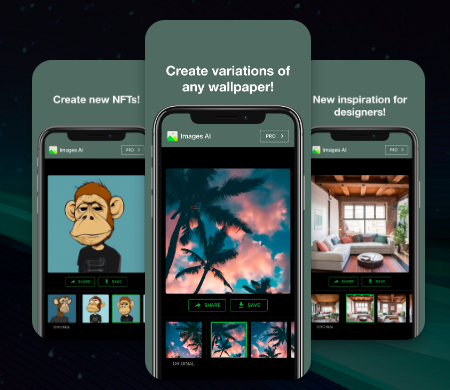- ( 0 Reviews )
Checkout Spacely.ai – “Interior Design Assistant”
Product Description
Spacely AI is a tool that assists individuals in designing their ideal living space by offering interior design inspiration and providing them with images of suggested furniture layouts and color schemes for contractors to implement.
Other Product Information
- Product Category: Generative Art
- Product Pricing Model: Paid
Ideal Users
- Interior Designer
- Architect
- Contractor
- Homeowner/Renovator
- Furniture Retailer
Ideal Use Cases
For Interior Designer
- Create a cohesive color scheme for a room based on user’s preferences
- Generate a furniture layout plan for a specific room type
- Provide inspiration for a specific style of living space
- Create a virtual tour of the room design
- Recommend furniture pieces that fit the user’s budget and aesthetic
- Help users visualize the final design before making any changes
For Architect
- Designing a new home office: As an architect, one should use Spacely AI to create a unique and functional workspace thatets the client’s needs and preferences by uploading images of their current space and selecting a style that fits their taste and requirements. The tool will provide with furniture options and color schemes to help visualize the final design and make necessary changes to create an efficient and comfortable work environment.
- Renovating a bedroom: one should use Spacely AI to create a new look client’s bedroom by uploading images of their current space and selecting a style that aligns with their preferences, and using the tool to suggest furniture options and color schemes that enhance the room’s aesthetic appeal and functionality.
- Redesigning a kitchen: one should use Spacely AI to help client visualize different layouts and design options for their kitchen, providing them with inspiration and furniture recommendations to create a modern and functional space that fits their lifestyle.
- Creating a new bathroom: Using Spacely AI, one should design a bathroom that is both visually appealing and functional, while also considering the client’s preferences and requirements.
- Designing a living room: one should use Spacely AI to create a cozy and inviting living space thatets client’s needs and style preferences, with furniture options and color schemes to enhance the overall ambiance of the room.
For Contractor
- Designing a home office: As a contractor, one should use Spacely AI to help clients visualize their desired home office space by uploading an image of the room and selecting a style, such as modern or traditional, and then use the tool’s furniture list and color scheme suggestions to create a design plan that fits their taste and preferences.
- Creating a bedroom: one should use Spacely AI to help clients visualize their desired bedroom space by uploading an image of the room and selecting a style, such as bohemian or contemporary, and then use the tool’s furniture list and color scheme suggestions to create a design plan that fits their taste and preferences.
- Designing a kitchen: one should use Spacely AI to help clients visualize their desired kitchen space by uploading an image of the room and selecting a style, such as rustic or minimalist, and then use the tool’s furniture list and color scheme suggestions to create a design plan that fits their taste and preferences.
- Designing a living room: one should use Spacely AI to help clients visualize their desired living room space by uploading an image of the room and selecting a style, such as mid-century modern or coastal, and then use the tool’s furniture list and color scheme suggestions to create a design plan that fits their taste and preferences.
- Designing a bathroom: one should use Spacely AI to help clients visualize their desired bathroom space by uploading an image of the room and selecting a style, such as spa or industrial, and then use the tool’s furniture list and color scheme suggestions to create a design plan that fits their taste and preferences.
- Designing a home gym: one should use Spacely AI to help clients visualize their desired gym space by uploading an image of the room and selecting a style, such as industrial or modern, and then use the tool’s furniture list and color scheme suggestions to create a design plan that fits their taste and preferences.
For Homeowner/Renovator
- Create a new living room design: As a homeowner/renovator, one should use Spacely AI to generate inspiration living room design by uploading an image of current space and selecting a style that matches taste, such as modern or traditional, and then use the tool’s furniture list and color scheme suggestions to create a new look room.
- Plan out a bedroom design: one should use Spacely AI to plan out a new bedroom design by uploading an image of current space and choosing a style that suits preferences, such as bohemian or minimalist, and then use the tool’s furniture list and color scheme suggestions to create a cohesive design room.
- Update kitchen design: one should use Spacely AI to update kitchen by uploading an image of current space and selecting a style that fits taste, such as farmhouse or industrial, and then use the tool’s furniture list and color scheme suggestions to create a new look room.
- Redesign bathroom: one should use Spacely AI to redesign bathroom by uploading an image of current space and choosing a style that suits preferences, such as rustic or contemporary, and then use the tool’s furniture list and color scheme suggestions to create a new design room.
- Create a home office: one should use Spacely AI to plan out a new home office by uploading an image of current space and selecting a style that fits needs, such as mid-century modern or coastal, and then use the tool’s furniture list and color scheme suggestions to create a functional and stylish workspace.
- Redesign bedroom: one should use Spacely AI to redesign bedroom by uploading an image of current space and choosing a style that suits preferences, such as farmhouse or industrial, and then use the tool’s furniture list and color scheme suggestions to create a new look room.