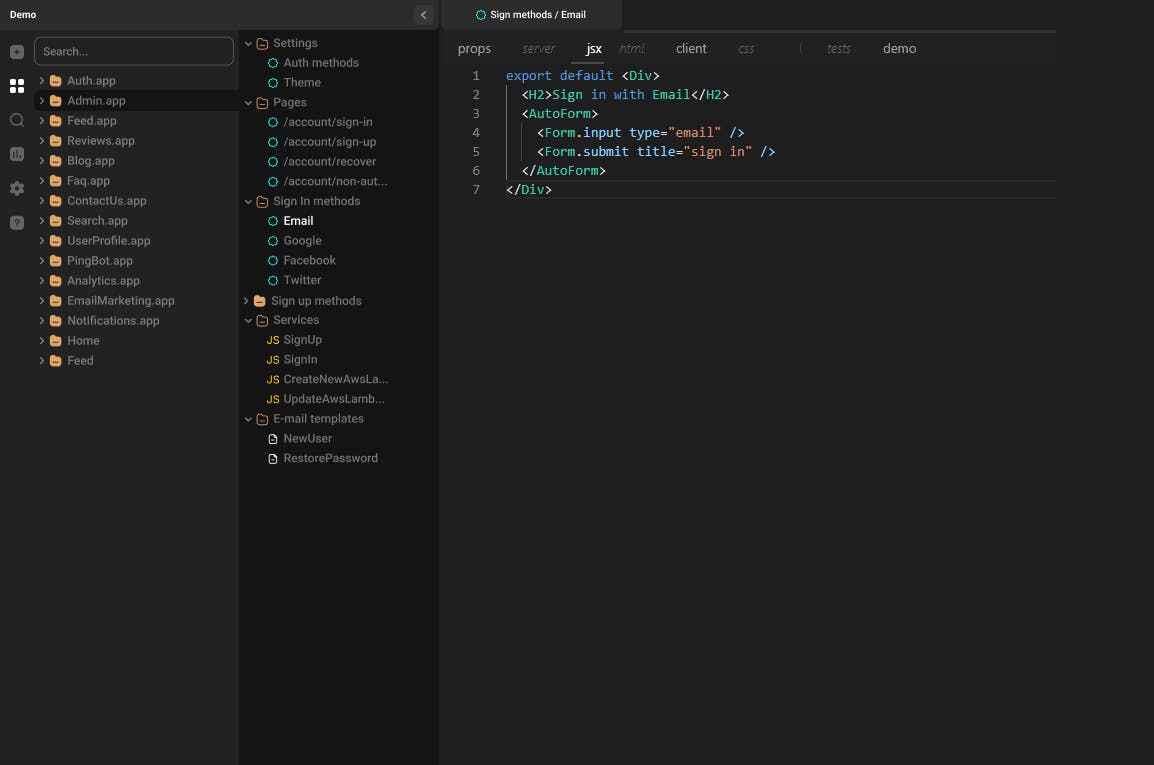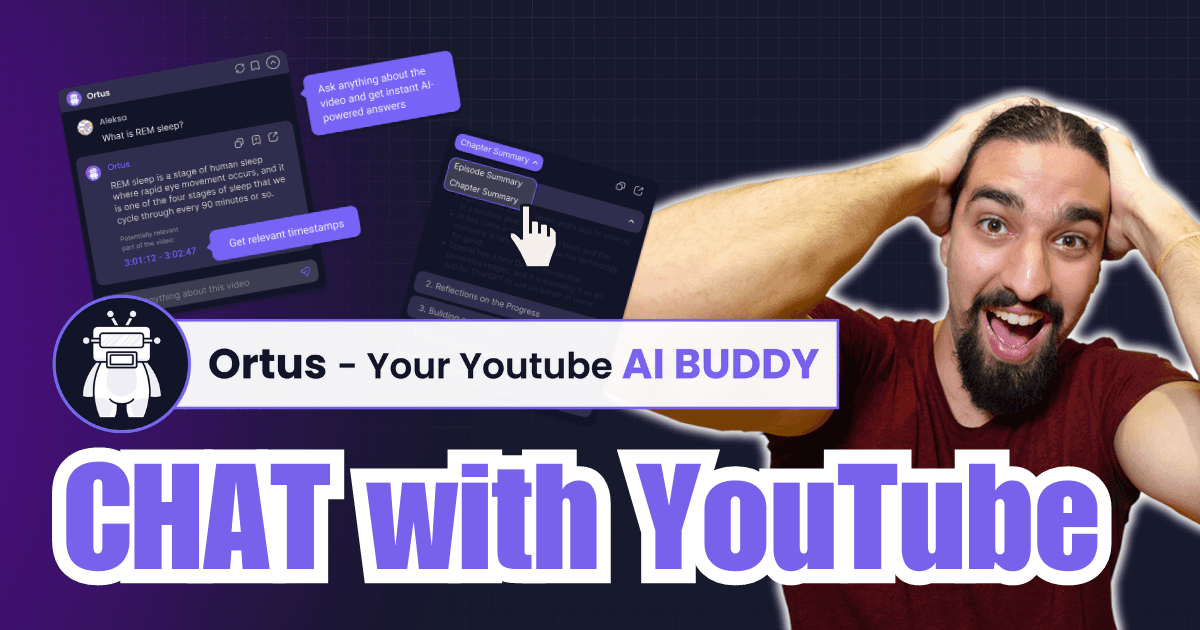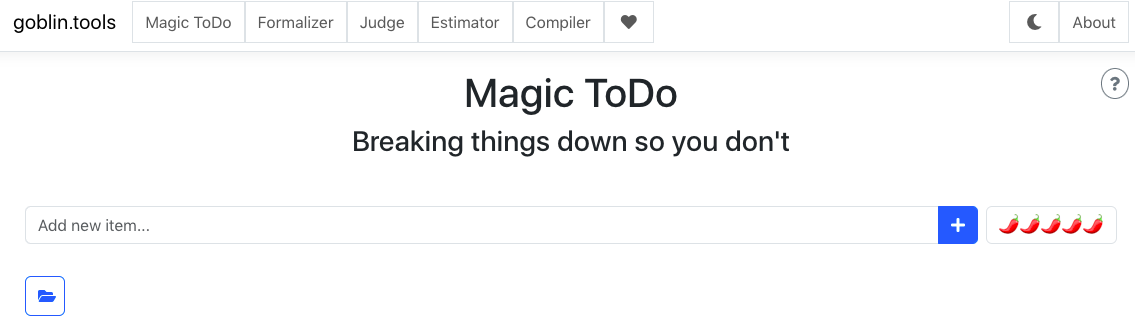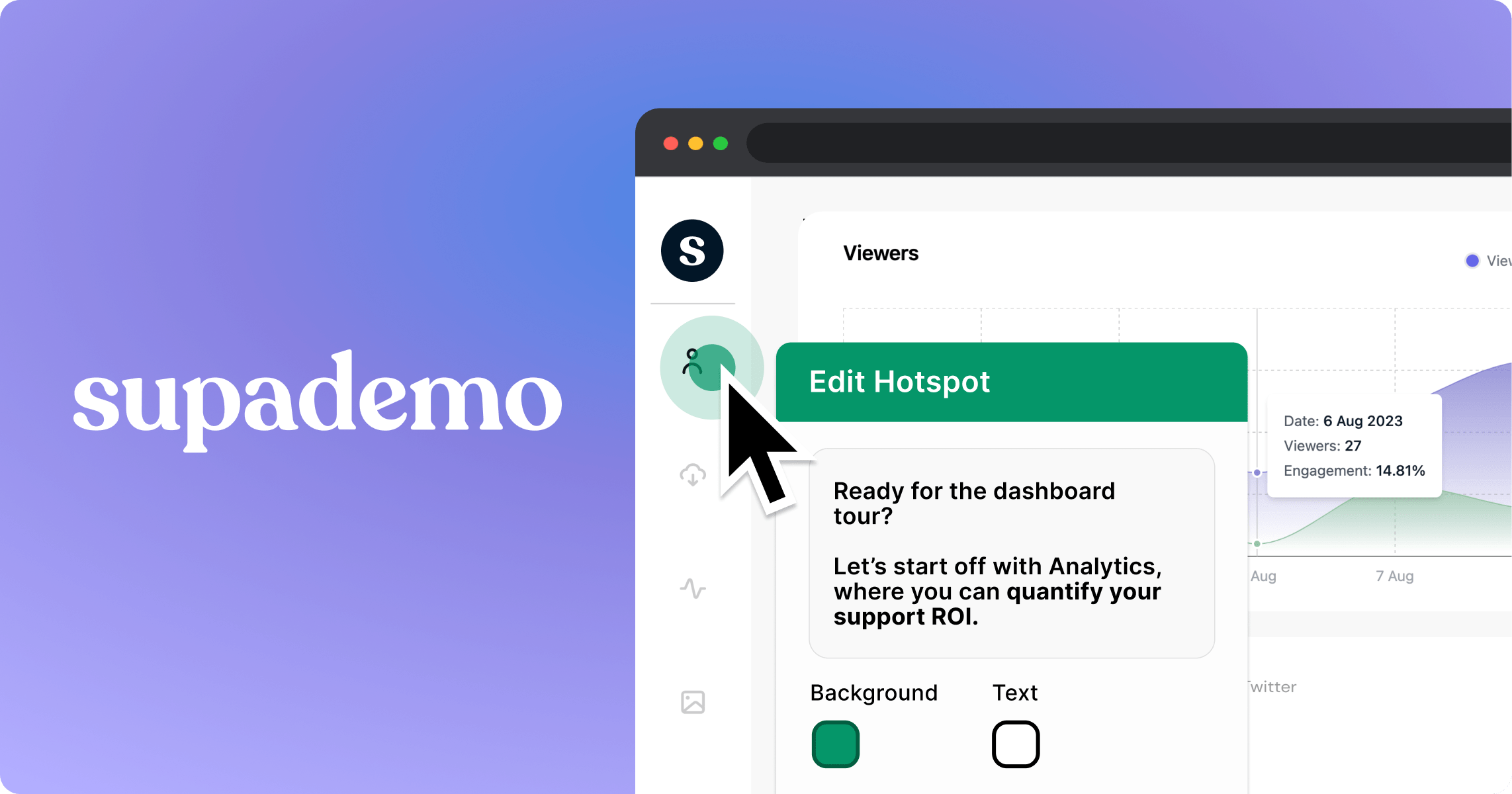
- ( 0 Reviews )
Checkout Supademo – Interactive Product Demo and Guide Creation Tool
Product Description
Supademo is a user-friendly platform that allows teams to create engaging product demos and guides quickly and easily by utilizing AI-powered interactive elements, shared workspaces, custom domains, logos, blurring capabilities, autoplay, CTA buttons, and more. It offers powerful analytics, video recording, zoom and pan features, and the ability to export in GIF or video format for customer onboarding, support ticket resolution, sales demos, and marketing-qualified lead generation.
Other Product Information
- Product Category: Productivity
- Product Pricing Model: Freemium
Ideal Users
- Product Manager
- Sales Representative
- Customer Success Manager
- Marketing Specialist
- Technical Support Specialist
Ideal Use Cases
For Product Manager
- Create a product demo for a new software tool that showcases its features and benefits to potential customers
- Conduct a virtual meeting with clients or prospects
- Provide customer support and troubleshooting assistance
- Train employees on new products or services
- Develop marketing materials for a new product launch
For Sales Representative
- Create a customized product demo for a new client: As a Sales Representative, one should use Supademo to create an interactive product demo that showcases the features of company’s software in a visually engaging way to help onboard new clients and demonstrate how it can solve their specific needs.
- Collaborate with team members: one should use Supademo to work with team to create a shared workspace where we can easily collaborate on demos and make changes in real-time, ensuring that everyone is on the same page.
- Add logos and branding elements to the demo: one should use Supademo’s custom domain feature to add our company logo and branding elements to the demo to make it more professional and consistent across all demos.
- Use autoplay and zoom capabilities to give a seamless presentation experience to clients.
- Record and analyze client interactions: one should use Supademo’s analytics and video recording feature to track client engagement and improve our sales process.
For Customer Success Manager
- Create a product demo for a new feature launch: As a Customer Success Manager, one should use Supademo to create an interactive demo for a new feature launch to showcase the capabilities of the product to potential customers and provide them with a seamless user experience.
- Conduct customer onboarding: one should use Supademo to guide new customers through the setup process of the product and help them understand how to use it effectively.
- Resolve support tickets: one should use Supademo to create a step-by-step guide for customers to resolve their issues quickly and efficiently.
- Generate marketing-qualified leads: one should use Supademo to create engaging demos that showcase the product’s benefits and features to potential customers.
- Collaborate with team on product development: one should use Supademo to share ideas and work together on creating a demo for a new feature launch.
For Marketing Specialist
- Create engaging product demos for customer onboarding: As a Marketing Specialist, one should use Supademo to create interactive product demos that showcase the features of company’s products and services to new customers in an easy and engaging way, making it easier for them to understand how our product works and how it can benefit their business.
- Collaborate with team members: one should use the shared team workspaces feature to work on demos together with colleagues and ensure that everyone is on the same page.
- Personalize demos for different customer segments: With Supademo’s custom domains, I can create personalized demos for specific customer segments, making it easier to target them with tailored messaging and content.
- Resolve support tickets: one should use the platform’s analytics to track customer interactions and identify areas of confusion or pain points in the product, allowing to improve the onboarding process.
- Generate leads: one should use Supademo’s CTA buttons to encourage customers to take action and become marketing-qualified leads.