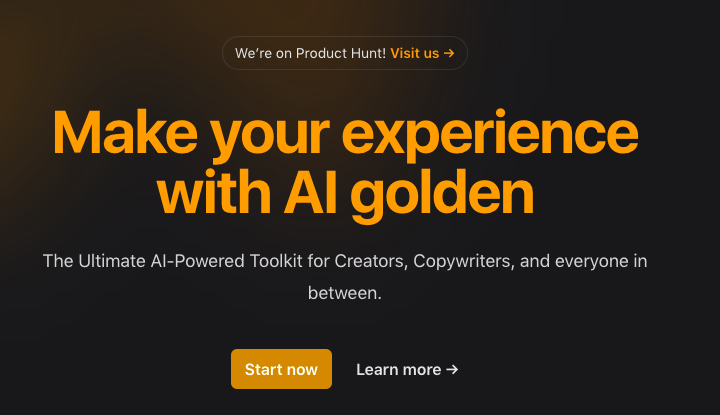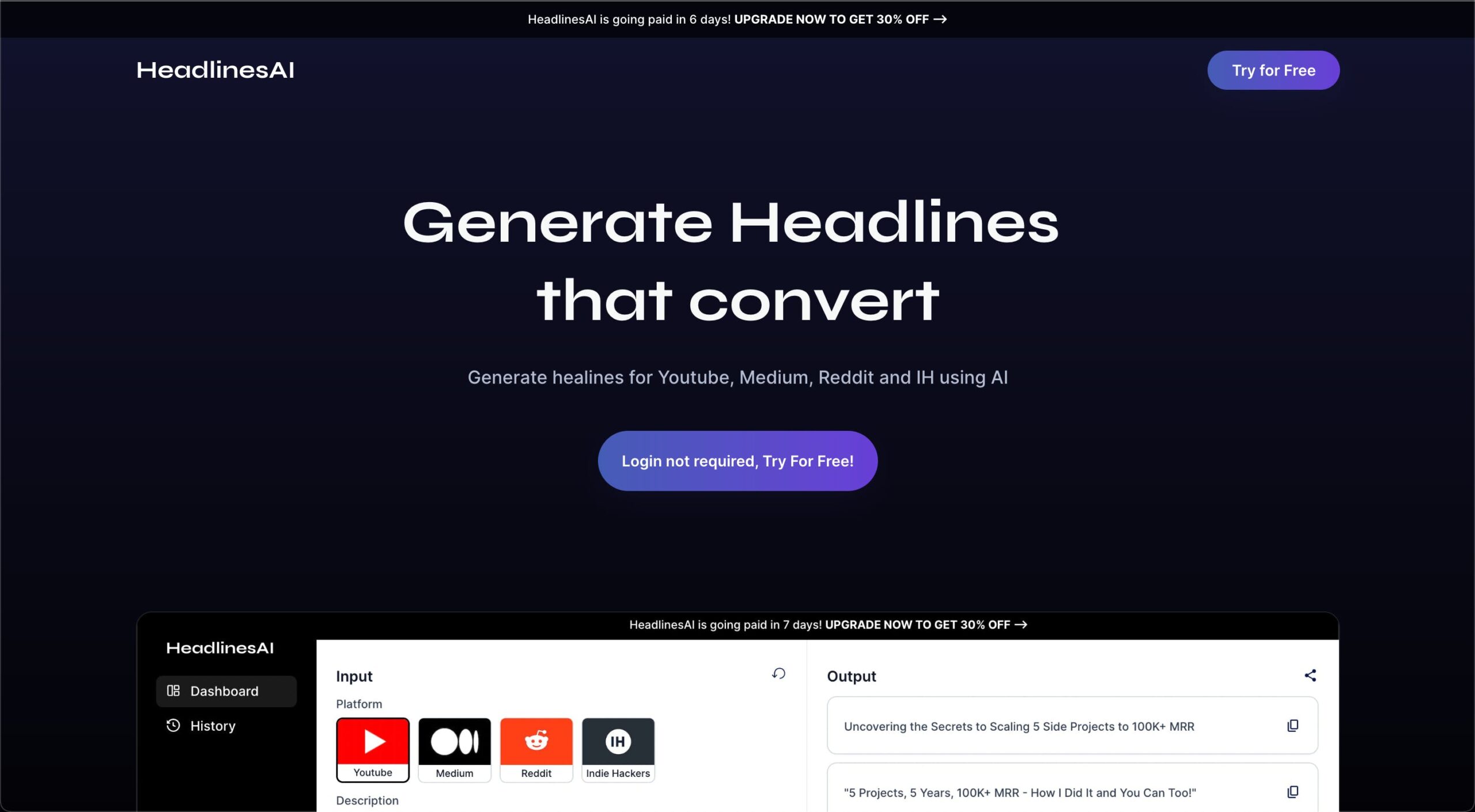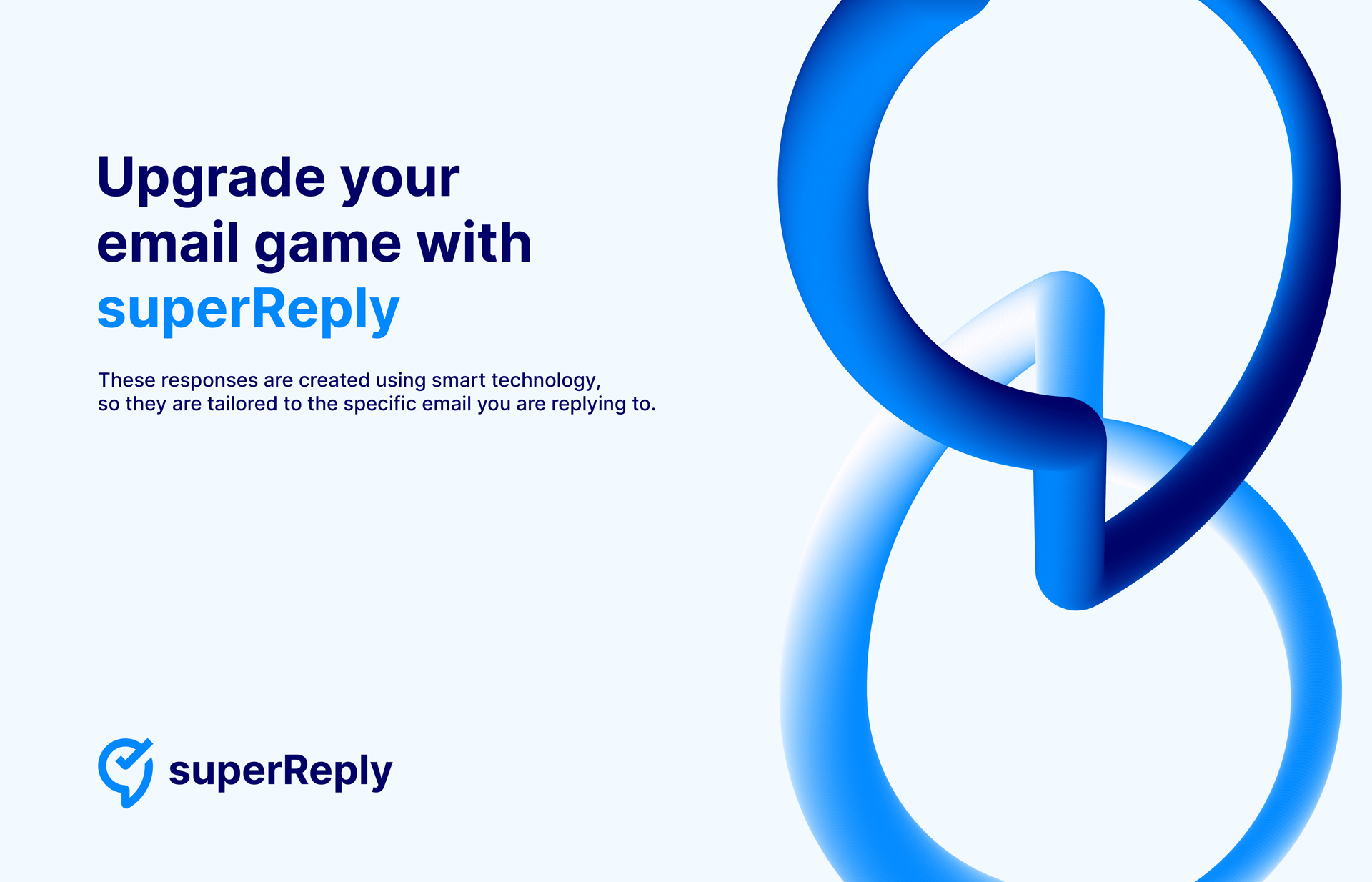
- ( 0 Reviews )
Checkout superReply – AI-powered Email Reply Tool
Product Description
The AI-powered email reply tool, superReply, is designed to streamline professional communication by offering personalized responses for various situations. With its tone-matching feature, users can easily compose emails that convey a professional demeanor and save time. It allows up to 75 free monthly emails and prioritizes privacy by encrypting all communications and not storing them on their servers.
Other Product Information
- Product Category: Copywriting
- Product Pricing Model: Freemium
Ideal Users
- Customer Service Representative
- Marketing Manager
- Sales Executive
- HR Specialist
- Administrative Assistant
Ideal Use Cases
For Customer Service Representative
- Responding to customer inquiries: As a Customer Service Representative, one should use superReply to quickly and easily respond to customer inquiries by clicking on pre-written email templates that are tailored to the specific situation, saving time and ensuring professionalism in responses.
- Sending follow-up emails: With superReply’s tone-matching feature, I can easily send personalized follow-ups to customers with just a few clicks, without having to write a new email each time.
- Composing emails: one should use superReply to compose professional and polite emails to customers in a matter of seconds, without the need for extensive writing.
- Managing customer communication: With superReply’s ability to encrypt all emails and not store them on their servers, I can ensure that customer information is kept secure and private.
- Sending mass emails: superReply allows to send up to 75 emails per month for free, making it a cost-effective solution for businesses looking to communicate with multiple customers at once.
For Marketing Manager
- As a Marketing Manager, one should use superReply to quickly respond to customer inquiries and follow-ups by providing personalized replies that match the tone of brand’s voice and values, saving time and effort while maintaining professionalism.
- one should use superReply to streamline email communication with clients and colleagues by sending quick and efficient responses to common questions and concerns.
- one should use superReply to automate email replies for frequently asked questions, freeing up time to focus on more important tasks.
- one should use superReply to ensure that all emails are encrypted and secure, protecting sensitive information.
- one should use superReply to quickly respond to customer inquiries with professionalism and ease, without having to worry about storing them on their servers.
For Sales Executive
- Quickly respond to customer inquiries: As a sales executive, one should use superReply to quickly and easily reply to customer inquiries by clicking on pre-written email templates that match the tone of the customer’sssage, saving time and effort while maintaining professionalism.
- Personalize emails for different clients: With superReply, I can personalize responses based on the recipient’s name and previous interactions, making each email unique and tailored to their needs.
- Keep track of email history: superReply allows to keep a record of all emails and replies, making it easy to reference past conversations with clients.
- Protect customer data: With encryption, I can ensure that sensitive information is kept secure and private.
- Send up to 75 emails per month without any cost: superReply offers a free plan that allows to send up to 75 emails per month, making it an affordable option for businesses of all sizes.
For HR Specialist
- As an HR Specialist, one should use superReply to quickly respond to common inquiries such as job postings, employee onboarding, and benefits information.
- As an HR Specialist, one should use superReply to reply to emails from candidates who are interested in a position at company.
- As an HR Specialist, one should use superReply to respond to emails related to employee performance issues or concerns.
- As an HR Specialist, one should use superReply to communicate with employees regarding company policies and procedures.
- As an HR Specialist, one should use superReply to reply to emails from job applicants who want to schedule interviews.