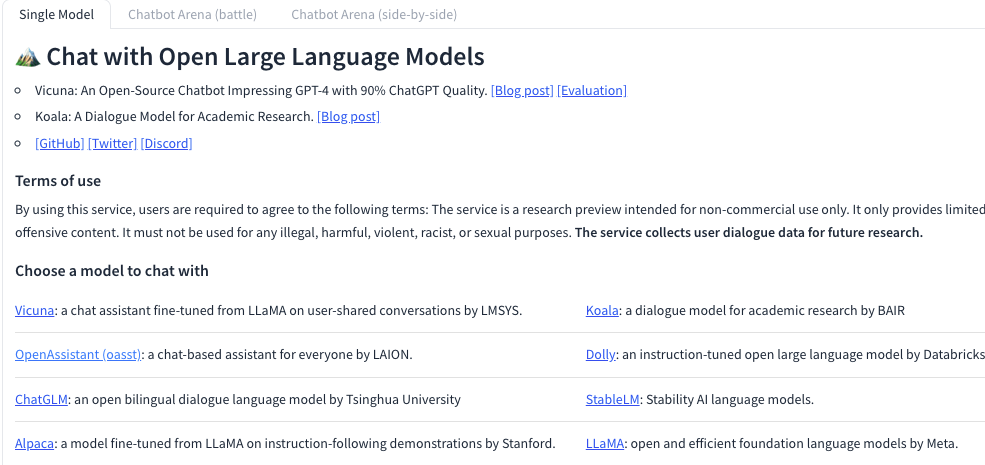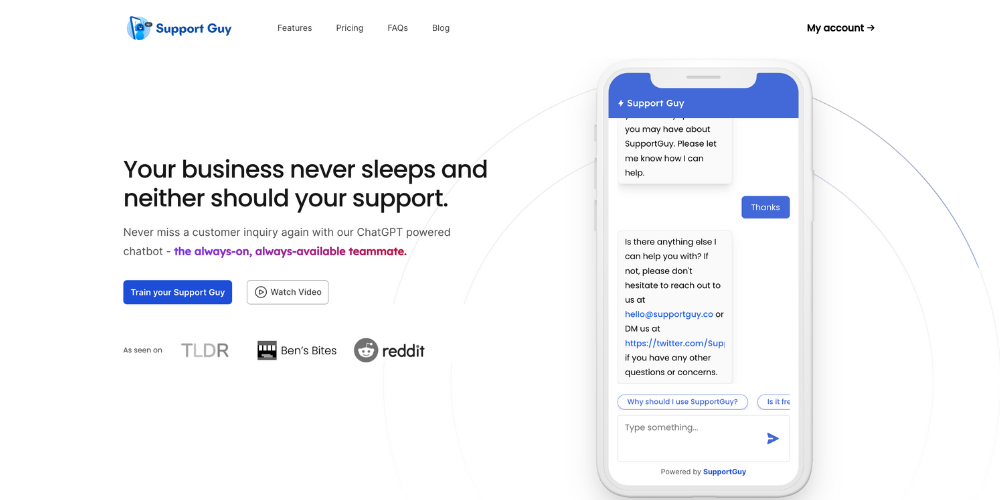
- ( 0 Reviews )
Checkout SupportGuy – AI-powered Chatbot for 24/7 Customer Support
Product Description
The Support Guy chatbot is an AI-powered tool that offers businesses round-the-clock customer support services by handling multiple conversations at once, enhancing their operations and delivering a top-notch customer experience. It can be seamlessly integrated into websites and tailored to fit the brand’s aesthetic. Additionally, it comes equipped with knowledge management, analytics, and email notification capabilities for enhanced efficiency.
Other Product Information
- Product Category: Chat
- Product Pricing Model: Freemium
Ideal Users
- Customer Support Representative
- Technical Support Specialist
- Chatbot Developer
- IT Operations Manager
- Business Analyst
Ideal Use Cases
For Customer Support Representative
- Respond to customer inquiries quickly and efficiently
- Provide personalized support to customers
- Offer round-the-clock availability for customers
- Streamline support operations
- Customize the chatbot to match branding
For Technical Support Specialist
- Respond to customer inquiries quickly and efficiently
- Provide personalized support to customers
- Offer round-the-clock availability for customers
- Customize the chatbot to match branding guidelines
- Analyze customer interactions and provide insights into customer behavior
For Chatbot Developer
- Streamlining customer support operations: As a Chatbot Developer, one should use the Support Guy tool to handle multiple customer inquiries simultaneously, providing quick and efficient responses to their queries, reducing wait times and improving overall customer satisfaction.
- Customizing the chatbot to match brand identity: one should use the tool’s customization options to create a chatbot that reflects company’s unique branding andssaging, enhancing customer trust and loyalty.
- Analyzing customer interactions: one should utilize the analytics feature to gain insights into customer behavior and preferences, allowing for better targeting and personalized support.
- Integrating the tool with website: one should easily integrate the chatbot into our company’s website, providing a seamless customer experience.
- Monitoring and managing conversations: one should use the tool’s reporting feature to track and analyze customer interactions, ensuring efficient operations and identify areas for improvement.
For IT Operations Manager
- Improve customer satisfaction by providing quick and efficient support through the chatbot’s ability to handle multiple conversations simultaneously.
- Streamline support operations by automating routine tasks and freeing up time for IT staff to focus on more complex issues.
- Customize the chatbot to match the brand’s look and feel, making it a seamless extension of the website.
- Utilize analytics to track customer interactions and improve decision making.
- Streamline email notifications to keep support teams informed and up-to-date on important issues.