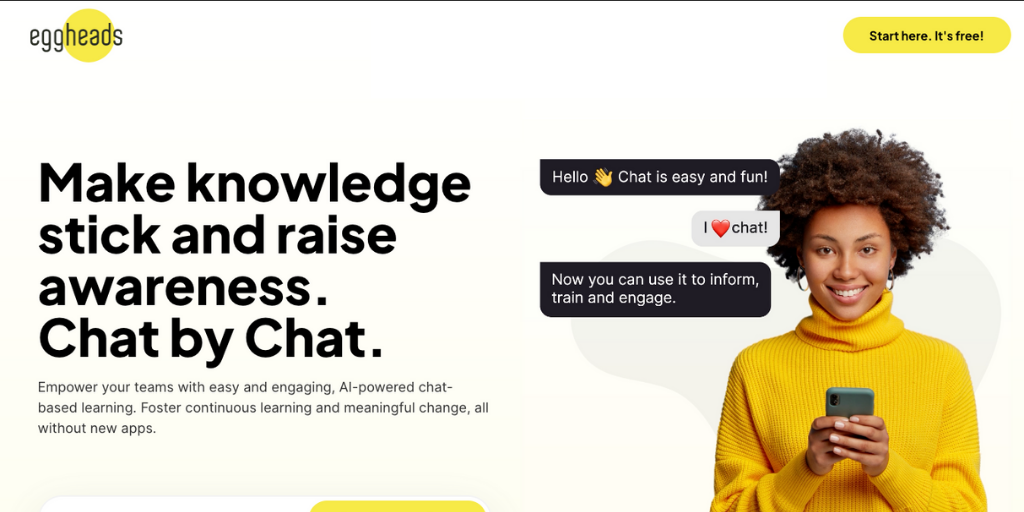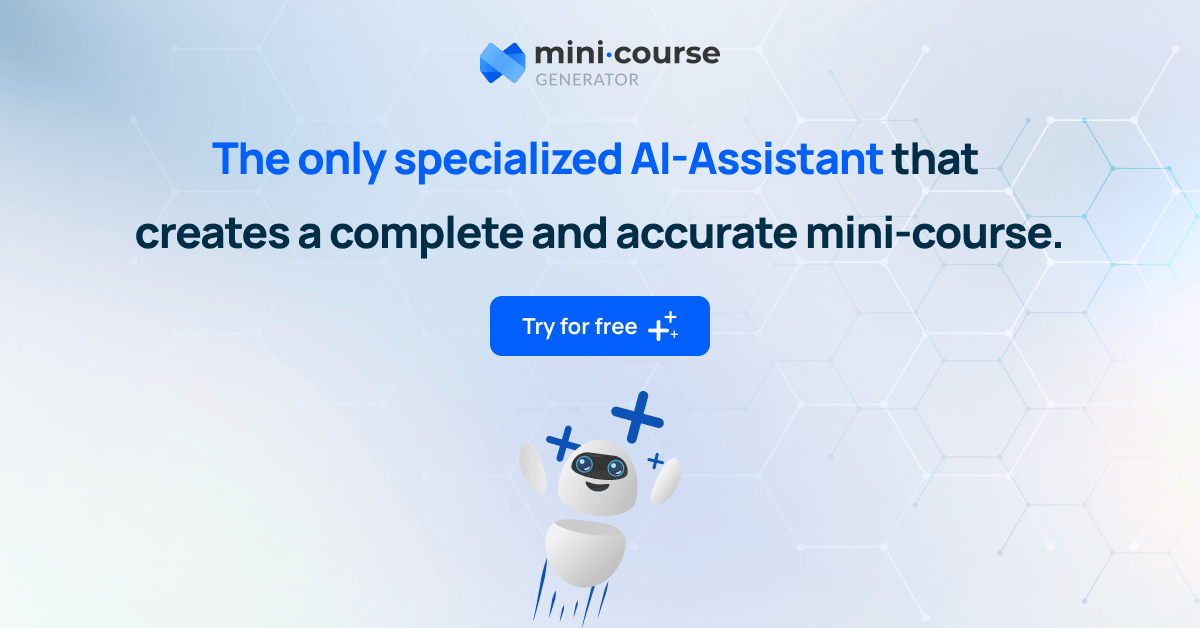- ( 0 Reviews )
Checkout swiftGPT.app – Rewritten Title: “ChatGPT Experience Booster for Mac: Enhance Your Interactive Conversations with AI-Powered Messaging”
Product Description
The swiftGPT macOS app offers a user-friendly interface for accessing the ChatGPT model on Macs, providing a native chat experience with OpenAI API key integration, conversation history tracking, and dark mode support. It is currently available for download on the Mac App Store and will soon be accessible on iOS devices as well.
Other Product Information
- Product Category: Productivity
- Product Pricing Model: Free
Ideal Users
- Software Developer
- Data Analyst
- Customer Support Specialist
- Marketing Manager
- Sales Representative
Ideal Use Cases
For Software Developer
- As a software developer, one should use the swiftGPT tool to quickly and easily access OpenAI’s ChatGPT on Mac, allowing to interact with the powerful language model for tasks such as code generation, problem-solving, and research without having to switch between different platforms or devices.
- one should use the app to generate code snippets and solutions to complex problems in a matter of seconds, saving time and increasing productivity.
- one should use the app to quickly access OpenAI’s ChatGPT on Mac for language translation and communication with non-native speakers.
- one should use the app to research and gather information quickly and efficiently without having to leave desktop.
- one should use the app to track costs associated with using OpenAI’s ChatGPT, ensuring I stay within budget.
For Data Analyst
- Analyzing customer feedback: As a data analyst, one should use the swiftGPT macOS app to analyze customer feedback by tracking conversation costs and identifying trends in customer sentiment over time to improve customer satisfaction and product development.
- Conducting market research: one should use the swiftGPT macOS app to conduct market research by analyzing customer conversations to gain insights into consumer behavior and preferences.
- Analyzing customer support tickets: As a data analyst, one should use the swiftGPT macOS app to analyze customer support tickets to identify common issues and improve customer service.
- Answering FAQs: As a data analyst, one should use the swiftGPT macOS app to answer frequently asked questions from customers and provide quick and accurate responses.
- Generating reports: As a data analyst, one should use the swiftGPT macOS app to generate reports on customer interactions and track conversation costs.
For Customer Support Specialist
- Resolve customer queries related to the tool’s functionality and usage
- Assist users in setting up their API key and troubleshooting any technical issues they may face while using the app.
- Provide information on pricing plans and billing options for the OpenAI API.
- Offer guidance on how to optimize the app’s performance and usage for better results.
- Help users integrate the app with their existing workflows and systems.
For Marketing Manager
- Tracking Conversation Costs: As a marketing manager, one should use the swiftGPT macOS app to monitor the cost of organization’s OpenAI API usage and ensure that we are staying within budget by regularly checking the history of conversations and setting up alerts for when we reach or exceed our monthly limit.
- Conducting Market Research: one should use the swiftGPT macOS app to gather insights on customer preferences, behavior, and trends by analyzing chat logs to inform marketing strategies and improve customer engagement.
- Personalizing Chatbot Responses: one should use the swiftGPT macOS app to customize responses based on user data and preferences to enhance customer experience.
- Collaborating with Teams: one should use the swiftGPT macOS app to share chat logs and insights with team for better decision making.
- Improving Customer Service: one should use the swiftGPT macOS app to quickly resolve customer inquiries and issues through the native chat UI.