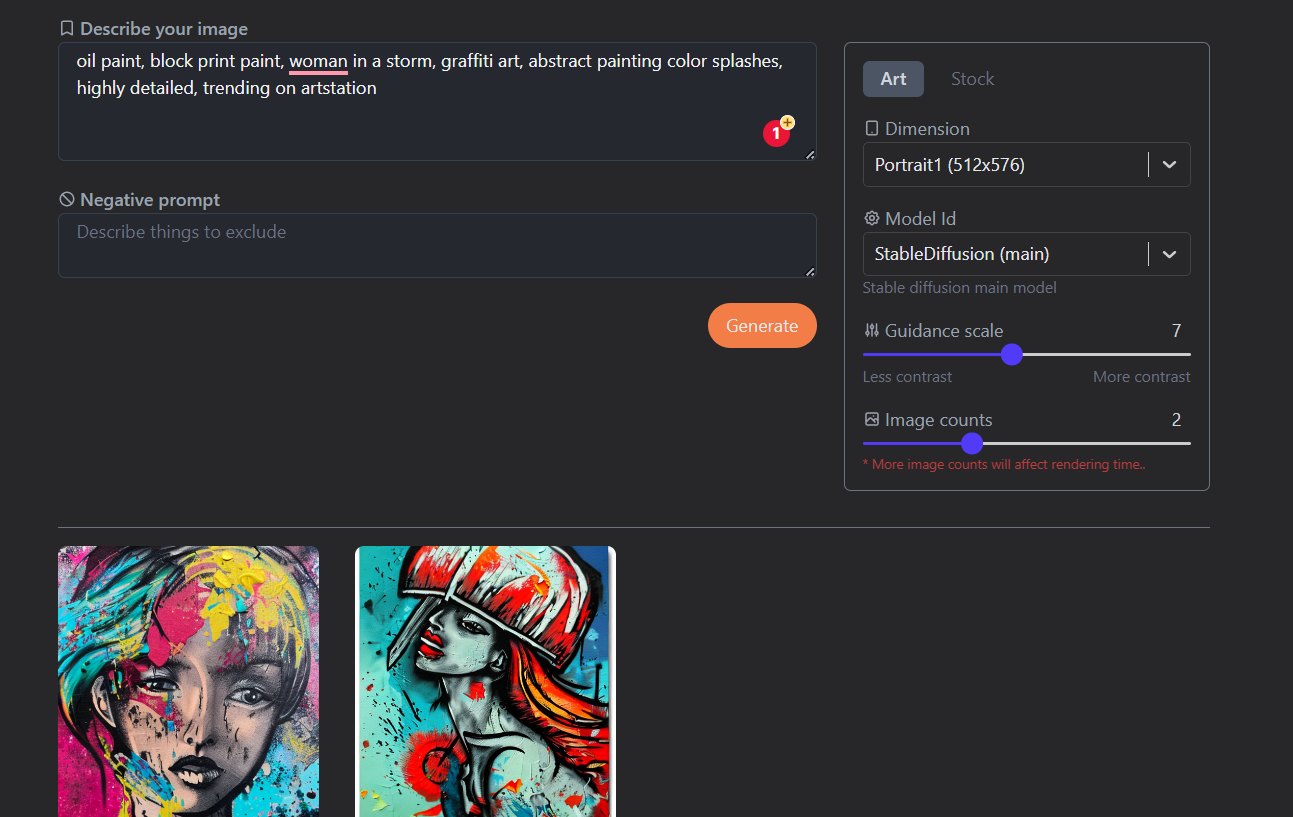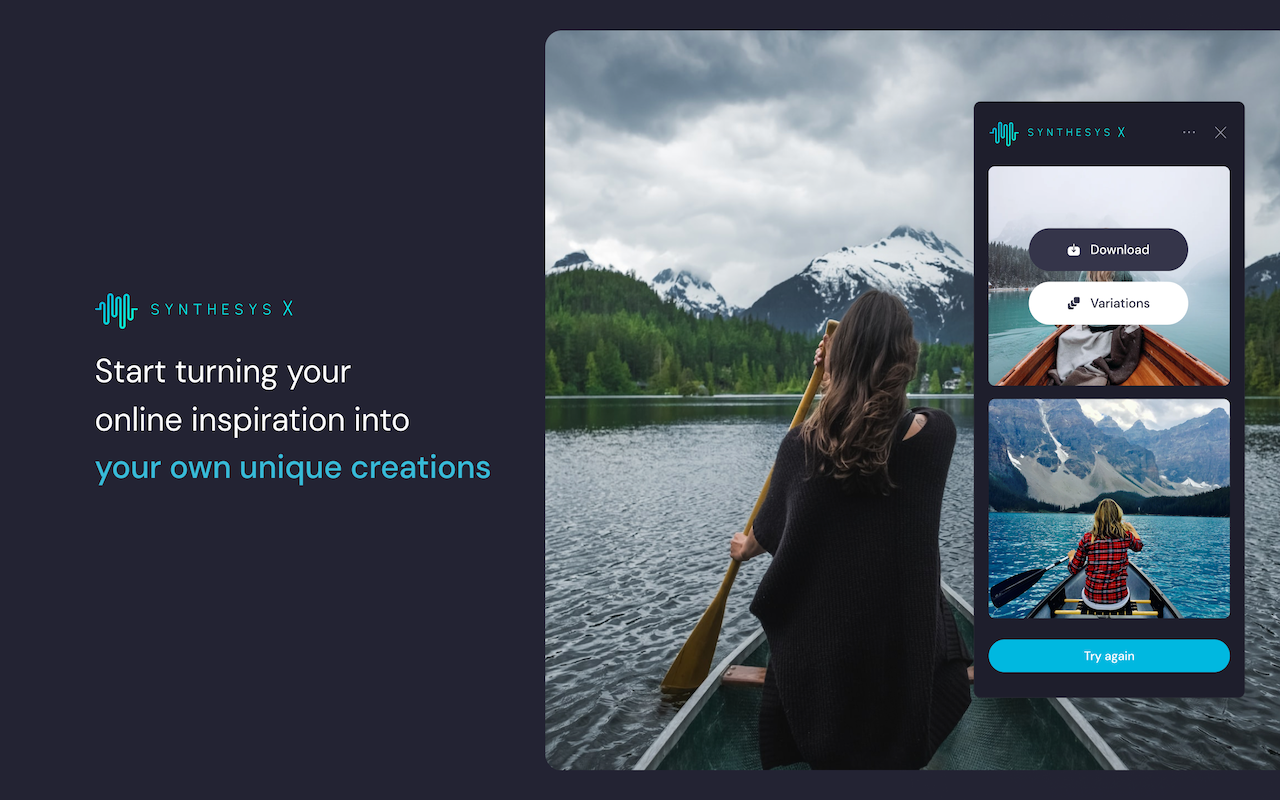
- ( 0 Reviews )
Checkout Synthesys X – Rewrite Product Title: “Create Your Own Versions of Any Image You Find Online”
Product Description
Synthesys X is an innovative Google Chrome extension designed to create fresh visuals by analyzing and comparing input images for similarities and correlations, generating new images that are relevant and unique based on the detected objects within them.
Other Product Information
- Product Category: Generative Art
- Product Pricing Model: Free
Ideal Users
- Graphic Designer
- Photographer
- Artist
- Web Developer
- Digital Marketer
Ideal Use Cases
For Graphic Designer
- Image Editing: As a Graphic Designer, one should use Synthesys X to quickly create new images by generating similar designs or elements from an existing image using its object and pattern detection capabilities. For example, if I have a logo design that I like but need to make it in a different color scheme or with different text, I can easily edit the image by selecting specific objects and patterns and applying new colors or text without having to start from scratch.
- Image Enhancement: one should use Synthesys X to enhance images by adjusting brightness, contrast, and saturation levels to make them look better and more visually appealing.
- Image Resizing: one should use Synthesys X to resize images to fit specific dimensions or proportions without losing quality.
- Imagerging: one should use Synthesys X torge multiple images into one design, creating a collage or composite image.
- Image Transformation: one should use Synthesys X to transform images by applying filters or effects to change their orientation or perspective.
For Photographer
- Image Editing: As a photographer, one should use Synthesys X to enhance or retouch photos by adding or removing unwanted elements from an image, such as blemishes or people, to improve the overall quality of the final product.
- Image Enhancement: one should use Synthesys X to adjust the brightness, contrast, and color balance of an image to make it look more professional.
- Creative Design: one should use Synthesys X to create new designs or patterns in photos by combining different images or objects.
- Image Restoration: one should use Synthesys X to restore old or damaged images to their original state.
- Image Manipulation: one should use Synthesys X to manipulate the perspective, size, and orientation of an image to create a unique composition.
For Artist
- Image Editing: As an artist, one should use Synthesys X to create new and unique variations of artwork by generating images that are similar to the original but with different color schemes or compositions based on the objects and patterns detected in the image.
- Image Enhancement: one should use Synthesys X to enhance the colors and lighting in an image to make it look more vibrant and visually appealing.
- Image Manipulation: one should use Synthesys X to manipulate the objects and patterns in the image to create a new composition that fits artistic vision.
- Image Transformation: one should use Synthesys X to transform the image into a different style or format, such as a painting or drawing.
- Image Restoration: one should use Synthesys X to restore old or damaged images to their original quality.
For Web Developer
- Image Editing: As a web developer, one should use Synthesys X to create custom graphics website by generating new images that match the style and design of existing ones on the site, saving time and effort in creating unique designs.
- Image Enhancement: one should use Synthesys X to enhance the quality and resolution of low-resolution images on website, improving user experience.
- Image Resizing: one should use Synthesys X to resize images to fit specific dimensions or aspect ratios for different devices and screen sizes.
- Image Optimization: one should use Synthesys X to optimize images for faster loading times on website, reducing page load time.
- Image Generation: one should use Synthesys X to generate new images for specific purposes such as social media or email campaigns, saving time and resources.