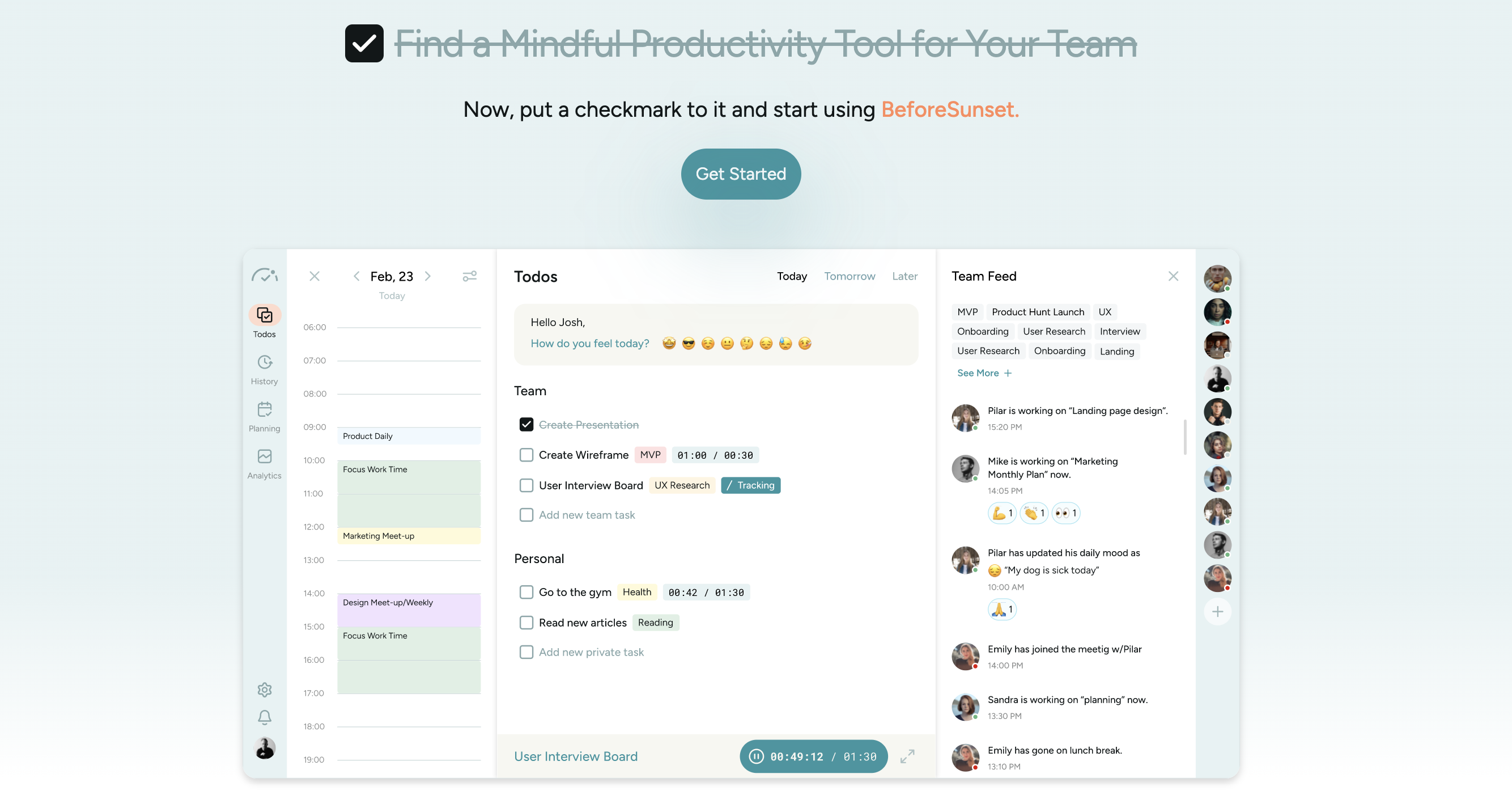- ( 0 Reviews )
Checkout Tagbox – Media Asset Management and Team Collaboration Tool
Product Description
Tagbox is an AI-powered asset management tool that simplifies the process of organizing and managing creative content by providing features such as automated categorization, advanced search capabilities, and team collaboration options.
Other Product Information
- Product Category: Productivity
- Product Pricing Model: Freemium
Ideal Users
- Creative Director
- Graphic Designer
- Video Editor
- Social Media Manager
- Marketing Manager
Ideal Use Cases
For Creative Director
- Organize a large collection ofdia assets: As a Creative Director, one should use Tagbox to easily organize team’sdia files by creating custom tags and categories that are relevant to our brand guidelines and campaigns, making it easier for us to find the right asset quickly and efficiently.
- Collaborate with team: one should use Tagbox to sharedia assets with teammbers and track their progress on projects in real-time.
- Automate repetitive tasks: one should use Tagbox’s automated organization feature to save time by automating the process of organizing and categorizing new assets as they are added to the platform, so that our team can focus on more creative work.
- Improve project management: one should use Tagbox to keep track of alldia assets in one place and ensure everyone has access to the latest version of files.
- Streamline content creation process: one should use Tagbox’s advanced search and filters to quickly find the right asset for a specific project or campaign, saving time and reducing the need for manual searches.
For Graphic Designer
- Organizedia Files: As a Graphic Designer, one should use Tagbox to easily organize design assets such as images, videos, and graphics in a centralized location, making it easy to access them for future projects.
- Collaborate with Teams: one should collaborate with teammbers on projects by sharing files and providing them with access to specific tags and folders.
- Automated Organization: one should use Tagbox’s AI capabilities to automatically categorize and tagdia files, saving time and reducing the need for manual organization.
- Advanced Search: one should use Tagbox’s advanced search feature to quickly find the files I need for a project.
- Media File Management: one should use Tagbox to manage all of design assets in one place, making it easier to keep track of them and access them when needed.
For Video Editor
- Organize video assets: As a video editor, one should use Tagbox to easily organize video assets by project, client, or topic, making it easy to find the right footage next project.
- Collaborate with teammbers: With Tagbox, I can share and collaborate on projects with team in real-time, streamlining the editing process and ensuring everyone is working with the most up-to-date assets.
- Automated organization: Tagbox’s AI capabilities would help quickly categorize and tag footage, saving time and reducing the likelihood of errors.
- Advanced search: I can easily find specific footage ordia files using keywords and filters.
- Quickly accessdia files: With Tagbox, I can quickly access all video assets in one place, making it easier to work on multiple projects simultaneously.