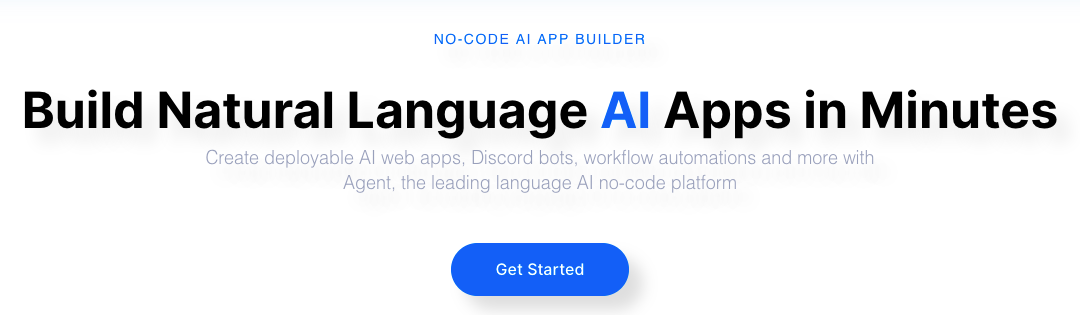- ( 0 Reviews )
Checkout TimeMaster.ai – Time Tracking Software
Product Description
The TimeMaster productivity assistant is designed to help users optimize their work habits and increase efficiency by automatically tracking time spent on various tasks, offering insights into how to improve productivity, setting goals, and generating human-readable logs for easy reference. It can be accessed via MacOS and is currently available for pre-order at a cost of $89 with a lifetime subscription.
Other Product Information
- Product Category: Productivity
- Product Pricing Model: Paid
Ideal Users
- Project Manager
- Business Owner/Entrepreneur
- Software Developer
- Content Creator
- Freelancer
Ideal Use Cases
For Project Manager
- As a Project Manager, one should use TimeMaster to track the time spent on each project and analyze the productivity of team members to ensure they are meeting their deadlines and goals effectively.
- As a Project Manager, one should use TimeMaster to monitor the progress of projects and identify areas for improvement in terms of time management and productivity.
- As a Project Manager, one should use TimeMaster to create project plans and allocate resources efficiently.
- As a Project Manager, one should use TimeMaster to manage own time effectively and improve work habits.
- As a Project Manager, one should use TimeMaster to automate repetitive tasks and streamline workflow.
For Business Owner/Entrepreneur
- As a business owner/entrepreneur, one should use TimeMaster to track time spent on various projects and tasks to better understand how I am allocating time and identify areas where I need to improve productivity by analyzing the insights it provides.
- One should use TimeMaster to set goals self and team members to ensure we are staying on track and meeting deadlines.
- One should use TimeMaster to automate project management process and streamline workflow.
- One should use TimeMaster to create human-readable time logs for accounting purposes.
- One should use TimeMaster to exclude distractions and non-work activities from daily routine to increase productivity.
For Software Developer
- As a software developer, one should use TimeMaster to track work hours and analyze how much time I spend on different tasks and projects to identify areas of improvement in productivity and optimize workflow to increase efficiency.
- One should use TimeMaster to set goals self and prioritize tasks based on their importance and urgency, ensuring that I am meeting deadlines and delivering high-quality work within the given timeframe.
- One should use TimeMaster to monitor progress towards achieving productivity goals and adjust habits accordingly.
- One should use TimeMaster to automatically log time spent on different tasks and activities to keep track of billing hours for clients or employers.
- One should use TimeMaster to create a detailed report of work hours and present it to team or management for accountability and transparency.
For Content Creator
- As a content creator, one should use TimeMaster to track time spent on different projects and tasks to better understand how much time I spend on each project and identify areas where I can improve productivity by analyzing the insights it provides.
- One should use TimeMaster to set goals self and prioritize work to ensure that I am meeting deadlines and staying on track.
- One should use TimeMaster to automatically switch between projects, so that I don’t have to manually switch between them.
- One should use TimeMaster to exclude distractions and non-work activities from time logs.
- One should use TimeMaster to create human readable time logs for reporting purposes.