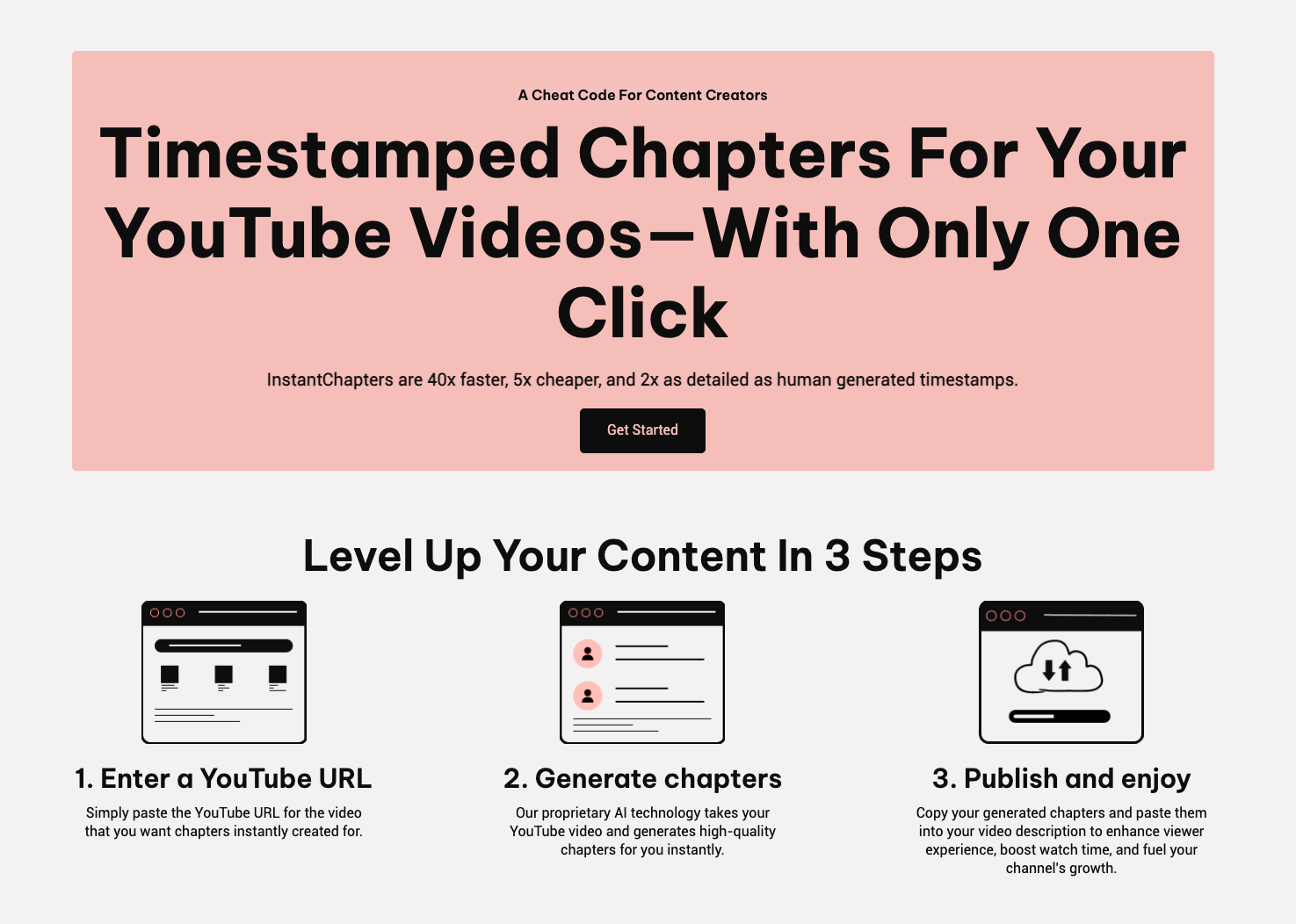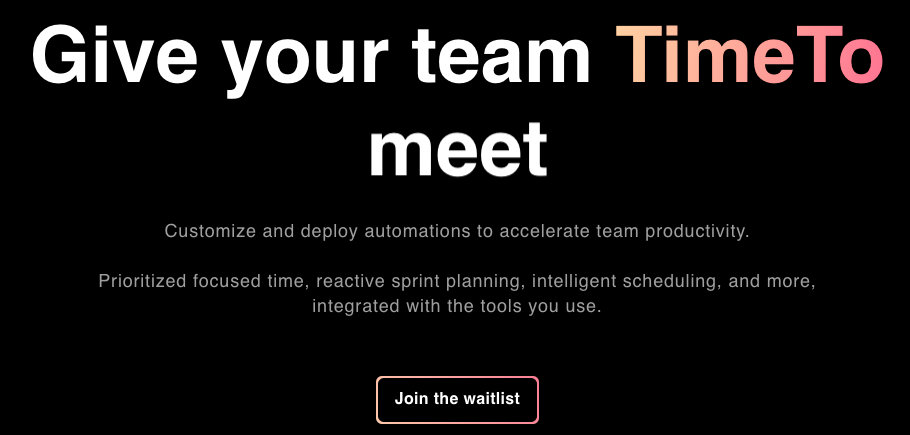
- ( 0 Reviews )
Checkout TimeTo – Productivity Platform for Teams
Product Description
TimeTo is a comprehensive platform designed to streamline team productivity by integrating with various tools, automate task scheduling, and prioritize high-quality work while providing actionable insights to prevent burnout.
Other Product Information
- Product Category: Productivity
- Product Pricing Model: Price Unknown / Product Not Launched Yet
Ideal Users
- Project Manager
- Human Resources Manager
- Productivity Coach
- Business Analyst
- Software Developer
Ideal Use Cases
For Project Manager
- Prioritizing tasks based on urgency and importance: As a project manager, one should use TimeTo to prioritize tasks based on their urgency and importance to ensure that team is working on the most critical tasks first and completing them within the given timeframe.
- Automating task scheduling: one should use TimeTo to automate task scheduling so that team can focus on high-quality work without worrying about deadlines and ensuring that all tasks are completed on time.
- Measuring productivity: one should use TimeTo toasure the productivity of teammbers and identify areas where they need improvement to increase their efficiency.
- Setting boundaries for deep work: one should set boundaries team to prevent burnout by scheduling dedicated time for deep work and ensuring that they are not constantly interrupted.
- Collaborating with teammbers: one should use TimeTo to collaborate with team and ensure that everyone is on the same page regarding task deadlines and priorities.
For Human Resources Manager
- Scheduling meetings: As a Human Resources Manager, one should use TimeTo to schedule team meetings and ensure that they are optimized for productivity by setting specific time slots on the calendar and automating the scheduling process to minimize conflicts and maximize the use of teammbers’ availability.
- Tracking employee workload: one should use TimeTo to monitor employee workload and identify potential burnout by analyzing their task intensity and providing insights into how much time they spend on different tasks, allowing to take proactiveasures to prevent it.
- Onboarding new employees: one should use TimeTo to streamline the onboarding process by automating tasks and scheduling meetings with relevant teammbers and assigning them to specific teammbers.
- Performance management: one should use TimeTo to track employee performance and provide feedback on their productivity levels and suggest ways to improve their work habits.
- Employee engagement: one should use TimeTo to monitor employee engagement and identify areas for improvement in their work habits, such as time spent on tasks and breaks, to increase job satisfaction and retention rates.
For Productivity Coach
- TimeTo can be used by a project manager to schedul m me meetings with teammbers and prioritize tasks based on their availability and workload to ensure that everyone is working efficiently and effectively, reducing the time spent on scheduling and coordination.
- It can also help individuals set personal goals and track their progress towards those goals, providing them with actionable insights to improve their productivity and reduce burnout.
- TimeTo can be used by a team leader to monitor team performance and identify areas for improvement in workflow and productivity.
- It can be used by HR managers toasure employee engagement and productivity levels.
- It can be used by an executive to track the progress of their team’s overall productivity and make data-driven decisions about resource allocation.
For Business Analyst
- Time tracking: As a Business Analyst, one should use TimeTo to track time spent on different tasks and projects to better understand productivity and identify areas for improvement in workflow.
- Task scheduling: one should use TimeTo to schedule tasks and prioritize them based on their importance and urgency to ensure that I ameting deadlines and completing them efficiently.
- Burnout prevention: one should use the platform to set boundaries and take breaks to prevent burnout by scheduling time for rest and relaxation.
- Collaboration: one should collaborate with teammbers using TimeTo’s calendar integration feature to schedul m me meetings and deadlines.
- Automation: one should automate repetitive tasks to save time and increase productivity.