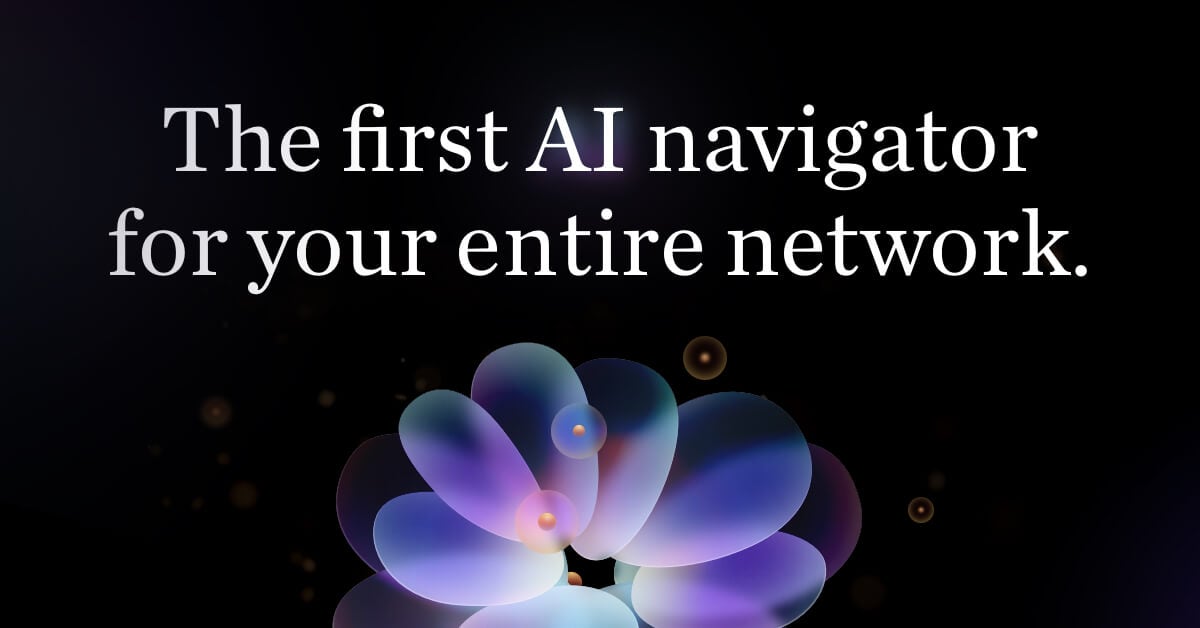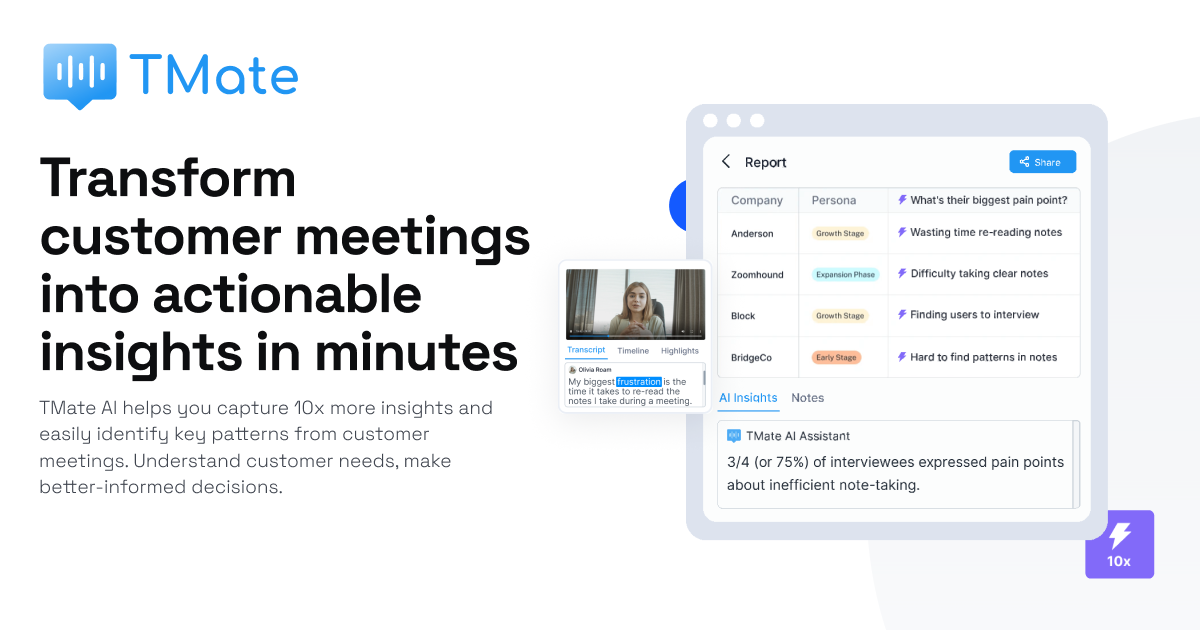
- ( 0 Reviews )
Checkout TMate – Meeting Insights Analysis Tool
Product Description
TMate is an AI-powered meeting assistant that helps users capture, analyze, and leverage insights from their meetings by transcribing and summarizing key findings more efficiently than traditional methods, allowing them to quickly jump to actionable items and streamline their workflow. It utilizes AI-generated summaries and highlights, detects themes and patterns in the data, and provides call analytics for a more effective meeting experience.
Other Product Information
- Product Category: Productivity
- Product Pricing Model: Paid
Ideal Users
- Project Manager
- Business Analyst
- Sales Manager
- Product Manager
- HR Manager
Ideal Use Cases
For Project Manager
- M meeting Recap and Analysis: As a Project Manager, one should use TMate to quickly analyze meetings and generate summaries of key points discussed during the meeting, allowing them to easily review and share them with team members for better collaboration and decision making.
- Action Item Management: TMate’s AI-generated action items can help prioritize tasks and assign them to team members, ensuring that all necessary actions are taken in a timely manner.
- Insight Generation: one should use TMate to identify patterns and trends in meeting data to make informed decisions for future meetings and projects.
- Time Management: TMate’s AI-powered call analytics can help optimize schedule and reduce the time spent on meetings, allowing them to focus on more important tasks.
- Decision Making Support: TMate’s AI-curated insights can provide valuable information for decision making, such as identifying key takeaways from past meetings and trends in team performance.
For Business Analyst
- M meeting Recap: As a Business Analyst, one should use TMate to quickly generate a comprehensive meeting recap that captures all the key points discussed during a meeting, including action items, decisions made, and follow-up tasks for team members. This would save time and ensure everyone is on the same page.
- Insight Analysis: one should use TMate’s AI-generated summaries to analyze the meeting transcripts and identify patterns and themes that can help make data-driven decisions.
- Time Management: one should use TMate’s call analytics feature to track the team’s performance and productivity, allowing them to optimize their workflow and improve their overall efficiency.
- Action Planning: one should use TMate’s AI-curated highlights to prioritize tasks and plan for future meetings.
- Decision Making: one should use TMate’s AI-powered insights to make informed decisions based on the data collected from meetings, such as identifying areas of improvement or opportunities for growth.
For Sales Manager
- **Sales Manager:** As a sales manager, one should use TMate to analyze meeting notes and key findings from the sales team’s meetings to identify trends and patterns in customer behavior and preferences, allowing them to tailor the sales strategy to better meet their needs and improve overall performance.
- **Marketing Manager:** one should use TMate to track the effectiveness of marketing campaigns and adjust the approach accordingly for better results.
- **Product Manager:** one should use TMate to analyze customer feedback and identify areas for product improvement, as well as prioritize features based on market demand and customer needs.
- **HR Manager:** one should use TMate to track employee performance and productivity during meetings, providing insights into team dynamics and identifying areas for improvement.
- **Customer Service Manager:** one should use TMate to analyze customer complaints and improve communication strategies to enhance customer satisfaction.
For Product Manager
- Product Manager: As a product manager, one should use TMate to analyze meeting notes and identify key takeaways from the team’s meetings to quickly understand the most important information and prioritize action items based on their impact on the project timeline and resources.
- Product Manager: one should use TMate to track the progress of ongoing projects by monitoring the status of action items assigned during meetings and ensure that they are completed on time.
- Product Manager: one should use TMate to identify trends and patterns in customer feedback to improve product development and decision making.
- Product Manager: one should use TMate to analyze meeting data to optimize team collaboration and communication.
- Product Manager: one should use TMate to automate the process of creating meeting minutes and follow-ups, saving time and reducing errors.