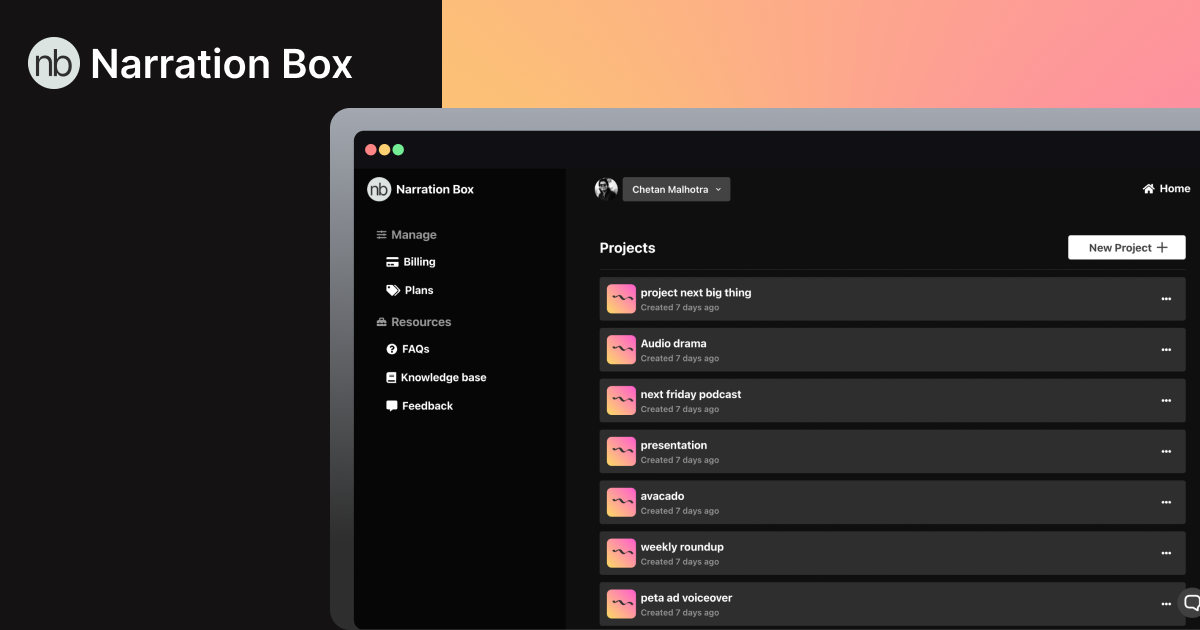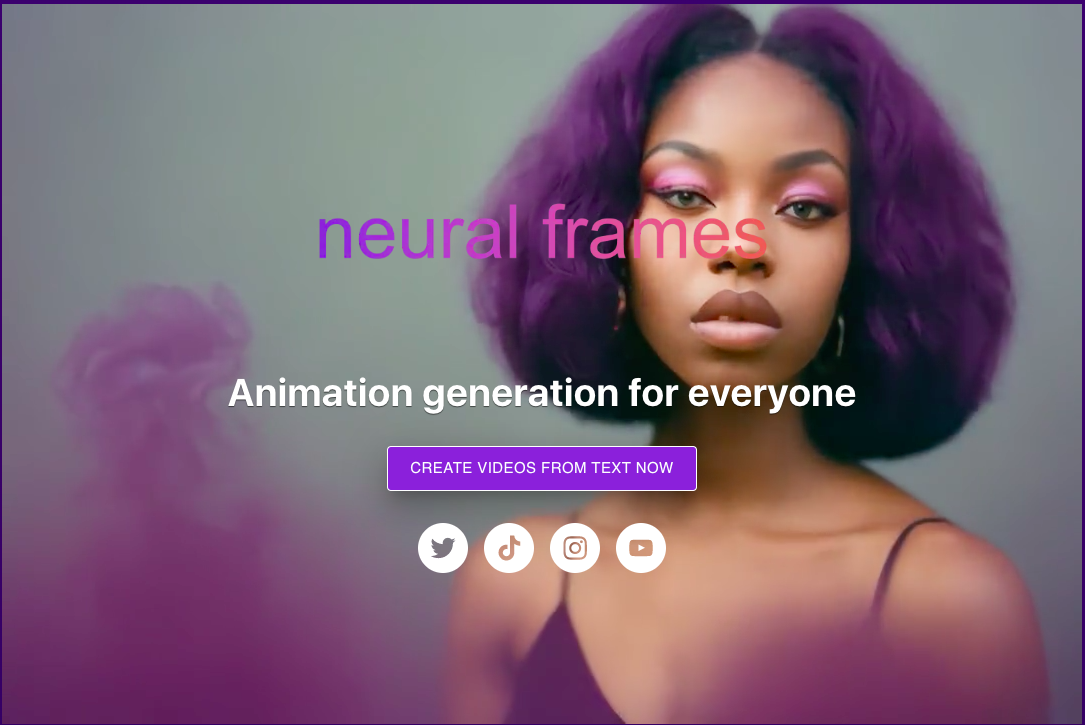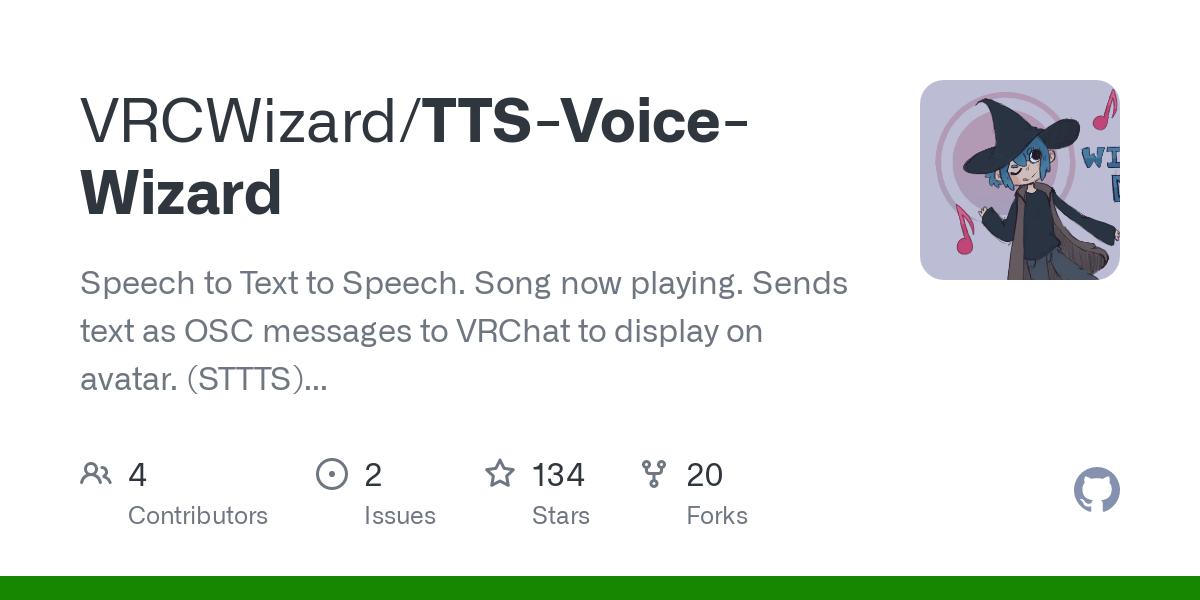
- ( 0 Reviews )
Checkout TTS-Voice-Wizard – Speech-to-Text Conversion Software
Product Description
TTS Voice Wizard is a software that converts speech to text using Microsoft Azure Voice Recognition and Text-to-Speech technology, while also allowing users to send OSC messages to VRChat for displaying text on an avatar. It offers over 100 customizable voice options and supports more than 20 different languages. Additionally, it displays the song title and artist information above the user.
Other Product Information
- Product Category: Text-To-Speech
- Product Pricing Model: GitHub
Ideal Users
- Customer Support Specialist
- Content Creator
- Transcriptionist
- Accessibility Specialist
- Educator
Ideal Use Cases
For Customer Support Specialist
- **Assistive Technology:** As a customer support specialist, one should use this tool to help individuals with disabilities or those who have difficulty typing by converting their speech to text, allowing them to communicate more easily and efficiently with customers through VRChat. This can improve accessibility and provide better customer service experience.
- **Language Translation:** As a customer support specialist, one should use this tool to translate conversations with customers from different language backgrounds, making it easier to understand their needs and concerns.
- **Virtual Assistant:** As a customer support specialist, one should use this tool to provide quick and accurate responses to frequently asked questions in multiple languages.
- **Multilingual Support:** As a customer support specialist, one should use this tool to communicate with customers from different regions and countries who speak different languages.
- **Virtual Assistant:** As a customer support specialist, one should use this tool to provide quick and accurate responses to frequently asked questions in multiple languages and improve language barriers.
For Content Creator
- Create a video tutorial series for a language learning app that utilizes TTS Voice Wizard to provide subtitles in multiple languages for users to improve their listening comprehension skills.
- Develop an interactive VRChat bot that uses TTS Voice Wizard to respond to user inputs and display text on avatars in real-time.
- Create a voice-activated virtual assistant that can translate conversations between different languages.
- Use TTS Voice Wizard for live streaming events, such as webinars or podcasts, to provide closed captioning services.
- Develop an educational tool for children with disabilities to improve speech and language skills by converting text to speech.
For Transcriptionist
- **Accessibility:** Use TTS Voice Wizard to transcribe audio content for individuals with hearing or speech impairments to read along with captions in real-time during presentations, meetings, or lectures.
- **Language translation:** Utilize the tool to translate spoken words into text in different languages for multilingual communication.
- **Virtual Assistance:** Use TTS Voice Wizard as a virtual assistant to provide hands-free assistance by converting speech to text and displaying it on an avatar for quick responses or information retrieval.
- **Education:** Utilize the tool in language learning by transcribing spoken words into text for better understanding of new languages.
- **Entertainment:** Use TTS Voice Wizard to create interactive games or quizzes with voice commands and display text on an avatar for a more immersive experience.
For Accessibility Specialist
- As an Accessibility Specialist, one should use this tool to assist individuals with visual impairments or speech impediments who have difficulty reading text on screens to navigate and interact with VRChat by converting their spoken words into written text, allowing them to easily read and understand the content displayed on the platform. This can be particularly useful for those with dyslexia, low vision, or other conditions that make it difficult to read text on a screen. Additionally, one should use this tool to help individuals who have difficulty typing or using traditional inputthods to communicate their thoughts and ideas through speech-to-text conversion. The tool’s ability to display song titles and artist information can also enhance the user experience for music lovers by providing additional context and information about the songs they are listening to, making it easier to identify and enjoy the music being played.