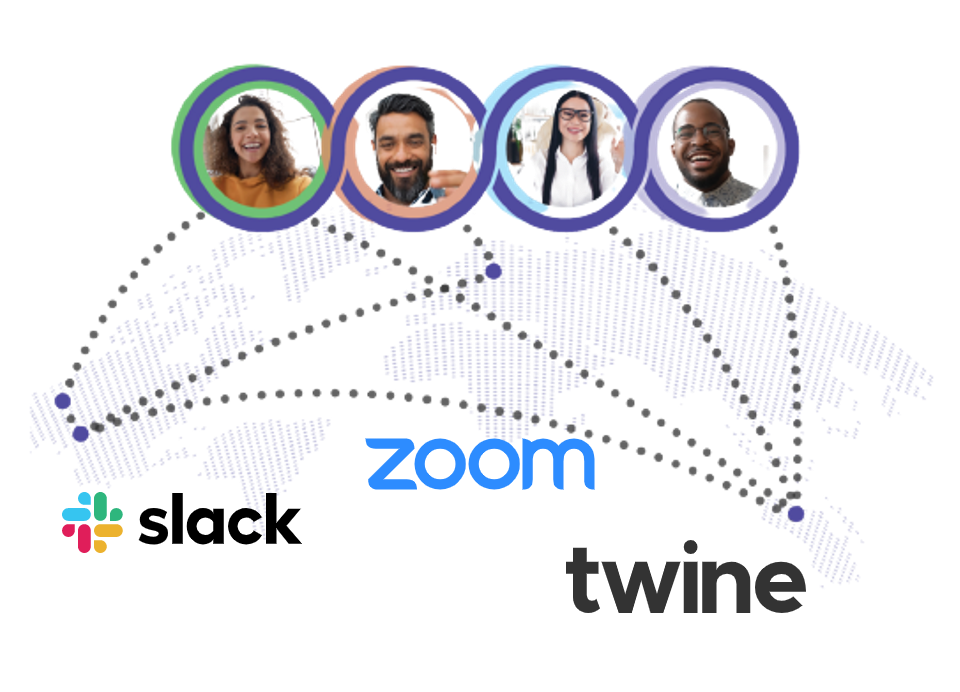
- ( 0 Reviews )
Checkout twine – Knowledge Management Tool for Team Collaboration
Product Description
The AI-powered tool, Twine Ambient, helps teams to break down knowledge silos by automatically summarizing Zoom recordings, Slack channels, news articles, and other relevant information, which can be distributed via a single feed. It offers advanced controls and detailed reporting for Founders & Chiefs of Staff, BizOps Managers, IT, and other professionals in the organization.
Other Product Information
- Product Category: Productivity
- Product Pricing Model: Paid
Ideal Users
- Founder/CEO
- Business Operations Manager
- Chief Technology Officer
- Human Resources Manager
- Sales Manager
Ideal Use Cases
For Founder/CEO
- As a founder/CEO, one should use Twine Ambient to improve communication within team by automatically summarizing important updates from Zoom meetings and Slack channels, ensuring that everyone is on the same page and up-to-date with critical information.
- As a Founder/CEO, one should use Twine Ambient to streamline all-hands meetings by providing pre-built templates for easy access to key information during presentations.
- As a Founder/CEO, one should use Twine Ambient to improve onboarding processes by automatically summarizing important updates and distributing them via the single feed.
- As a Founder/CEO, one should use Twine Ambient to track progress of team’s projects and tasks through advanced controls in Studio.
- As a Founder/CEO, one should use Twine Ambient to improve collaboration between teams by breaking down knowledge silos and sharing critical updates across channels.
For Business Operations Manager
- Automatedeting Summarization: As a Business Operations Manager, one should use Twine Ambient to automatically summarize all-hands meetings and distribute the key takeaways from thes m me meetings to teammbers who were unable to attend, ensuring everyone is on the same page with critical updates and decisions made during th meeting.
- Sales Kickoff Planning: one should leverage Twine Ambient’s built-in templates for sales kickoffs to plan and execute effective sales kickoffs, streamlining the process and improving communication across team.
- Onboarding Process Improvement: one should use Twine Ambient to improve the onboarding process by sharing relevant information with new hires through the tool’s built-in templates and automate the distribution of important updates to them.
- Project Management: one should use Twine Ambient to keep track of project progress and share critical updates across team, improving collaboration and communication.
- Reporting & Analysis: one should utilize Twine Ambient’s advanced controls and detailed reporting features to analyze the performance of team and make data-driven decisions.
For Chief Technology Officer
- As a Chief Technology Officer, one should use Twine Ambient to summarize important updates from Zoom meetings and distribute them via the single feed to teammbers in real-time, ensuring that everyone is on the same page and up-to-date with critical information.
- one should use Twine Ambient to automate the process of creating all-hands meetings by sending out invitations and tracking attendance for our weekly team meetings.
- one should use Twine Ambient to create customized templates for onboarding new employees, providing them with relevant information and resources.
- one should use Twine Ambient to monitor the progress of ongoing projects and track their status in real-time.
- one should use Twine Ambient to share news articles related to technology trends and innovations in industry to keep team informed.
For Human Resources Manager
- Automatedeting Summarization: As a Human Resources Manager, one should use Twine Ambient to summarize all-hands meetings and distribute the key takeaways to teammbers who were unable to attend th meeting in real-time, ensuring everyone is on the same page with critical updates and decisions made during th meeting.
- Employee Onboarding: one should use Twine Ambient to create a centralized platform for new hires to access all relevant information about the company, including policies, procedures, and best practices, making it easier for them to get up to speed quickly.
- Sales Kickoff Planning: one should use Twine Ambient to plan and organize sales kickoffs by creating templates and sharing them with team, streamlining the process and ensuring everyone has access to the same information.
- Project Management: one should use Twine Ambient to track progress and share updates on projects, keeping team informed about important milestones and deadlines.
- Employee Engagement: one should use Twine Ambient to gather feedback from employees and analyze it to improve engagement levels and retention rates.




