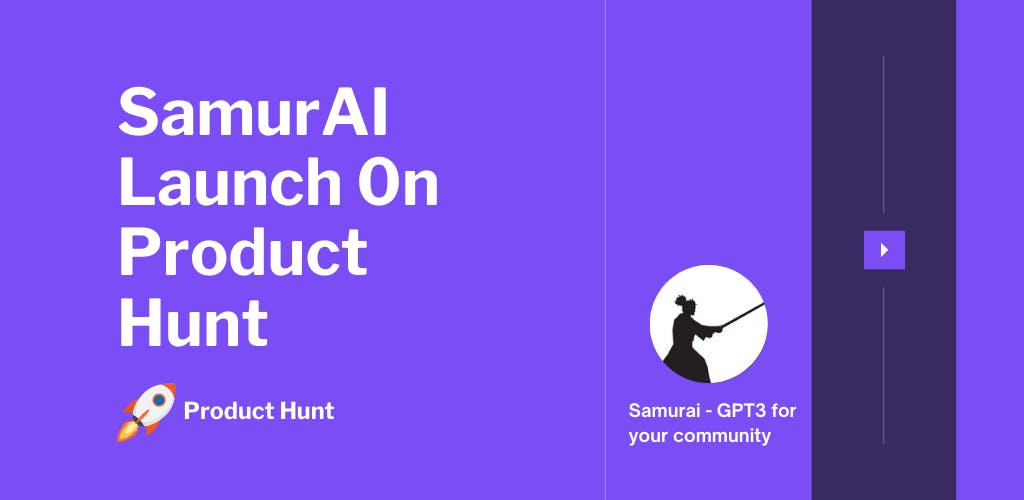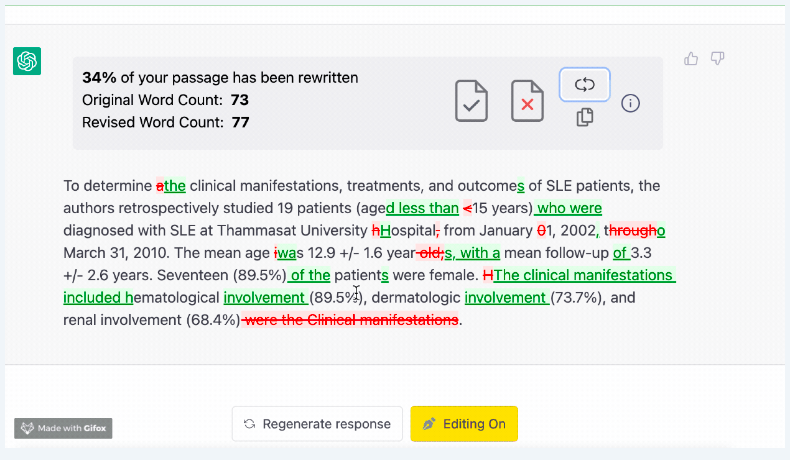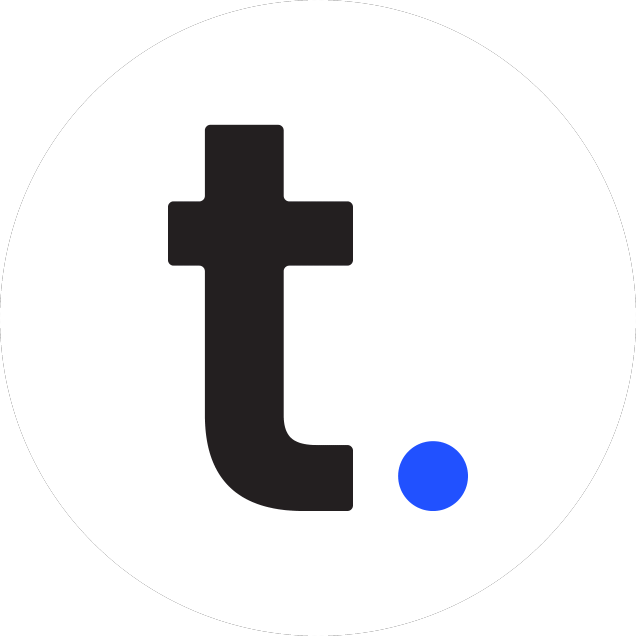
- ( 0 Reviews )
Checkout Typo – Git Jira Code Insights
Product Description
Typo is a powerful engineering tool that helps teams streamline their workflow by integrating with existing systems, generating insights, and providing real-time visibility into progress and performance metrics. It offers automated alerts and nudges to ensure they stay on track towards achieving their goals while minimizing the risk of errors and maintaining quality standards.
Other Product Information
- Product Category: Productivity
- Product Pricing Model: Paid
Ideal Users
- Software Engineer
- Project Manager
- DevOps Engineer
- Quality Assurance Engineer
- Product Manager
Ideal Use Cases
For Software Engineer
- As a software engineer, one should use Typo to gain visibility into team’s progress towards our project goals and ensure that we are staying on track by regularly monitoring the performance metrics and work in progress of each team member.
- One should use Typo to align team’s efforts with our overall project objectives and ensure that everyone is working towards the same goal.
- One should use Typo to identify areas where we can improve our development process and optimize our workflow for better efficiency.
- One should use Typo to measure the impact of changes made by the team on the project’s success and make data-driven decisions.
- One should use Typo to automate alerts and notifications to keep track of any issues or roadblocks that may arise during development, allowing us to quickly address them before they become major problems.
For Project Manager
- Prioritize tasks based on importance and urgency: As a project manager, one should use Typo to prioritize tasks based on their importance and urgency, ensuring that critical tasks are completed first and deadlines are met while also allocating resources efficiently.
- Monitor team progress: One should use Typo to track the progress of team members and ensure that they are staying on track with their assigned tasks, and provide timely feedback to help them stay focused and motivated.
- Set goals and measure performance metrics: One should set specific goals for each team member and track their progress towards those goals using Typo’s tracking capabilities.
- Collaborate with team: One should use Typo to communicate effectively with the team and assign tasks, track progress, and provide real-time updates on project status.
- Streamline workflow: One should use Typo to automate repetitive tasks and streamline the overall workflow of the team, reducing the time spent on administrative tasks and increasing productivity.
For DevOps Engineer
- Continuous Integration/Continuous Deployment (CI/CD) pipeline management: Use Typo to monitor and manage the entire CI/CD process, ensuring that all code changes are properly tested and deployed to production in a timely manner, and track performance metrics to identify any issues or bottlenecks that may arise.
- Infrastructure Management: Use Typo to gain visibility into infrastructure changes and ensure that they are properly configured and aligned with team goals.
- Collaboration: Use Typo to facilitate communication between teams and keep everyone on the same page regarding project progress and goals.
- Agile Project Management: Use Typo to track project progress, identify roadblocks, and adjust plans as needed to stay on track.
- DevOps Automation: Use Typo to automate repetitive tasks and streamline processes for faster deployment and reduce errors.
For Quality Assurance Engineer
- Tracking progress towards project milestones and deadlines
- Identifying bottlenecks and areas for improvement
- Monitoring team performance metrics
- Ensuring compliance with quality standards
- Automating testing processes