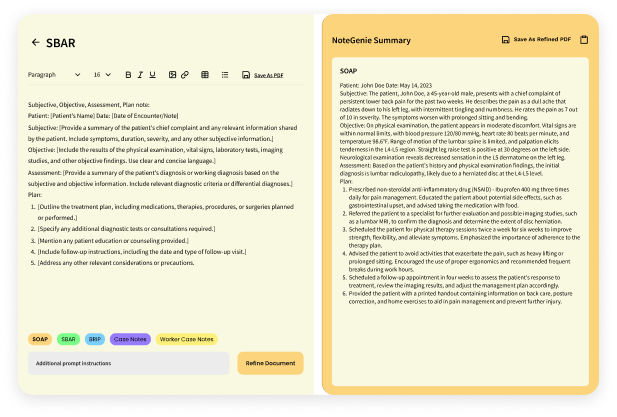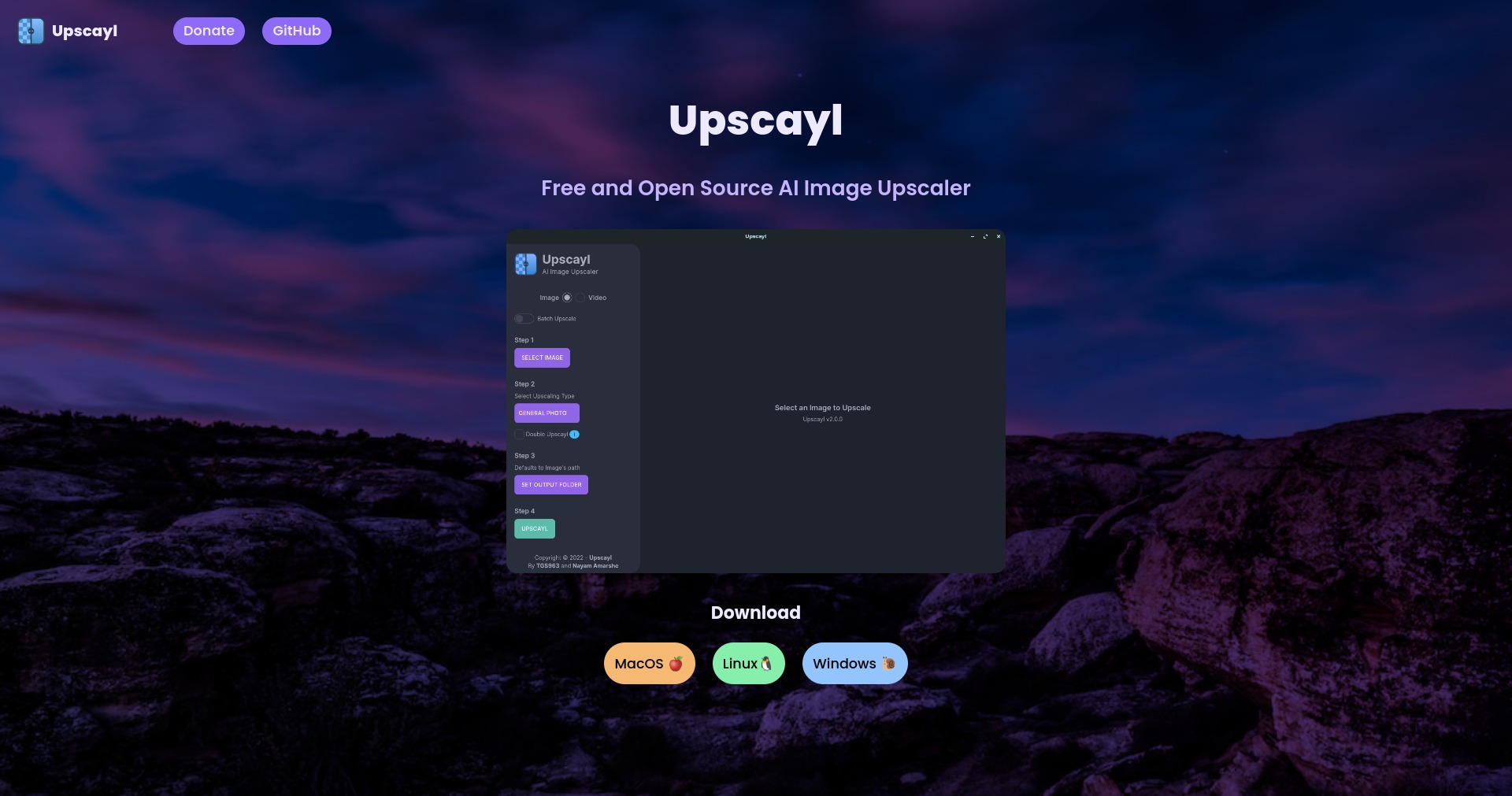
- ( 0 Reviews )
Checkout Upscayl – Image Upscaler for macOS, Linux, and Windows
Product Description
Upscale is an AI-powered tool designed to enhance the resolution of images without losing quality. It can be used on MacOS, Linux, and Windows operating systems and is accessible through GitHub for free.
Other Product Information
- Product Category: Image Improvement
- Product Pricing Model: Free
Ideal Users
- Graphic Designer
- Photographer
- Digital Artist
- Video Editor
- Web Developer
Ideal Use Cases
For Graphic Designer
- Enhance the resolution of old family photos to print them in high quality without losing details.
- Create realistic textures for 3D models.
- Upscale images for video editing.
- Improve the quality of low-resolution logos and graphics for presentations.
- Enhance the resolution of old movie posters and album covers.
For Photographer
- Enhance the resolution of old family photos to make them look better.
- Create high-quality images from low-resolution videos.
- Upscale images for printing purposes.
- Improve the quality of digital art and illustrations.
- Increase the size of logos and graphics for use on websites and socialdia.
For Digital Artist
- Enhance the resolution of old photographs to make them look better on social media platforms.
- Create high-quality digital art from low-resolution images.
- Improve the appearance of product images for online shopping websites.
- Upscale video footage for better quality in presentations.
- Enhance the resolution of old movies and TV shows.
For Video Editor
- Enhance the resolution of old family photos or videos to make them look better.
- Create high-quality images from low-resolution screenshots or scans.
- Upscale logos or graphics for use in presentations or marketing materials.
- Improve the quality of video footage for social media platforms.
- Restore old home movies to their original state.