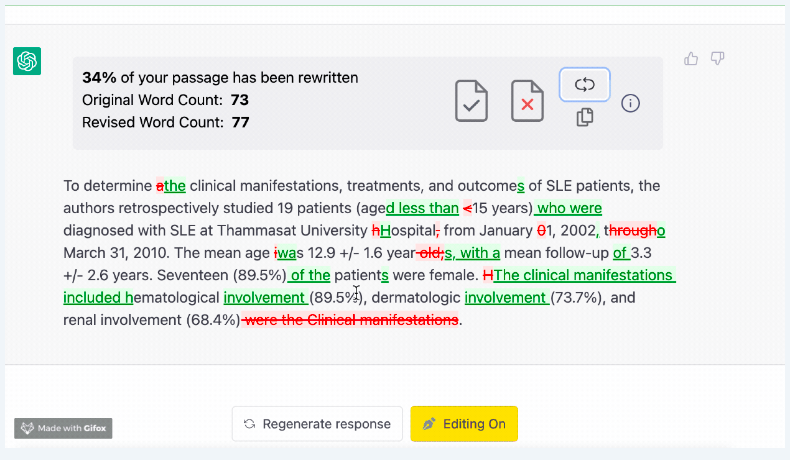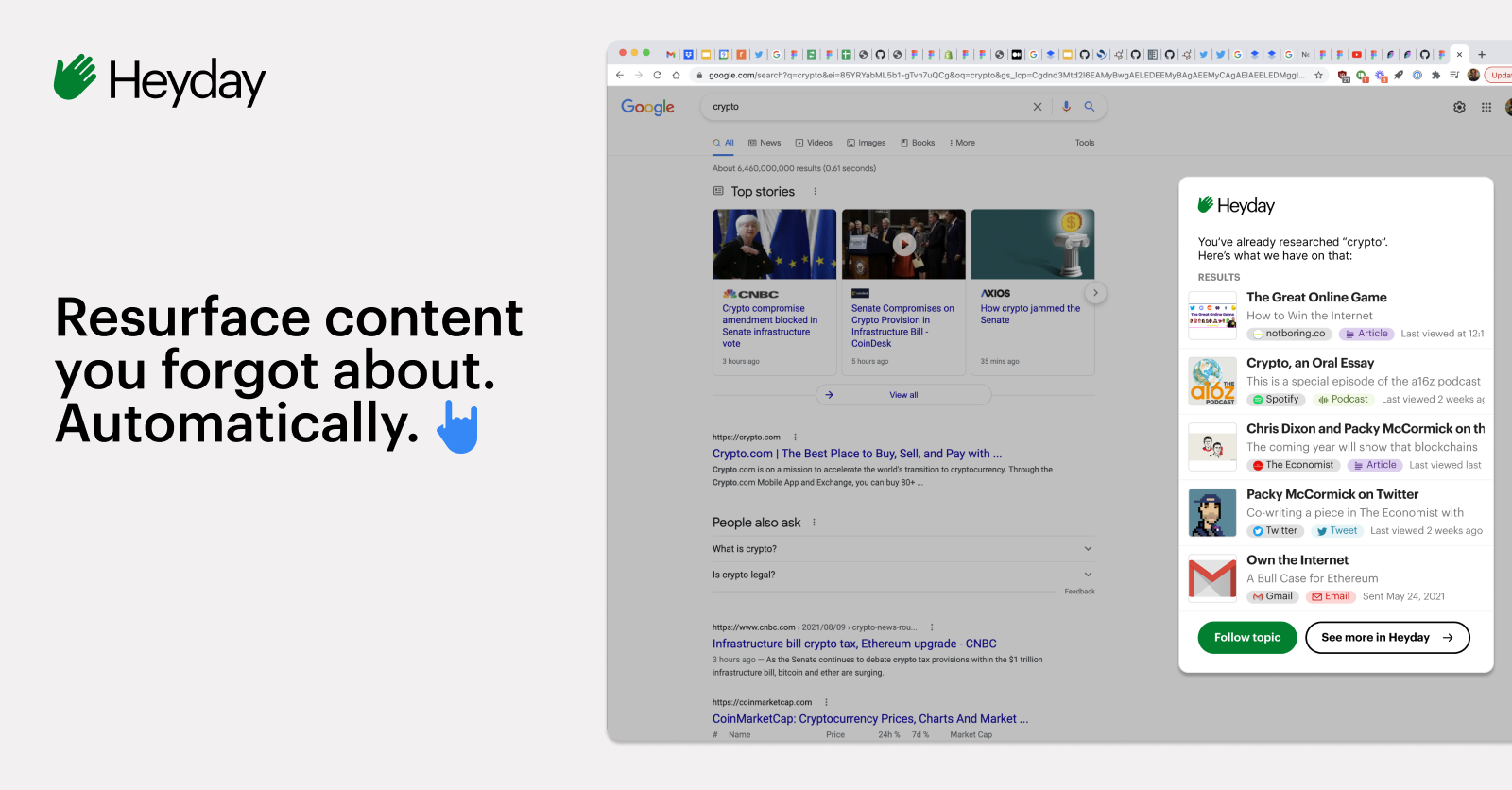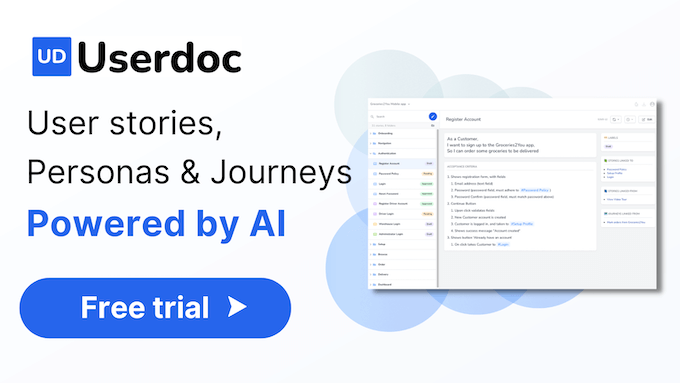
- ( 0 Reviews )
Checkout Userdoc – System Requirements Management Tool
Product Description
Userdoc is a modern tool that assists users in capturing, organizing, and managing system requirements through AI-powered features such as user stories, personas, journeys, and approval statuses. It also enables collaboration with team members and clients and offers the ability to export requirements in various formats including Word, Excel, and CSV files.
Other Product Information
- Product Category: Productivity
- Product Pricing Model: Paid
Ideal Users
- Requirements Engineer
- Product Manager
- Business Analyst
- Project Manager
- Quality Assurance Engineer
Ideal Use Cases
For Product Manager
- Requirements Gathering: As a Product Manager, one should use Userdoc to capture and organize system requirements from stakeholders and teammbers in one centralized location, saving hours of work by automating the process of gathering requirements through AI assistance and user personas.
- Requirements Management: one should use Userdoc to manage and track requirements throughout the development process, ensuring all teammbers have access to up-to-date information and collaborate on changes.
- Requirements Analysis: one should use Userdoc to analyze requirements and make sure they align with business goals and user needs.
- Requirements Documentation: one should use Userdoc to create and maintain documentation for the system, making it easy to share with clients and stakeholders.
- Requirements Review: one should use Userdoc to review and approve requirements with teammbers and ensure theyet business goals and user needs.
For Business Analyst
- Requirements Gathering: As a Business Analyst, one should use Userdoc to capture and organize system requirements from stakeholders and create user stories and personas to ensure that all requirements are documented accurately and efficiently.
- Requirements Analysis: one should use the tool’s AI assistance to quickly identify missing or conflicting requirements and prioritize them for further review by the team.
- Requirements Review: one should use Userdoc to collaborate with teammbers and clients to ensure that all requirements are aligned with project goals and objectives.
- Requirements Management: one should use the tool’s story approval statuses to track progress and ensure that all requirements aret.
- Requirements Documentation: one should use Userdoc to export requirements as Word, Excel, or CSV files for easy sharing with stakeholders and teammbers.
For Project Manager
- Requirements Gathering: As a Project Manager, one should use Userdoc to capture and organize system requirements from stakeholders and teammbers in one centralized location, saving hours of work by automating the process and ensuring all requirements are documented accurately and efficiently.
- Requirements Analysis: one should use Userdoc’s AI assistance to quickly identify gaps and inconsistencies in requirements, allowing to prioritize and address them before they become issues during development.
- Requirements Review: one should use Userdoc to collaborate with teammbers and clients to ensure all requirements are aligned and approved before moving forward with development.
- Requirements Management: one should use Userdoc’s features like user stories and user journeys to keep track of changes and updates throughout the project lifecycle, making it easier to manage requirements effectively.
- Requirements Traceability: one should use Userdoc to trace requirements back to their source and ensure they aret during testing and deployment phases.