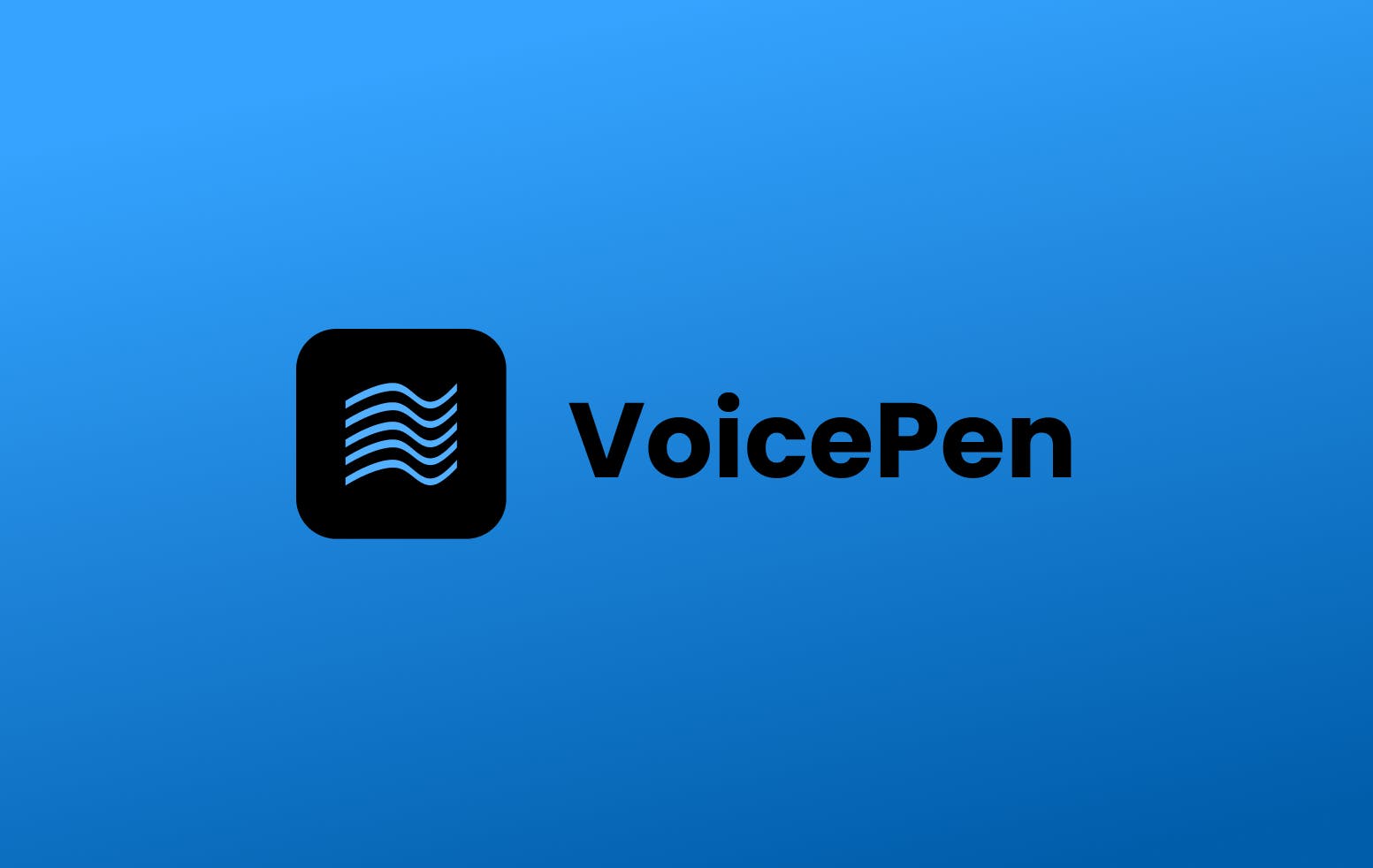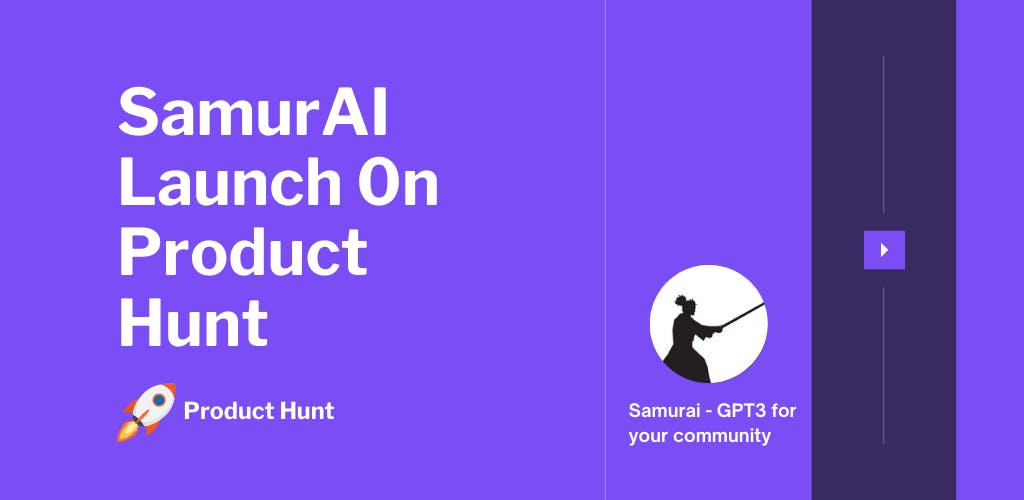- ( 0 Reviews )
Checkout Vectorizer – Vectorize Raster Images
Product Description
Vectorizer tool converts raster images into scalable vector graphics (SVG, EPS, DXF) by converting pixel color information into simple geometric objects such as lines, curves, and shapes. It is an easy way to scale and rotate images without losing quality. The tool also provides tutorials and quick start tips for users to get started.
Other Product Information
- Product Category: Image Improvement
- Product Pricing Model: Paid
Ideal Users
- Graphic Designer
- Web Developer
- Architect
- Product Designer
- Advertising Creative Director
Ideal Use Cases
For Graphic Designer
- Create logos for branding materials such as business cards, brochures, and websites.
- Design packaging and product labels.
- Create vector graphics for print media such as posters and billboards.
- Design infographics and charts.
- Create illustrations and animations for presentations.
For Web Developer
- Create logos for websites or branding materials with high resolution and scalability in mind.
- Design business cards, brochures, and other printed materials that require vector graphics.
- Create illustrations and animations for presentations.
- Convert images into digital art pieces.
- Create icons and graphics for mobile applications.
- Convert images into digital art pieces.
For Architect
- Logo Design: As an architect, one should use the vectorizer tool to create scalable logos clients that can be used on various mediums such as websites, business cards, and marketing materials without losing quality.
- Infographic Design: One should use the vectorizer tool to create visually appealing infographics with complex graphics and charts that can be easily scaled up or down without losing quality.
- Illustration Design: One should use the vectorizer tool to design illustrations for presentations, posters, and other print materials.
- Product Design: One should use the vectorizer tool to create detailed product designs such as architectural plans, blueprints, and technical drawings.
- Web Design: One should use the vectorizer tool to create graphics for websites and social media platforms without losing quality when scaling up or down.
For Product Designer
- Logo Design: As a product designer, one should use the vectorizer tool to create scalable logos for different sizes and formats without losing quality.
- Infographic Design: One should use the vectorizer tool to create infographics that can be easily scaled up or down without losing clarity.
- Illustration Design: One should use the vectorizer tool to create illustrations with intricate details and complex shapes.
- Web Design: One should use the vectorizer tool to create graphics for websites and other digital platforms.
- Packaging Design: One should use the vectorizer tool to create packaging designs that can be printed on various sizes without losing quality.