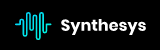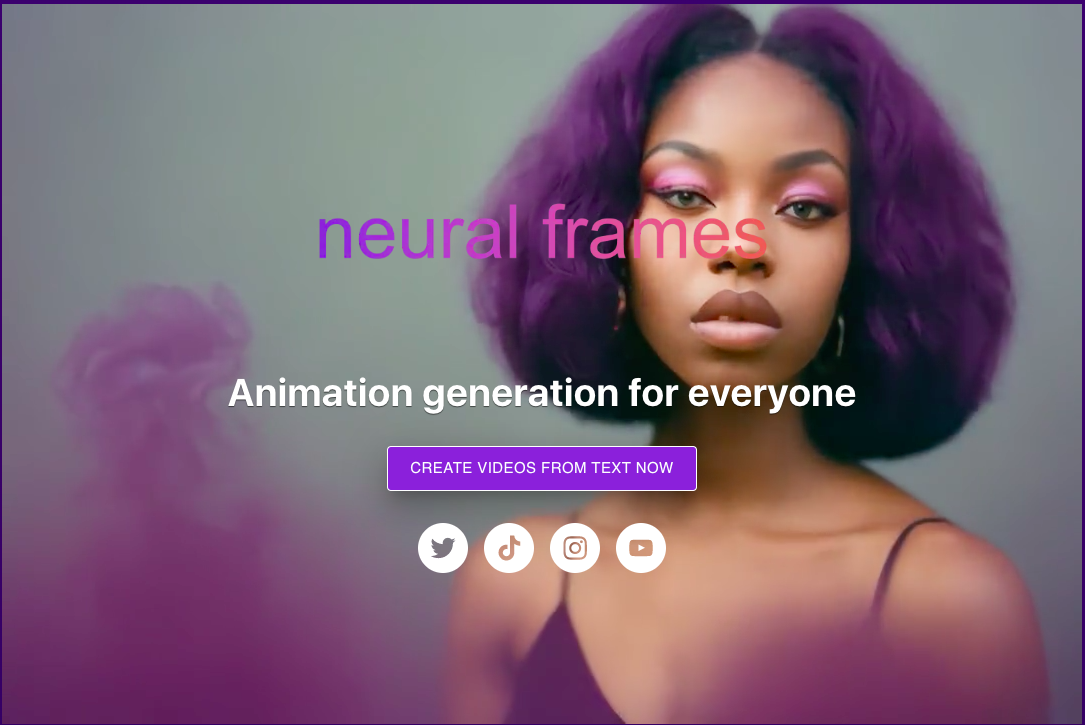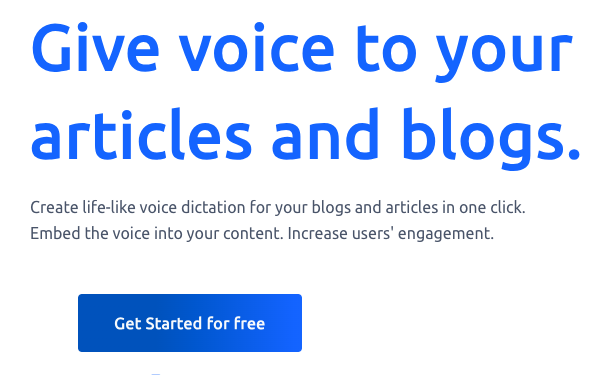
- ( 0 Reviews )
Checkout Voicera – Voice-to-Text Converter for Articles and Blogs
Product Description
Voicera is a tool that allows content creators to add a human-like voice to their articles and blogs by converting text into speech using one click. It supports multiple languages and voice options, while its lightweight embed code ensures fast loading times on websites without affecting performance. The pricing model is pay-as-you-go, eliminating the need for monthly subscriptions.
Other Product Information
- Product Category: Text-To-Speech
- Product Pricing Model: Freemium
Ideal Users
- Content Creator
- Web Developer
- Digital Marketer
- SEO Specialist
- Social Media Manager
Ideal Use Cases
For Content Creator
- Podcast creation: As a content creator, one should use Voicera to create podcasts blog posts and articles by converting text into audio format, making it more accessible to a wider audience who prefer listening to content over reading.
- Voiceover for videos: one should use Voicera to add voiceovers to videos, enhancing the user experience and engagement.
- Audio book creation: one should use Voicera to create audio versions of blog posts or articles for distribution on audiobook platforms.
- Language translation: one should use Voicera to translate content into multiple languages, reaching a global audience.
- Voice-activated search engine optimization (SEO): one should use Voicera to optimize website’s voice search capabilities, improving its visibility in search engines.
For Web Developer
- As a web developer, one should use Voicera to add voice narration to client’s blog posts or articles to improve user engagement and accessibility for visually impaired users who rely on screen readers.
- one should use Voicera to enhance the user experience of website by adding audio descriptions to videos or images, making it more interactive and engaging for visually impaired users.
- one should use Voicera to create a voiceover for product demos or tutorials to provide an immersive experience for users who prefer to listen rather than read.
- one should use Voicera to add audio descriptions to e-commerce website to improve accessibility and user experience for visually impaired customers.
- one should use Voicera to create a voiceover for customer support chatbots or virtual assistants to provide better customer service by providing audio responses to users who prefer to listen rather than read.
For Digital Marketer
- Create engaging audio content for social media platforms: As a digital marketer, one should use Voicera to create and embed voiceovers of blog posts or articles on social media platforms like Facebook, Twitter, and Instagram to increase user engagement and reach.
- Translate content into different languages: With Voicera’s support for over 10 languages, I can easily translate blog posts into different languages to cater to a global audience.
- Optimize website speed: Since the embed code is lightweight, it won’t slow down website, one should use it to add voiceovers to website without affecting its performance.
- Create interactive content: Voicera allows to create interactive audio content that can be used for quizzes or polls to increase user engagement on website.
- Enhance accessibility: By adding voiceovers, I can make content more accessible to visually impaired users and improve the user experience.