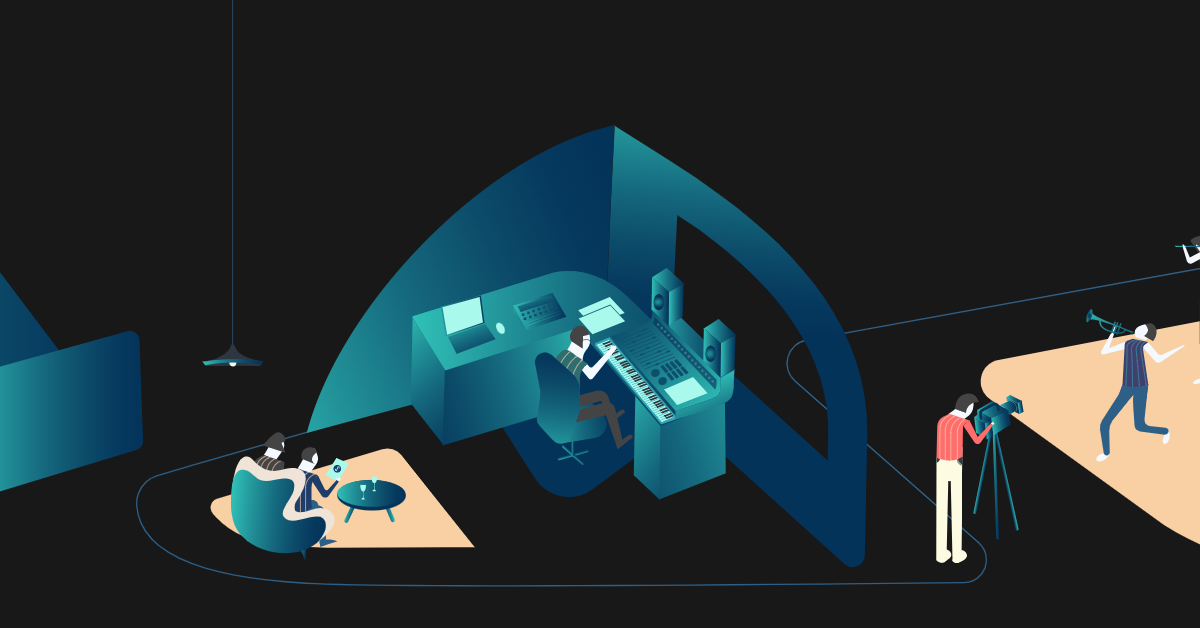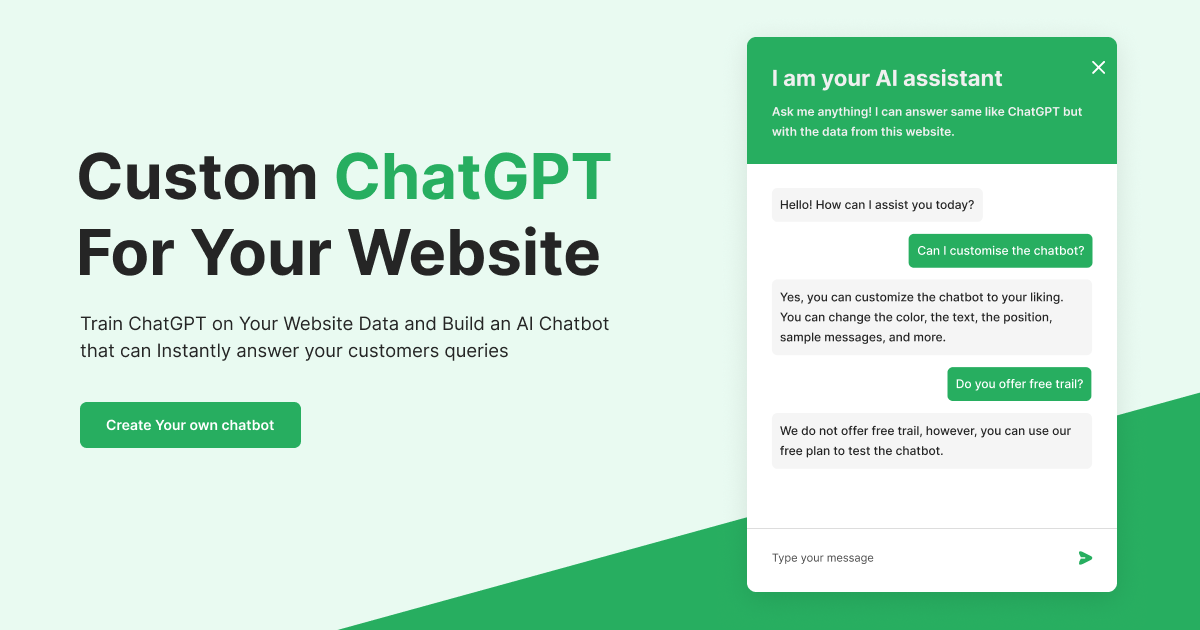
- ( 0 Reviews )
Checkout WebWhiz – Chatbot Builder for Website Customer Support
Product Description
WebWhiz is a user-friendly tool that enables users to develop a chatbot with AI capabilities on their website in just a few minutes without any coding knowledge, while also providing customization options for the chatbot’s design and enhanced accuracy through the project dashboard. It offers both free open source and paid cloud-based solutions for pricing.
Other Product Information
- Product Category: Chat
- Product Pricing Model: Paid
Ideal Users
- Customer Service Representative
- Web Developer
- Digital Marketing Specialist
- Website Manager
- Content Creator
Ideal Use Cases
For Customer Service Representative
- Respond to customer queries on a website: As a Customer Service Representative, one should use WebWhiz to quickly set up a chatbot on company’s website to answer frequently asked questions and provide support to customers in real-time using the free open source version.
- Customize the appearance of the chatbot to match the website theme for better user experience.
- Fine-tune the accuracy of the chatbot by analyzing customer interactions and adjusting settings from the project dashboard.
- Use WebWhiz’s AI capabilities to improve customer satisfaction and reduce response time.
- Offer a paid cloud-based solution for more advanced features and scalability.
For Web Developer
- Improve customer service: A web developer can use WebWhiz to create a chatbot that answers frequently asked questions on their website, providing quick and efficient customer support without the need for additional resources or hiring more staff.
- Enhance user experience: A web developer can use WebWhiz to provide personalized recommendations based on user data collected from the website, such as product preferences or purchase history, improving customer satisfaction and loyalty.
- Streamline operations: A web developer can use WebWhiz to automate repetitive tasks like order processing or appointment scheduling, freeing up time for more important work.
- Increase sales: A web developer can use WebWhiz to provide personalized product recommendations to customers based on their browsing behavior and purchase history, leading to increased conversions.
- Improve website performance: A web developer can use WebWhiz to optimize website speed and reduce bounce rates by providing quick answers to customer queries.
For Digital Marketing Specialist
- Improve customer service: As a Digital Marketing Specialist, one should use WebWhiz to improve customer service on client’s website by creating a chatbot that can answer frequently asked questions and provide personalized recommendations based on user data collected from the website. This will help reduce response time and increase customer satisfaction.
- Enhance lead generation: By using WebWhiz, one should create a chatbot that can guide visitors through the sales funnel and collect information about their needs and interests to generate leads client’s business.
- Increase website traffic: With WebWhiz, one should create a chatbot that can answer common questions and provide personalized product recommendations to increase user engagement and encourage them to explore more of the website.
- Improve conversion rates: By using WebWhiz, one should create a chatbot that can help visitors navigate the website and guide them towards making a purchase or filling out forms.
- Increase customer retention: By using WebWhiz, one should create a chatbot that can provide personalized support and assistance to existing customers to improve their experience on the website and increase loyalty.
For Website Manager
- Improve customer experience on e-commerce website: A Website Manager can use WebWhiz to create a chatbot that answers frequently asked questions (FAQs) and provides personalized recommendations based on user behavior, improving the overall customer experience on an e-commerce website by providing quick and accurate responses to customers’ queries.
- Enhance customer service on a support website: A Website Manager can use WebWhiz to provide 24/7 customer support and assistance to users with their queries, reducing response time and increasing customer satisfaction.
- Streamline lead generation process on a sales website: A Website Manager can use WebWhiz to answer leads’ questions and schedule appointments or demos, streamlining the lead generation process for sales team.
- Provide personalized recommendations for a content-based website: A Website Manager can use WebWhiz to create a chatbot that recommends products or services based on user behavior and preferences.
- Improve customer engagement on a social media website: A Website Manager can use WebWhiz to create a chatbot that engages with users, providing personalized recommendations and driving traffic to the website.