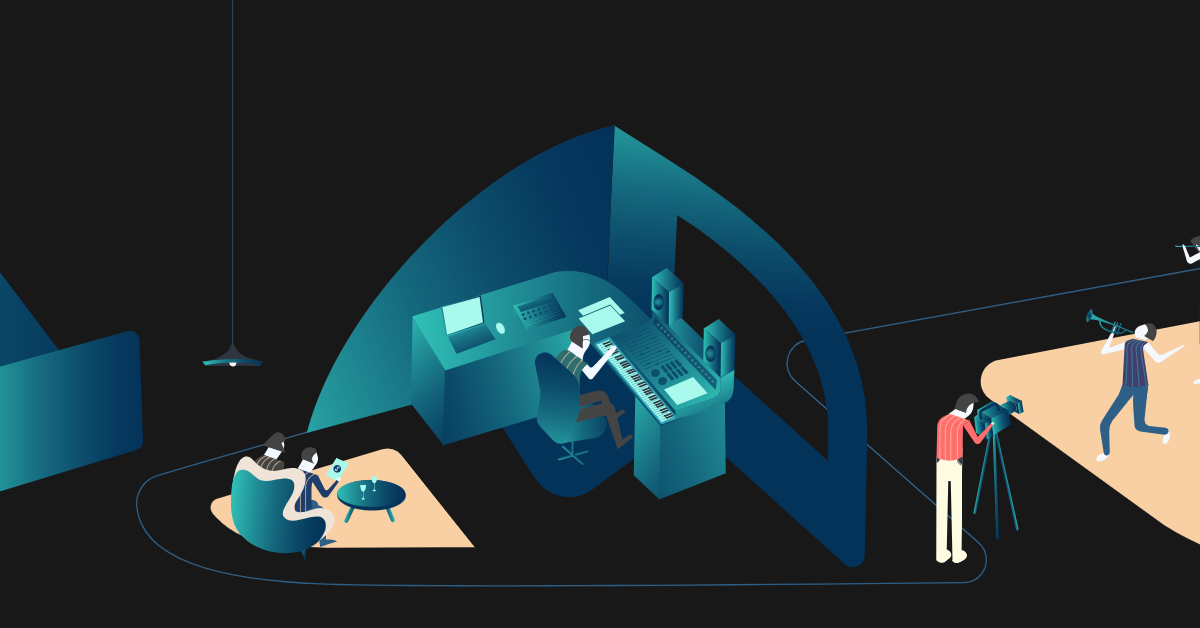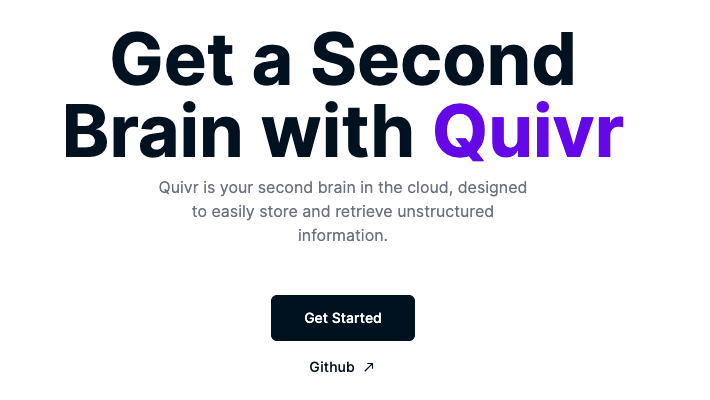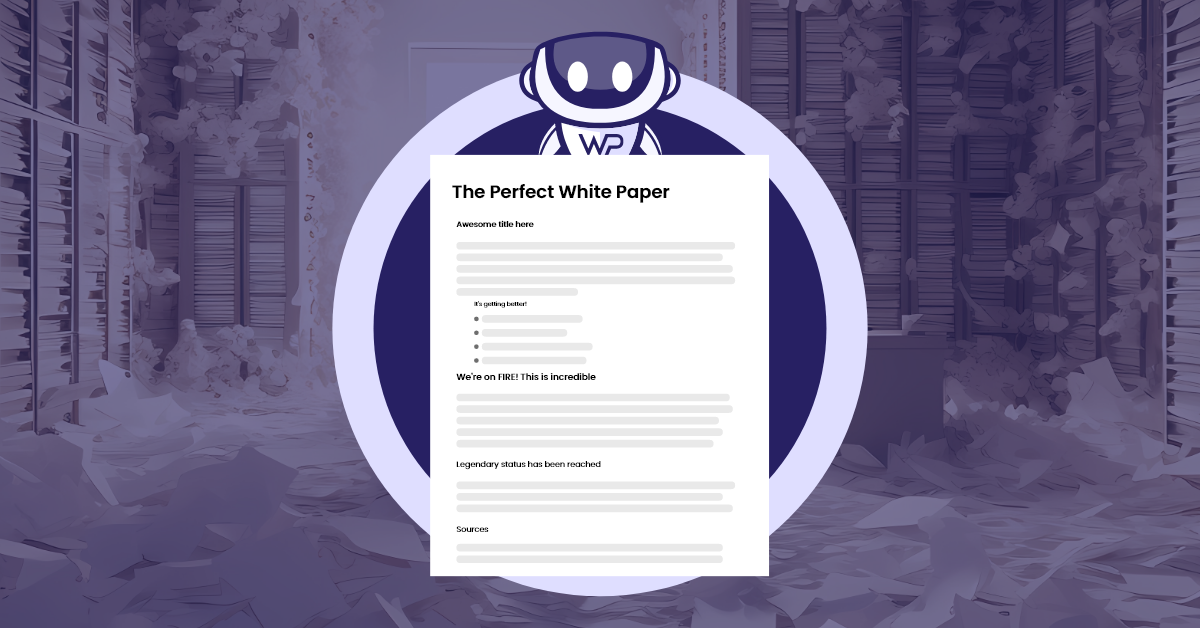
- ( 0 Reviews )
Checkout WhitePaperGPT – “White Paper Generator for Google Chrome”
Product Description
WhitePaperGPT is an AI-powered Chrome extension that assists content creators in generating professional white papers with minimal effort by offering features such as snippet collection, organization, and customization options, thereby saving time and enhancing the quality of their output.
Other Product Information
- Product Category: Research
- Product Pricing Model: Freemium
Ideal Users
- Technical Writer
- Academic Researcher
- Content Marketer
- Business Analyst
- Consultant
Ideal Use Cases
For Technical Writer
- Technical Writer: one should use WhitePaperGPT to quickly create a comprehensive guide or tutorial on a new software application by collecting relevant information from various sources and organizing it into a coherent structure using the snippet collection feature, ensuring that all necessary details are included in the final document.
- Technical Writer: one should use WhitePaperGPT to create a detailed report on a complex technical topic for a client by utilizing the customization options to tailor the content to their specific needs and requirements.
- Technical Writer: one should use WhitePaperGPT to streamline research process by organizing and summarizing information from multiple sources, saving time and increasing efficiency in creating a white paper on a technical topic.
- Technical Writer: one should use WhitePaperGPT to create a professional-looking document with minimal effort using the easy customization options available.
- Technical Writer: one should use WhitePaperGPT to quickly produce multiple versions of a white paper for different clients or projects, making it a valuable tool for content creators who need to work on multiple documents simultaneously.
For Academic Researcher
- Conducting Literature Review: As an academic researcher, one should use WhitePaperGPT to quickly and easily organize and analyze large amounts of information from various sources to create a comprehensive literature review by collecting relevant snippets and organizing them into categories for easy reference.
- Writing Research Paper: one should use the tool to streamline writing process by customizing templates and creating professional-looking white papers with minimal effort.
- Collaborating with Teams: one should collaborate with team using the version control feature to ensure everyone is working on the same document simultaneously.
- Creating Presentations: one should use WhitePaperGPT to create visually appealing presentations from research findings.
- Conducting Research: one should use the tool to quickly find and organize relevant information research project.
For Content Marketer
- Researching and organizing information for a white paper: As a content marketer, one should use WhitePaperGPT to quickly collect and organize relevant snippets of information from various sources to create a comprehensive research paper on a specific topic.
- Creating a professional-looking white paper: With the easy customization options, I can easily format and design white paper using the tool’s templates and layouts to make it visually appealing and engaging audience.
- Collaborating with teammbers: I can use WhitePaperGPT to share and track changes made by team during the writing process, ensuring everyone is on the same page.
- Streamlining the editing process: The version control feature allows to keep track of revisions and collaborate effectively with team without any confusion or overwriting each other’s work.
- Time-saving: WhitePaperGPT saves time by automating repetitive tasks such as formatting and organizing information, allowing to focus on the content creation instead of technical details.
For Business Analyst
- As a Business Analyst, one should use WhitePaperGPT to quickly create professional white papers for clients by collecting relevant information and organizing it into a coherent structure, saving time and ensuring that the final product is of high quality.
- As a Business Analyst, one should use WhitePaperGPT to streamline research process and present information in an easy-to-understand format for stakeholders.
- As a Business Analyst, one should use WhitePaperGPT to customize white papers according to client specifications and deliver them on time.
- As a Business Analyst, one should use WhitePaperGPT to collaborate with teammbers during the white paper creation process.
- As a Business Analyst, one should use WhitePaperGPT to track changes made in the white paper and ensure consistency across multiple versions.